Configuration procedure – H3C Technologies H3C SR8800 User Manual
Page 338
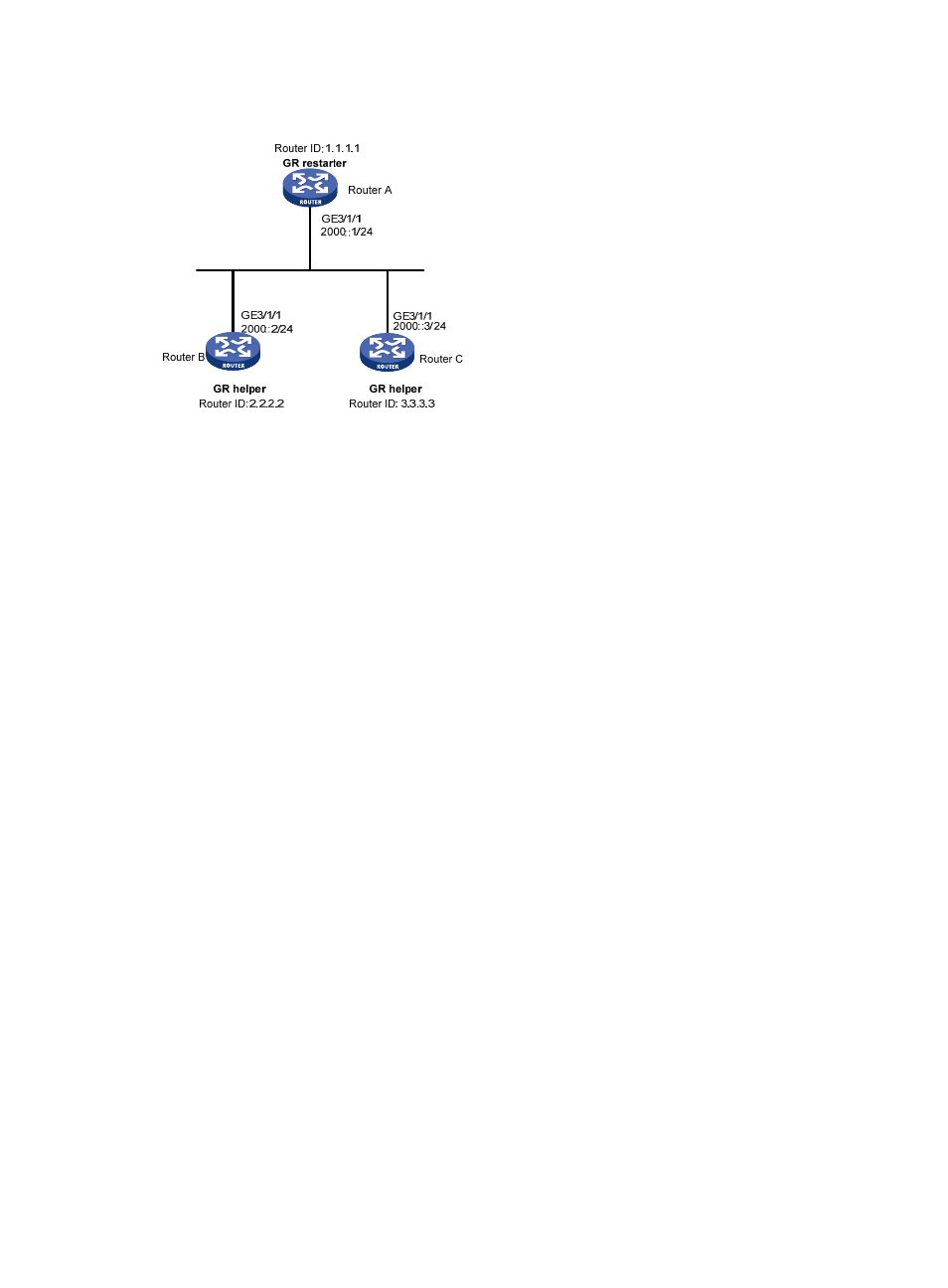
322
Figure 112 Network diagram
Configuration procedure
1.
Configure IPv6 addresses for interfaces. (Details not shown)
2.
Configure OSPFv3 basic functions:
# On Router A, enable OSPFv3 process 1, enable GR and set the router ID to 1.1.1.1.
[RouterA] ipv6
[RouterA] ospfv3 1
[RouterA-ospfv3-1] router-id 1.1.1.1
[RouterA-ospfv3-1] graceful-restart enable
[RouterA-ospfv3-1] quit
[RouterA] interface GigabitEthernet 3/1/1
[RouterA-GigabitEthernet 3/1/1] ospfv3 1 area 1
[RouterA-GigabitEthernet 3/1/1] quit
# Enable OSPFv3 on Router B and set the router ID to 2.2.2.2. (By default, GR helper is enabled
on a router).
[RouterB] ipv6
[RouterB] ospfv3 1
[RouterB-ospfv3-1] router-id 2.2.2.2
[RouterB-ospfv3-1] quit
[RouterB] interface GigabitEthernet 3/1/1
[RouterB-GigabitEthernet 3/1/1] ospfv3 1 area 1
[RouterB-GigabitEthernet 3/1/1] quit
# Enable OSPFv3 on Router C and set the router ID to 3.3.3.3. (By default, GR helper is enabled
on a router).
[RouterC] ipv6
[RouterC] ospfv3 1
[RouterC-ospfv3-1] router-id 3.3.3.3
[RouterC-ospfv3-1] quit
[RouterC] interface GigabitEthernet 3/1/1
[RouterC-GigabitEthernet 3/1/1] ospfv3 1 area 1
- H3C SR6600-X H3C SR6600 H3C WX6000 Series Access Controllers H3C WX5000 Series Access Controllers H3C WX3000 Series Unified Switches H3C LSWM1WCM10 Access Controller Module H3C LSWM1WCM20 Access Controller Module H3C LSQM1WCMB0 Access Controller Module H3C LSRM1WCM2A1 Access Controller Module H3C LSBM1WCM2A0 Access Controller Module
