Configuring is-is basic functions, Configuration prerequisites, Enabling is-is – H3C Technologies H3C SR8800 User Manual
Page 168: Configuring the is level and circuit level
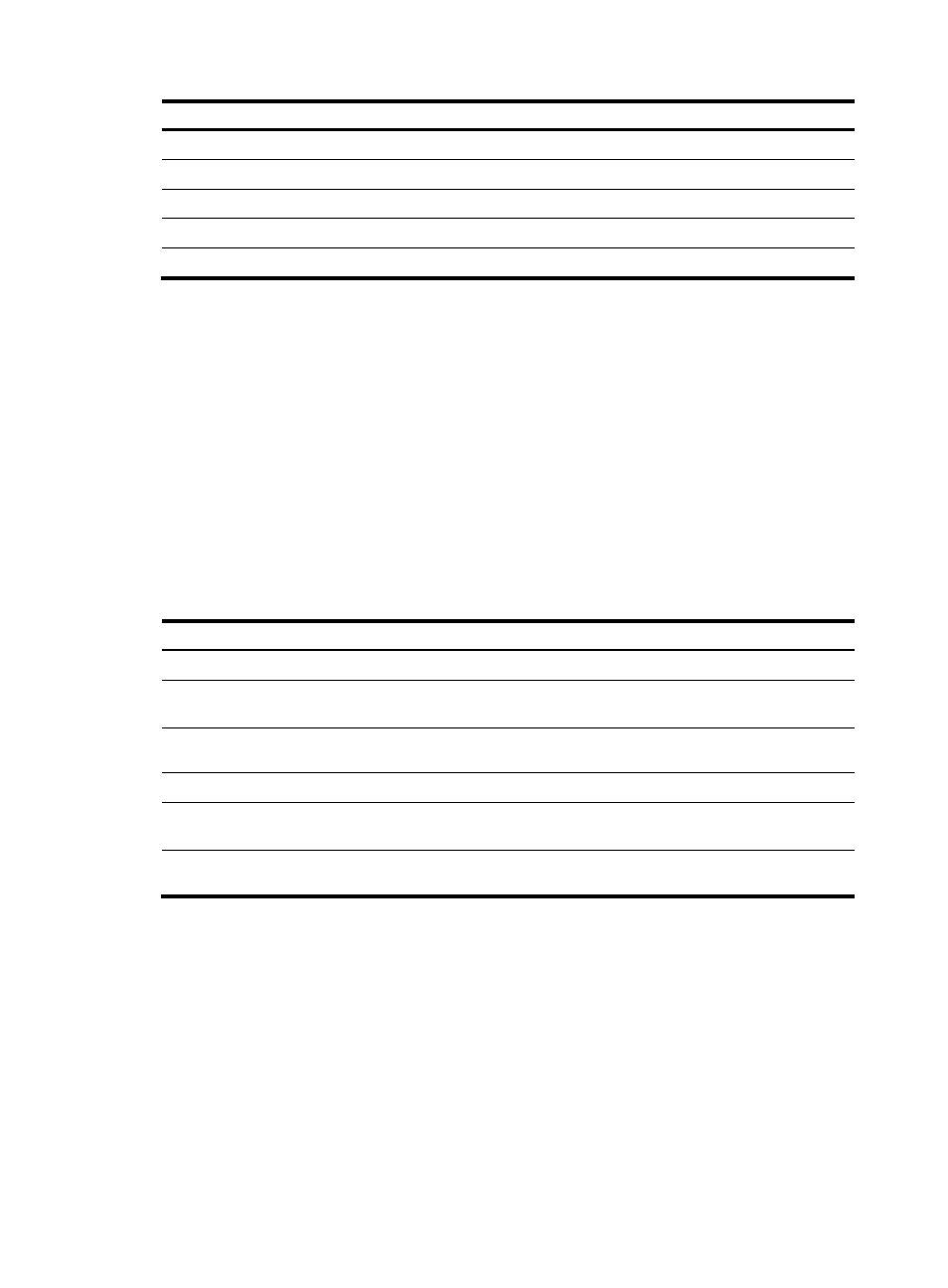
152
Task
Remarks
Optional
Optional
Optional
Binding an IS-IS process with MIBs
Optional
Optional
Configuring IS-IS basic functions
Configuration prerequisites
Before the configuration, complete the following tasks:
•
Configure the link layer protocol.
•
Configure an IP address for each interface, and make sure all neighboring nodes are reachable to
each other at the network layer.
Enabling IS-IS
To enable IS-IS:
Step Command
Remarks
1.
Enter system view.
system-view
N/A
2.
Enable the IS-IS routing
process and enter its view.
isis [ process-id ] [ vpn-instance
vpn-instance-name ]
Not enabled by default
3.
Assign a network entity title
(NET).
network-entity net
Not assigned by default
4.
Return to system view.
quit
N/A
5.
Enter interface view.
interface interface-type
interface-number
N/A
6.
Enable an IS-IS process on the
interface.
isis enable [ process-id ]
Disabled by default
Configuring the IS level and circuit level
If only one area is available, perform the following operations:
•
Configure the IS level of all routers as Level-1 or Level-2 rather than different levels because the
routers do not need to maintain two identical LSDBs.
•
Configure the IS level as Level-2 on all routers in an IP network for scalability.
For an interface of a Level-1 (or Level-2) router, the circuit level can only be Level-1 (or Level-2). For an
interface of a Level-1-2 router, the default circuit level is Level-1-2; if the router only needs to form Level-1 (or
Level-2) neighbor relationships, you can configure the circuit level for its interfaces as Level-1 (or Level-2)
to limit neighbor relationship establishment.
- H3C SR6600-X H3C SR6600 H3C WX6000 Series Access Controllers H3C WX5000 Series Access Controllers H3C WX3000 Series Unified Switches H3C LSWM1WCM10 Access Controller Module H3C LSWM1WCM20 Access Controller Module H3C LSQM1WCMB0 Access Controller Module H3C LSRM1WCM2A1 Access Controller Module H3C LSBM1WCM2A0 Access Controller Module
