Configuring is-is frr, Introduction, Configuration prerequisites – H3C Technologies H3C SR8800 User Manual
Page 185
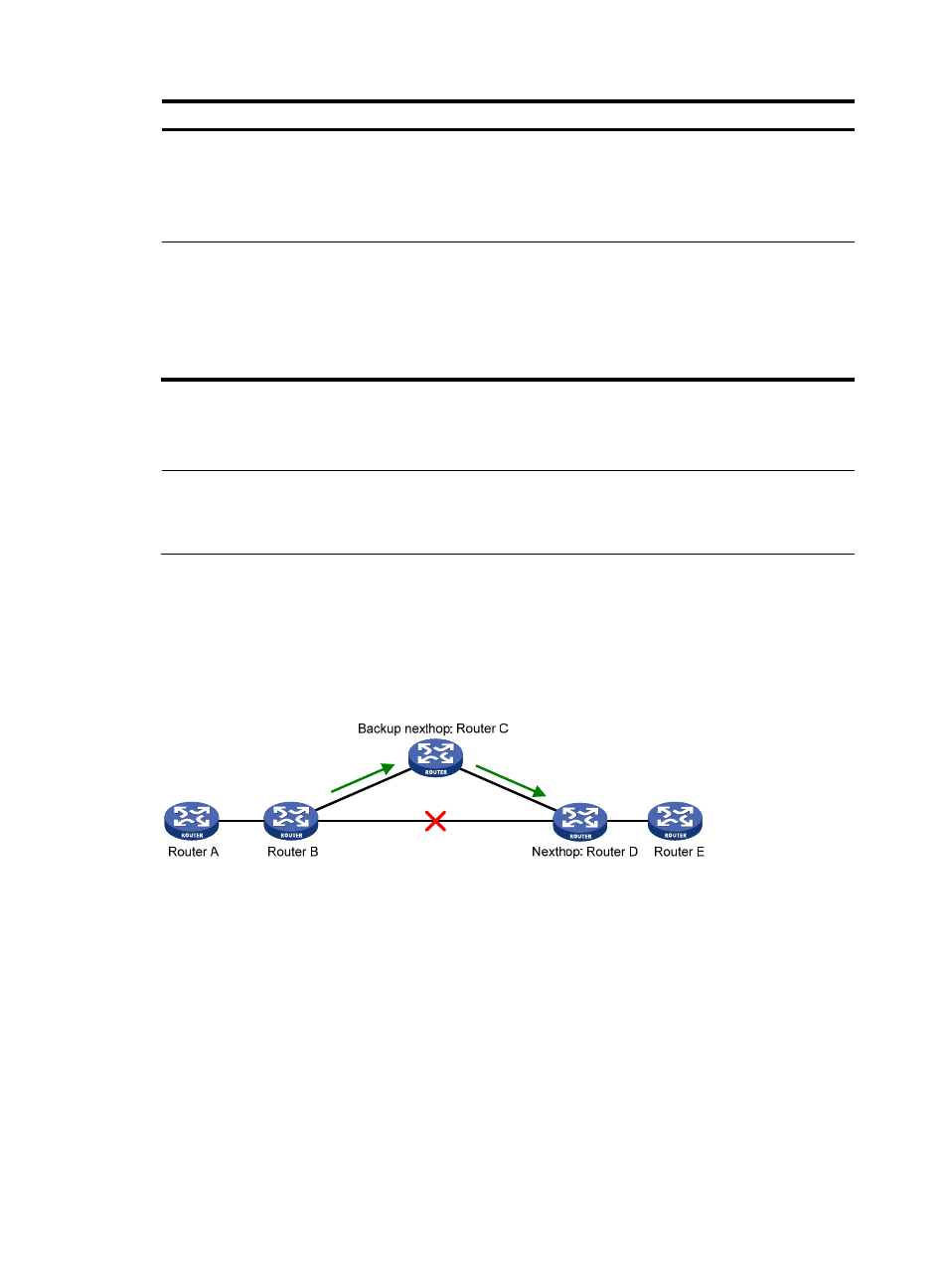
169
Step Command
Remarks
4.
Set the Graceful
Restart interval.
graceful-restart interval timer
300 seconds by default.
The Graceful Restart interval is set as the
holding time in the hello PDUs. Within the
interval, the neighbors will keep their
adjacency with the GR Restarter.
5.
Suppress the SA bit
during restart.
graceful-restart suppress-sa
Optional.
By default, the SA bit is not suppressed.
By enabling the GR Restarter to suppress the
Suppress-Advertisement (SA) bit in the hello
PDUs, the neighbors will still advertise their
adjacency with the GR Restarter.
Configuring IS-IS FRR
NOTE:
•
Do not use FRR and BFD at the same time. Otherwise, FRR may fail to take effect.
•
The automatic backup next hop calculation of FRR and that of TE are mutually exclusive.
Introduction
When a link fails, the packets on the path are discarded, or a routing loop occurs until IS-IS completes
the routing convergence based on the new network topology.
You can enable IS-IS fast reroute (FRR) to reduce traffic recovery time.
Figure 63 Network diagram for IS-IS FRR
, after you enable FRR on Router B, IS-IS automatically calculates or designates a backup next
hop when a link failure is detected. In this way, packets are directed to the backup next hop to reduce
traffic recovery time. Meanwhile, IS-IS calculates the shortest path based on the new network topology,
and forwards packets over the path after network convergence.
You can either enable IS-IS FRR to calculate a backup next hop automatically, or to designate a backup
next hop with a routing policy for routes matching specific criteria.
Configuration prerequisites
Before you configure IS-IS FRR, complete the following tasks:
•
Configure IP addresses for interfaces, and make sure that all neighboring nodes are reachable at
the network layer.
•
Enable IS-IS.
- H3C SR6600-X H3C SR6600 H3C WX6000 Series Access Controllers H3C WX5000 Series Access Controllers H3C WX3000 Series Unified Switches H3C LSWM1WCM10 Access Controller Module H3C LSWM1WCM20 Access Controller Module H3C LSQM1WCMB0 Access Controller Module H3C LSRM1WCM2A1 Access Controller Module H3C LSBM1WCM2A0 Access Controller Module
