Configuring confederation compatibility, Configuring bgp gr – H3C Technologies H3C SR8800 User Manual
Page 251
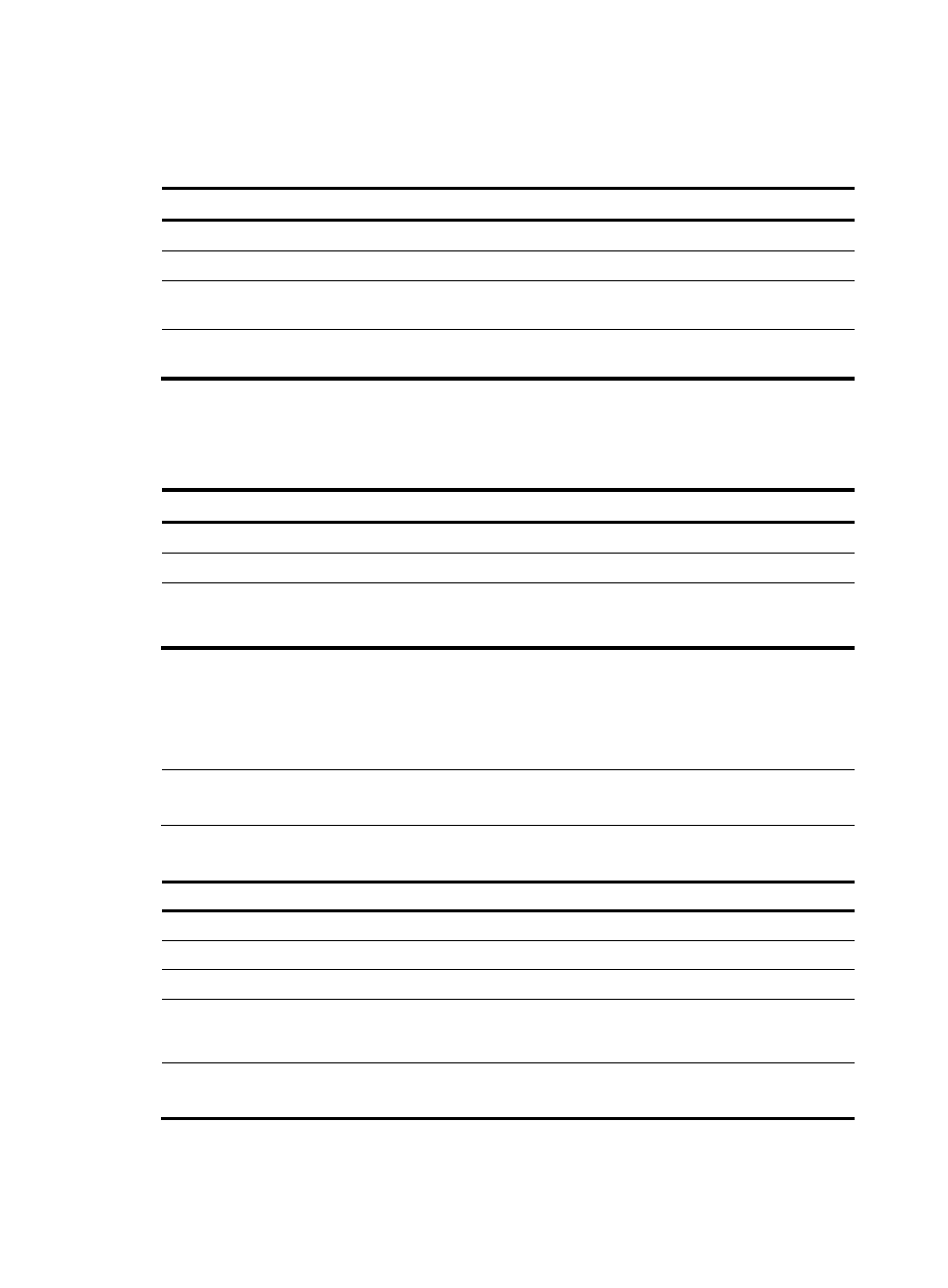
235
A confederation contains 32 sub ASs at most. The AS number of a sub AS is effective only in the
confederation.
To configure a BGP confederation:
Step Command
Remarks
1.
Enter system view.
system-view
N/A
2.
Enable BGP, and enter BGP view.
bgp as-number
N/A
3.
Configure a confederation ID.
confederation id as-number
Not configured by
default
4.
Specify peering sub ASs in the
confederation.
confederation peer-as
as-number-list
Not specified by default
Configuring confederation compatibility
If some other routers in the confederation do not comply with RFC 3065, you must enable confederation
compatibility to allow the router to work with those routers.
Step Command
Remarks
1.
Enter system view.
system-view
N/A
2.
Enter BGP view.
bgp as-number
N/A
3.
Enable compatibility with routers not
compliant with RFC 3065 in the
confederation.
confederation nonstandard
Optional
Not enabled by default
Configuring BGP GR
Perform the following configuration on the GR Restarter and GR Helper respectively.
NOTE:
A router can act as a GR Restarter and GR Helper at the same time.
To configure BGP GR:
Step Command
Remarks
1.
Enter system view.
system-view
N/A
2.
Enable BGP, and enter its view. bgp as-number
N/A
3.
Enable GR Capability for BGP.
graceful-restart
Disabled by default
4.
Configure the maximum time
allowed for the peer to
reestablish a BGP session.
graceful-restart timer restart
timer
Optional
150 seconds by default
5.
Configure the maximum time to
wait for the End-of-RIB marker.
graceful-restart timer
wait-for-rib timer
Optional
180 seconds by default
- H3C SR6600-X H3C SR6600 H3C WX6000 Series Access Controllers H3C WX5000 Series Access Controllers H3C WX3000 Series Unified Switches H3C LSWM1WCM10 Access Controller Module H3C LSWM1WCM20 Access Controller Module H3C LSQM1WCMB0 Access Controller Module H3C LSRM1WCM2A1 Access Controller Module H3C LSBM1WCM2A0 Access Controller Module
