Enabling lsp fragment extension, Limiting lsp flooding – H3C Technologies H3C SR8800 User Manual
Page 179
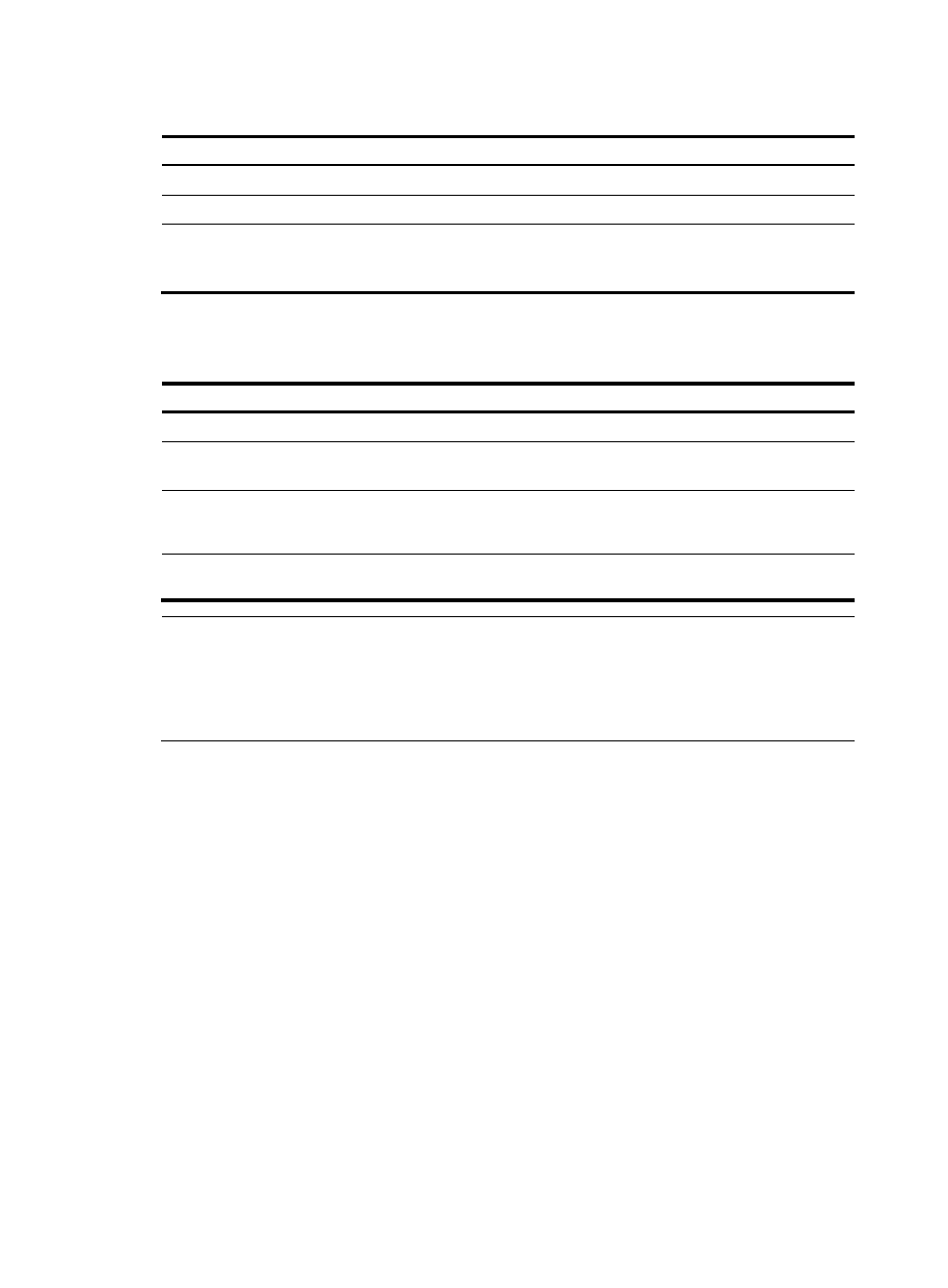
163
To enable LSP flash flooding:
Step Command
Remarks
1.
Enter system view.
system-view
N/A
2.
Enter IS-IS view.
isis [ process-id ] [ vpn-instance vpn-instance-name ]
N/A
3.
Enable LSP flash
flooding.
flash-flood [ flood-count flooding-count |
max-timer-interval flooding-interval | [ level-1 |
level-2 ] ] *
Not enabled by
default
Enabling LSP fragment extension
To enable LSP fragment extension:
Step Command
Remarks
1.
Enter system view.
system-view
N/A
2.
Enter IS-IS view.
isis [ process-id ] [ vpn-instance
vpn-instance-name ]
N/A
3.
Enable LSP fragment
extension and specify the
working mode.
lsp-fragments-extend [ [ level-1 | level-1-2 |
level-2 ] | [ mode-1 | mode-2 ] ] *
Not enabled by default
4.
Configure a virtual system
ID.
virtual-system virtual-system-id
Not configured by default
NOTE:
•
After LSP fragment extension is enabled for an IS-IS process, the MTUs of all the interfaces running the
IS-IS process must not be less than 512; otherwise, LSP fragment extension will not take effect.
•
At least one virtual system needs to be configured for the router to generate extended LSP fragments. An
IS-IS process allows 50 virtual systems at most.
Limiting LSP flooding
In well-connected NBMA networks, many P2P links exist.
shows a fully meshed network, where
Routers A, B, C and D run IS-IS. When Router A generates an LSP, it floods the LSP out GigabitEthernet
1/1/1, GigabitEthernet 1/1/2 and GigabitEthernet 1/1/3. After receiving the LSP from
GigabitEthernet 1/1/3, Router D floods it out GigabitEthernet 1/1/1 and GigabitEthernet 1/1/2 to
Router B and Router C. However, Router B and Router C have already received the LSP from Router A. LSP
flooding consumes extra bandwidth.
- H3C SR6600-X H3C SR6600 H3C WX6000 Series Access Controllers H3C WX5000 Series Access Controllers H3C WX3000 Series Unified Switches H3C LSWM1WCM10 Access Controller Module H3C LSWM1WCM20 Access Controller Module H3C LSQM1WCMB0 Access Controller Module H3C LSRM1WCM2A1 Access Controller Module H3C LSBM1WCM2A0 Access Controller Module
