Configuration procedure – H3C Technologies H3C SR8800 User Manual
Page 405
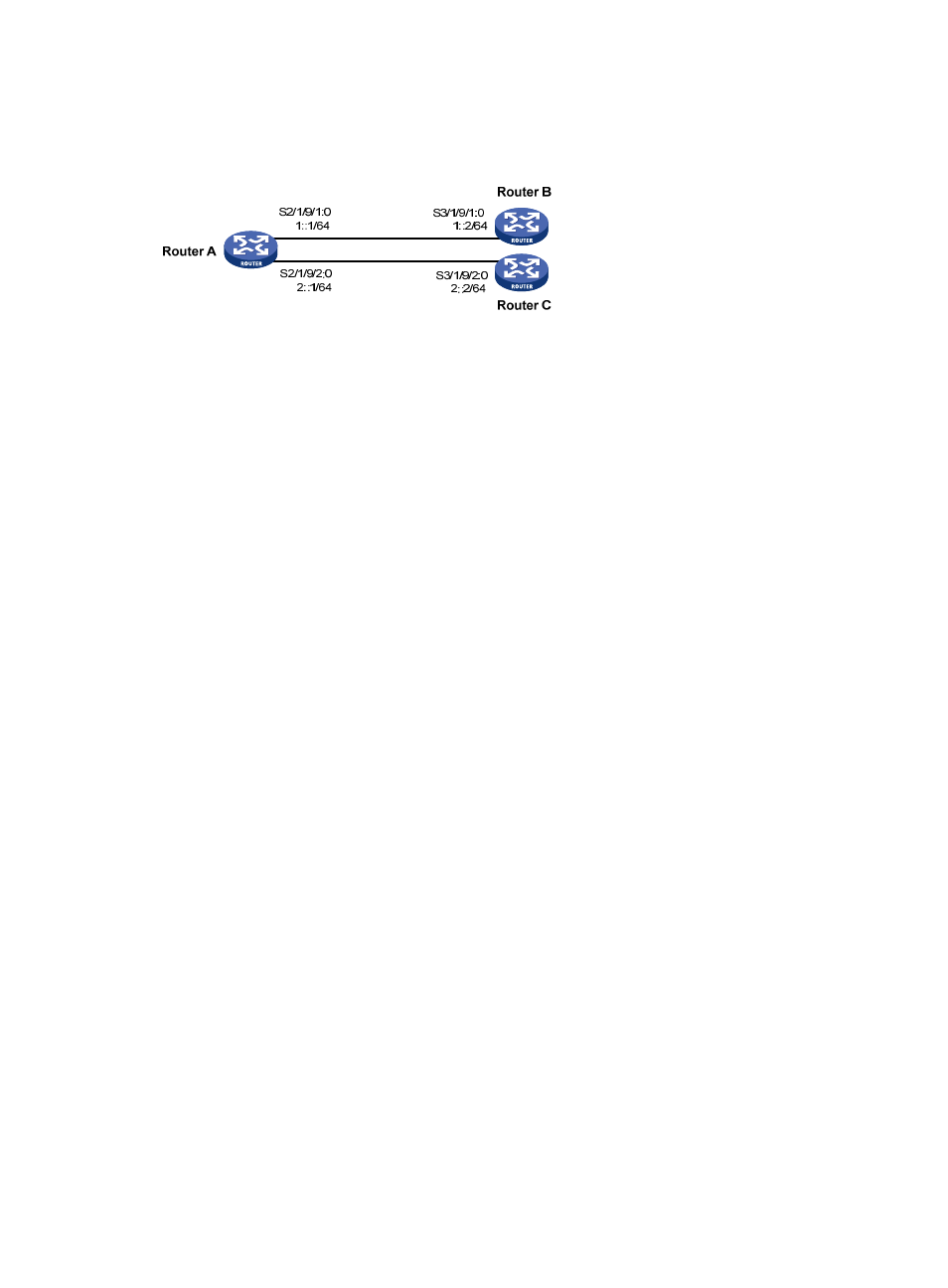
389
Router A is directly connected to Router B and Router C. Router B and Router C are unreachable to each
other.
Figure 123 Network diagram
Configuration procedure
1.
Configure Router A:
# Define ACL 3001 to match TCP packets.
[RouterA] ipv6
[RouterA] acl ipv6 number 3001
[RouterA-acl6-adv-3001] rule permit tcp
[RouterA-acl6-adv-3001] quit
# Define Node 5 of policy aaa, so that TCP packets are forwarded via next hop 1::2.
[RouterA] ipv6 policy-based-route aaa permit node 5
[RouterA-pbr6-aaa-5] if-match acl6 3001
[RouterA-pbr6-aaa-5] apply ip-address next-hop 1::2
[RouterA-pbr6-aaa-5] quit
# Apply policy aaa to Router A.
[RouterA] ipv6 local policy-based-route aaa
# Configure the IPv6 addresses of the serial ports.
[RouterA] interface Serial 2/1/9/1:0
[RouterA-Serial2/1/9/1:0] ipv6 address 1::1 64
[RouterA-Serial2/1/9/1:0] quit
[RouterA] interface Serial 2/1/9/2:0
[RouterA-Serial2/1/9/2:0] ipv6 address 2::1 64
2.
Configure Router B:
# Configure the IPv6 address for the serial port.
[RouterB] ipv6
[RouterB] interface Serial 3/1/9/1:0
[RouterB-Serial3/1/9/1:0] ipv6 address 1::2 64
[RouterB-Serial3/1/9/1:0] quit
3.
Configure Router C:
# Configure the IPv6 address for the serial port.
[RouterC] ipv6
[RouterC] interface Serial 3/1/9/2:0
[RouterC-Serial3/1/9/2:0] ipv6 address 2::2 64
[RouterC-Serial3/1/9/2:0] quit
4.
Verify the configuration:
- H3C SR6600-X H3C SR6600 H3C WX6000 Series Access Controllers H3C WX5000 Series Access Controllers H3C WX3000 Series Unified Switches H3C LSWM1WCM10 Access Controller Module H3C LSWM1WCM20 Access Controller Module H3C LSQM1WCMB0 Access Controller Module H3C LSRM1WCM2A1 Access Controller Module H3C LSBM1WCM2A0 Access Controller Module
