Advertising a host route – H3C Technologies H3C SR8800 User Manual
Page 107
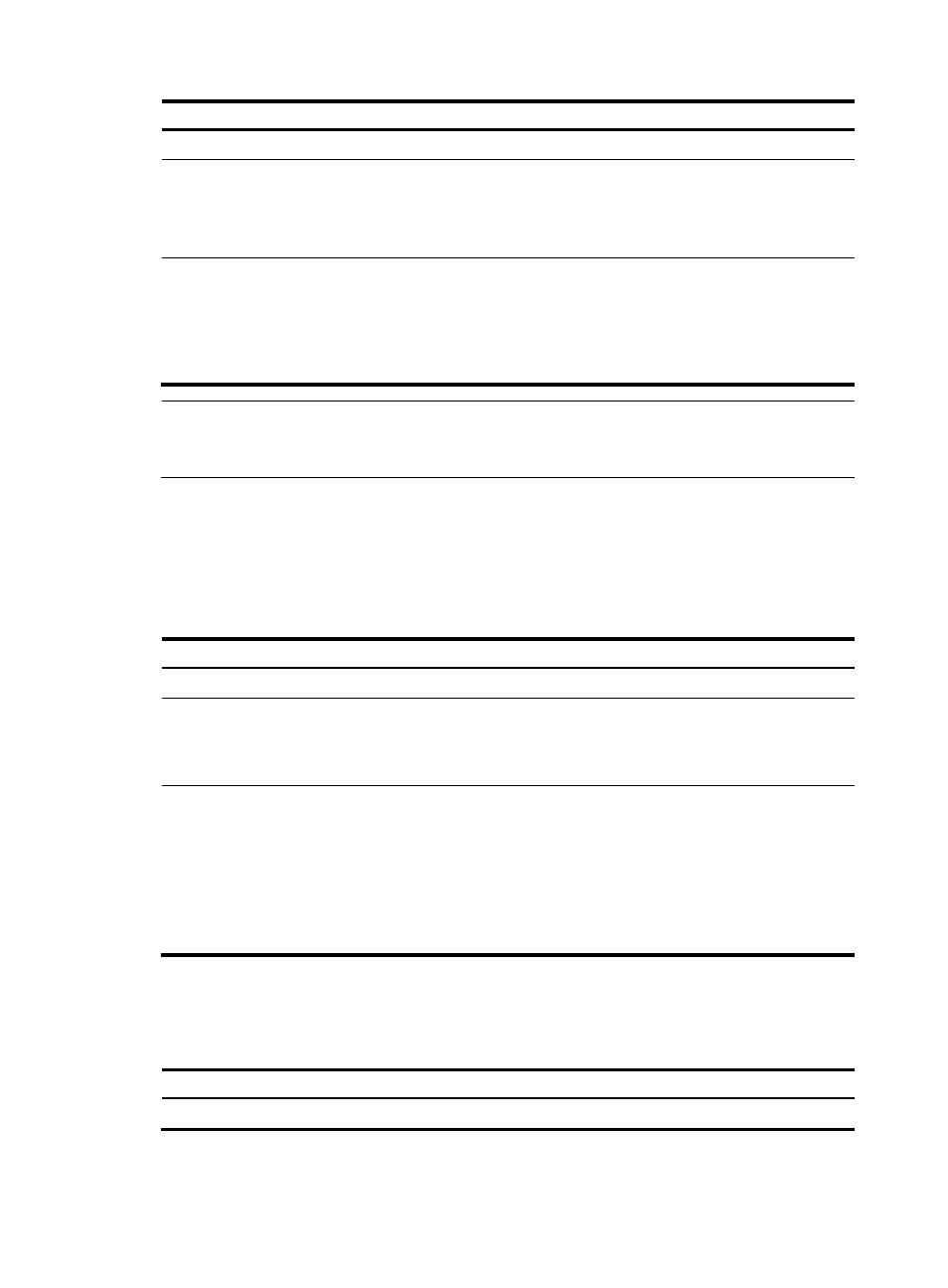
91
Step Command
Remarks
1.
Enter system view.
system-view
N/A
2.
Enter OSPF view.
ospf [ process-id | router-id router-id |
vpn-instance vpn-instance-name ] *
N/A
3.
Redistribute a default
route.
•
Approach 1:
default-route-advertise [ always | cost cost
| type type | route-policy
route-policy-name ] *
•
Approach 2:
default-route-advertise summary cost cost
Optional
Not redistributed by
default
NOTE:
The default-route-advertise summary cost command is applicable only to VPN, and the default route is
redistributed in a Type-3 LSA. The PE router will advertise the default route to the CE router.
Configuring the default parameters for redistributed routes
You can configure default parameters such as the cost, upper limit, tag and type for redistributed routes.
Tags indicate information related to protocols. For example, when redistributing BGP routes, OSPF uses
tags to identify AS IDs.
To configure the default parameters for redistributed routes:
Step Command
Remarks
1.
Enter system view.
system-view
N/A
2.
Enter OSPF view.
ospf [ process-id | router-id router-id |
vpn-instance vpn-instance-name ] *
N/A
3.
Configure the default
parameters for
redistributed routes (cost,
route number, tag and
type).
default { cost cost | limit limit | tag tag | type
type } *
Optional.
The default cost is 1, the
default maximum number
of routes redistributed per
time is 1000, the default
tag is 1, and default type
of redistributed routes is
Type-2.
Advertising a host route
To advertise a host route:
Step Command
Remarks
1.
Enter system view.
system-view
N/A
- H3C SR6600-X H3C SR6600 H3C WX6000 Series Access Controllers H3C WX5000 Series Access Controllers H3C WX3000 Series Unified Switches H3C LSWM1WCM10 Access Controller Module H3C LSWM1WCM20 Access Controller Module H3C LSQM1WCMB0 Access Controller Module H3C LSRM1WCM2A1 Access Controller Module H3C LSBM1WCM2A0 Access Controller Module
