H3C Technologies H3C SR8800 User Manual
Page 362
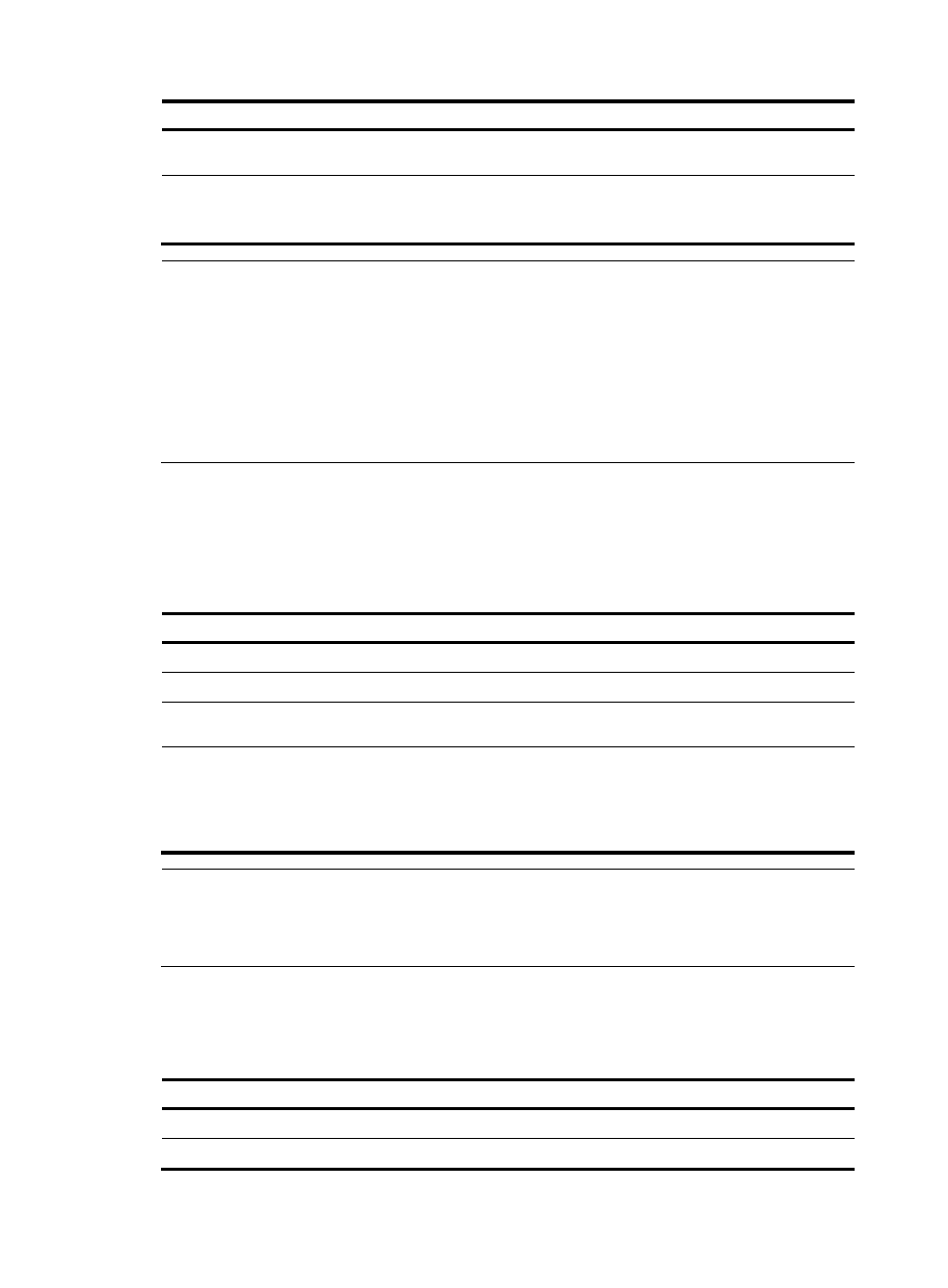
346
Step Command
Remarks
3.
Enter IPv6 address family
view.
ipv6-family
N/A
4.
Configure a preferred value
for routes received from an
IPv6 peer/peer group.
peer { ipv6-group-name |
ipv6-address } preferred-value
value
By default, the preferred value is 0.
NOTE:
If you both reference a routing policy and use the command peer {
ipv6-group-name | ipv6-address }
preferred-value
value to set a preferred value for routes from a peer/peer group, the routing policy sets
the preferred value for routes matching it. If the preferred value in the routing policy is zero, the routes
matching it will use the value set with the peer {
ipv6-group-name | ipv6-address } preferred-value value
command. For how to use a routing policy to set a preferred value, see the command peer {
group-name
|
ipv4-address | ipv6-address } route-policy route-policy-name { import | export } in this document, and
the command apply preferred-value
preferred-value in the chapter “Routing policy configuration
commands.”
Specifying the source interface for establishing TCP
connections
To specify the source interface for establishing TCP connections to a BGP peer or peer group:
Step Command
Remarks
1.
Enter system view.
system-view
N/A
2.
Enter BGP view.
bgp as-number
N/A
3.
Enter IPv6 address family
view.
ipv6-family
N/A
4.
Specify the source interface
for establishing TCP
connections to an IPv6 BGP
peer or peer group.
peer { ipv6-group-name |
ipv6-address } connect-interface
interface-type interface-number
By default, IPv6 BGP uses the
outbound interface of the best
route to the IPv6 BGP peer or peer
group as the source interface for
establishing a TCP connection.
NOTE:
To establish a BGP connection, you must specify on the local router the source interface for establishing the
TCP connection to the peer on the peering BGP router; otherwise, the local BGP router may fail to establish
TCP connection to the peer when using the outbound interface of the best route as the source interface.
Allowing the establishment of a non-direct EBGP connection
To allow the establishment of EBGP connection to a non-directly connected peer/peer group:
Step Command
Remarks
1.
Enter system view.
system-view
N/A
2.
Enter BGP view.
bgp as-number
N/A
- H3C SR6600-X H3C SR6600 H3C WX6000 Series Access Controllers H3C WX5000 Series Access Controllers H3C WX3000 Series Unified Switches H3C LSWM1WCM10 Access Controller Module H3C LSWM1WCM20 Access Controller Module H3C LSQM1WCMB0 Access Controller Module H3C LSRM1WCM2A1 Access Controller Module H3C LSBM1WCM2A0 Access Controller Module
