Enabling trap, Enabling logging of peer state changes, Configuring bfd for bgp – H3C Technologies H3C SR8800 User Manual
Page 252
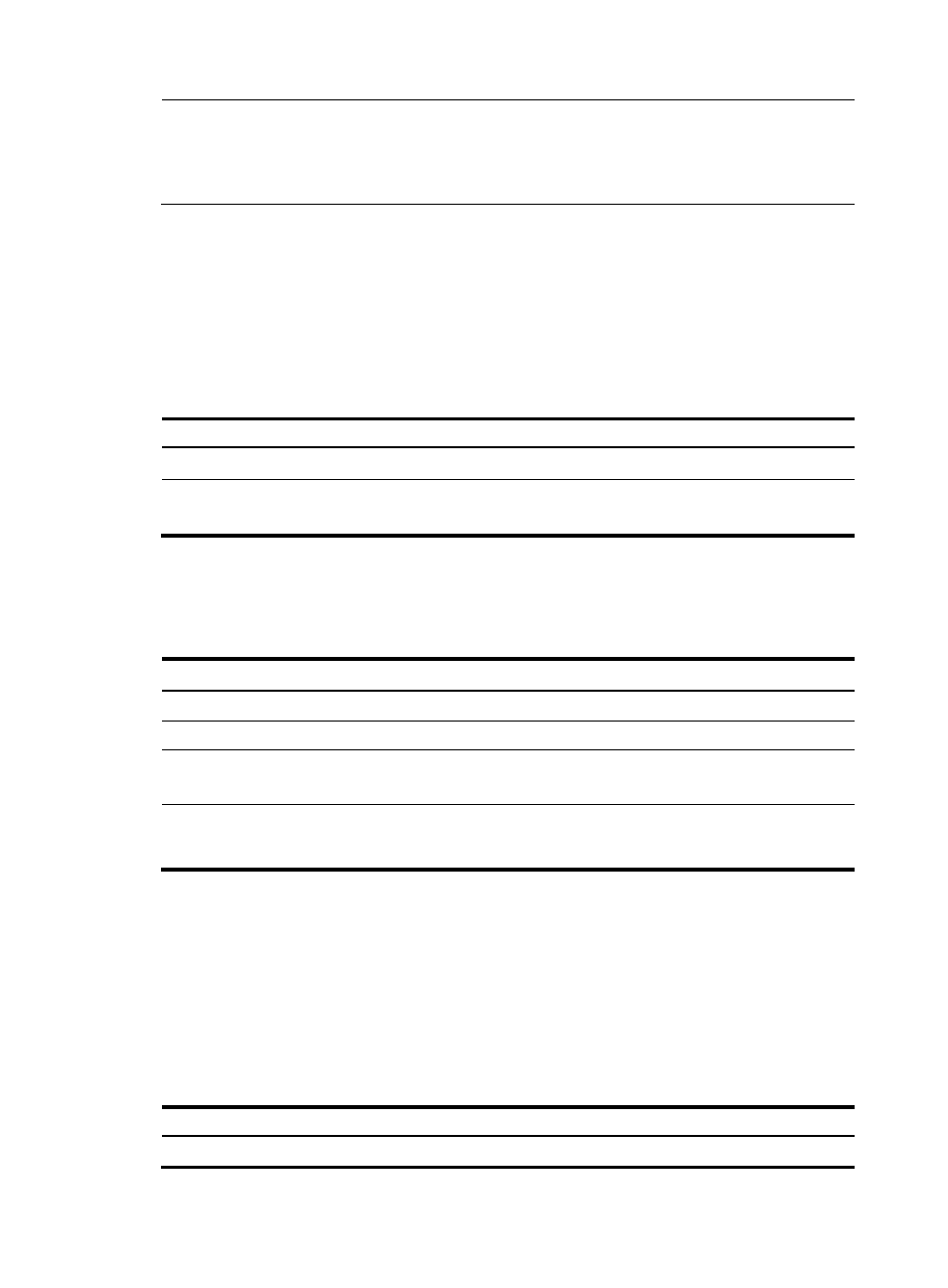
236
NOTE:
•
In general, the maximum time allowed for the peer (the GR restarter) to reestablish a BGP session should
be less than the Holdtime carried in the Open message.
•
The End-Of-RIB (End of Routing-Information-Base) indicates the end of route updates.
Enabling Trap
After Trap is enabled for BGP, BGP generates Level-4 traps to report important events. The generated
traps are sent to the information center of the router. The output rules of the traps (whether to output the
traps and the output direction) are determined according to the information center configuration. (For
information center configuration, see Network Management and Monitoring Configuration Guide.)
To enable Trap:
Step Command
Remarks
1.
Enter system view.
system-view
N/A
2.
Enable Trap for BGP.
snmp-agent trap enable bgp
Optional
Enabled by default
Enabling logging of peer state changes
To enable the logging of peer state changes:
Step Command
Remarks
1.
Enter system view.
system-view
N/A
2.
Enter BGP view.
bgp as-number N/A
3.
Enable the logging of peer
state changes globally.
log-peer-change
Optional
Enabled by default
4.
Enable the logging of peer
state changes for a peer or
peer group.
peer { group-name | ip-address }
log-change
Optional
Enabled by default
Configuring BFD for BGP
BGP maintains neighbor relationships based on the keepalive timer and holdtime timer, which are set in
seconds. BGP defines that the holdtime interval must be at least three times the keepalive interval. This
mechanism makes link failure detection rather slow; once a failure occurs on a high-speed link, a large
quantity of packets will be dropped. BFD is introduced to solve this problem. It detects links between
neighbors quickly to reduce convergence time upon link failures.
To enable BFD for a BGP peer:
Step Command
Remarks
1.
Enter system view.
system-view
N/A
- H3C SR6600-X H3C SR6600 H3C WX6000 Series Access Controllers H3C WX5000 Series Access Controllers H3C WX3000 Series Unified Switches H3C LSWM1WCM10 Access Controller Module H3C LSWM1WCM20 Access Controller Module H3C LSQM1WCMB0 Access Controller Module H3C LSRM1WCM2A1 Access Controller Module H3C LSBM1WCM2A0 Access Controller Module
