Configuring bgp soft-reset, Configuring automatic soft-reset, Configuring manual soft-reset – H3C Technologies H3C SR8800 User Manual
Page 243
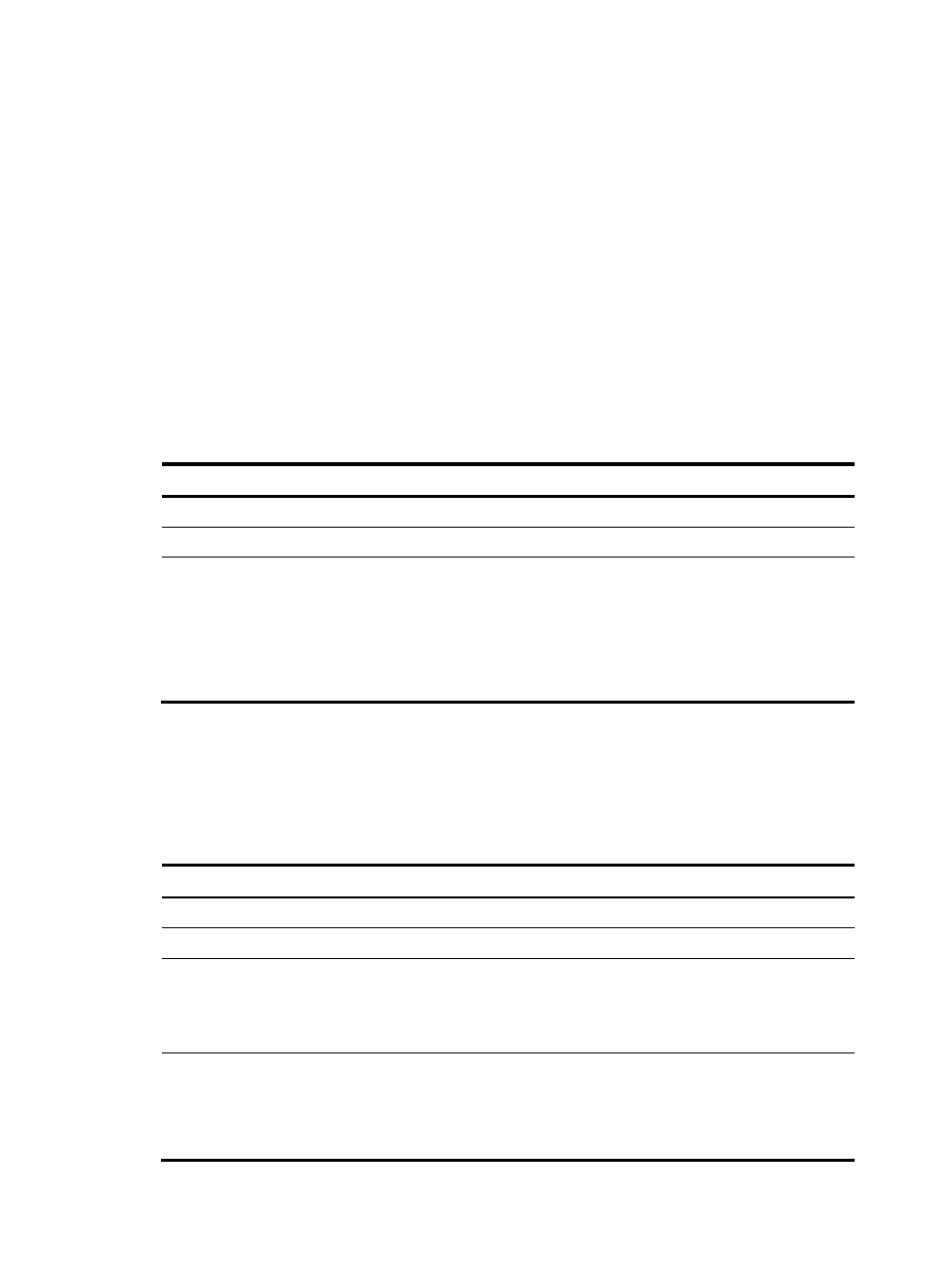
227
Configuring BGP soft-reset
After modifying the route selection policy, you have to reset BGP connections to make the new one take
effect.
The current BGP implementation supports the route-refresh feature that enables dynamic route refresh
without tearing down BGP connections.
However, if a peer not supporting route-refresh exists in the network, you must configure the peer
keep-all-routes command to save all routes from the peer, which are used during applying the new route
selection policy.
Configuring automatic soft-reset
After route refresh is enabled for peers and a policy is modified, the router advertises a route-refresh
message to the peers, which then resend their routing information to the router. After receiving the routing
information, the router performs dynamic route update by using the new policy.
To enable BGP route refresh for a peer/peer group:
Step Command
Remarks
1.
Enter system view.
system-view
N/A
2.
Enter BGP view.
bgp as-number
N/A
3.
Enable BGP route refresh for a
peer/peer group.
peer { group-name | ip-address }
capability-advertise
route-refresh
Optional
Enabled by default
Configuring manual soft-reset
If a BGP peer does not support route-refresh, you must save updates from the peer on the local router by
using the peer keep-all-routes command, and use the refresh bgp command to refresh the BGP routing
table.
Following these steps to save all route updates from a peer/peer group:
Step Command
Remarks
1.
Enter system view.
system-view
N/A
2.
Enter BGP view.
bgp as-number
N/A
3.
Disable BGP route-refresh and
multi-protocol extension capability for
a peer/peer group.
peer { group-name | ip-address }
capability-advertise
conventional
Enabled by default
4.
Save all routes from a peer/peer
group.
peer { group-name | ip-address }
keep-all-routes
Not saved by default
- H3C SR6600-X H3C SR6600 H3C WX6000 Series Access Controllers H3C WX5000 Series Access Controllers H3C WX3000 Series Unified Switches H3C LSWM1WCM10 Access Controller Module H3C LSWM1WCM20 Access Controller Module H3C LSQM1WCMB0 Access Controller Module H3C LSRM1WCM2A1 Access Controller Module H3C LSBM1WCM2A0 Access Controller Module
