Ipv6 static routing configuration example, Network requirements, Configuration procedure – H3C Technologies H3C SR8800 User Manual
Page 292
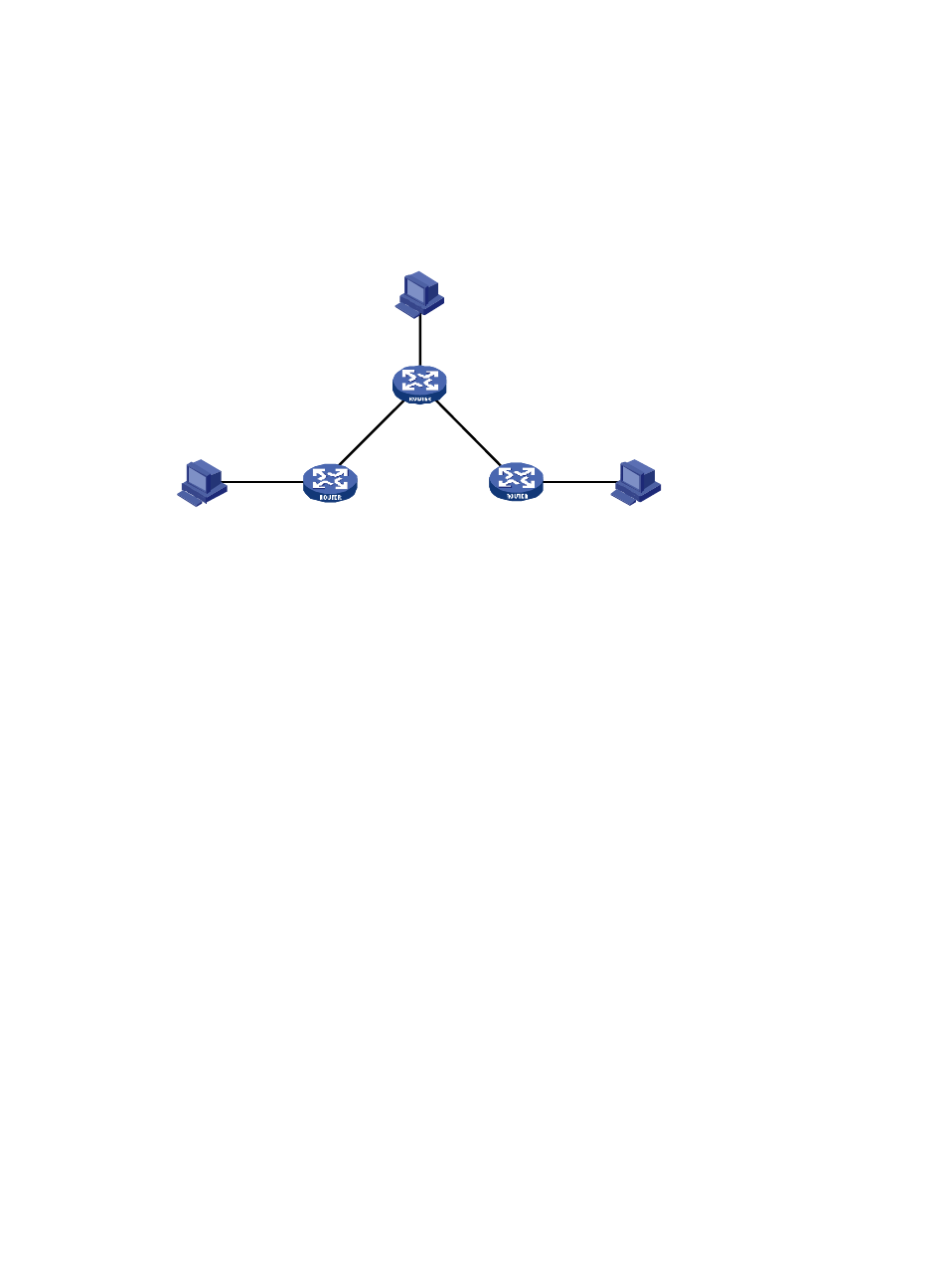
276
IPv6 static routing configuration example
Network requirements
As shown in
, configure IPv6 static routes so that hosts can reach one another. The POS ports
of the routers use the IPv6 local link addresses.
Figure 101 Network diagram
Configuration procedure
1.
Configure IPv6 addresses for all interfaces. (Details not shown)
2.
Configure IPv6 static routes:
# Configure the default IPv6 route on RouterA.
[RouterA] ipv6 route-static :: 0 POS 3/1/1
# Configure two IPv6 static routes on RouterB.
[RouterB] ipv6 route-static 1:: 64 POS 3/1/1
[RouterB] ipv6 route-static 3:: 64 POS 3/1/2
# Configure the default IPv6 route on RouterC.
[RouterC] ipv6 route-static :: 0 POS 3/1/1
3.
Configure the IPv6 addresses of hosts and gateways:
Configure the IPv6 addresses of all the hosts based on the network diagram, configure the default
gateway of Host A as 1::1, that of Host B as 2::1, and that of Host C as 3::1.
4.
Verify the configuration:
# Display the IPv6 routing table on RouterA.
[RouterA] display ipv6 routing-table
Routing Table :
Destinations : 5 Routes : 5
Destination : :: /128 Protocol : Static
NextHop : FE80::510A:0:8D7:1 Preference : 60
Interface : POS3/1/1 Cost : 0
Host A
1 ::2/64
GE 1/1/1
2::1/64
Host B
2::2/64
GE1/1/1
3::1/64
GE1 /1/1
1::1/64
Host C
3::2/64
Router B
Router A
Router C
POS3/1/1
POS3/1/2
POS3/1/1
POS3/1/1
- H3C SR6600-X H3C SR6600 H3C WX6000 Series Access Controllers H3C WX5000 Series Access Controllers H3C WX3000 Series Unified Switches H3C LSWM1WCM10 Access Controller Module H3C LSWM1WCM20 Access Controller Module H3C LSQM1WCMB0 Access Controller Module H3C LSRM1WCM2A1 Access Controller Module H3C LSBM1WCM2A0 Access Controller Module
