Timeline panel (keyboard shortcuts) – Adobe Premiere Pro CC v.7.xx User Manual
Page 80
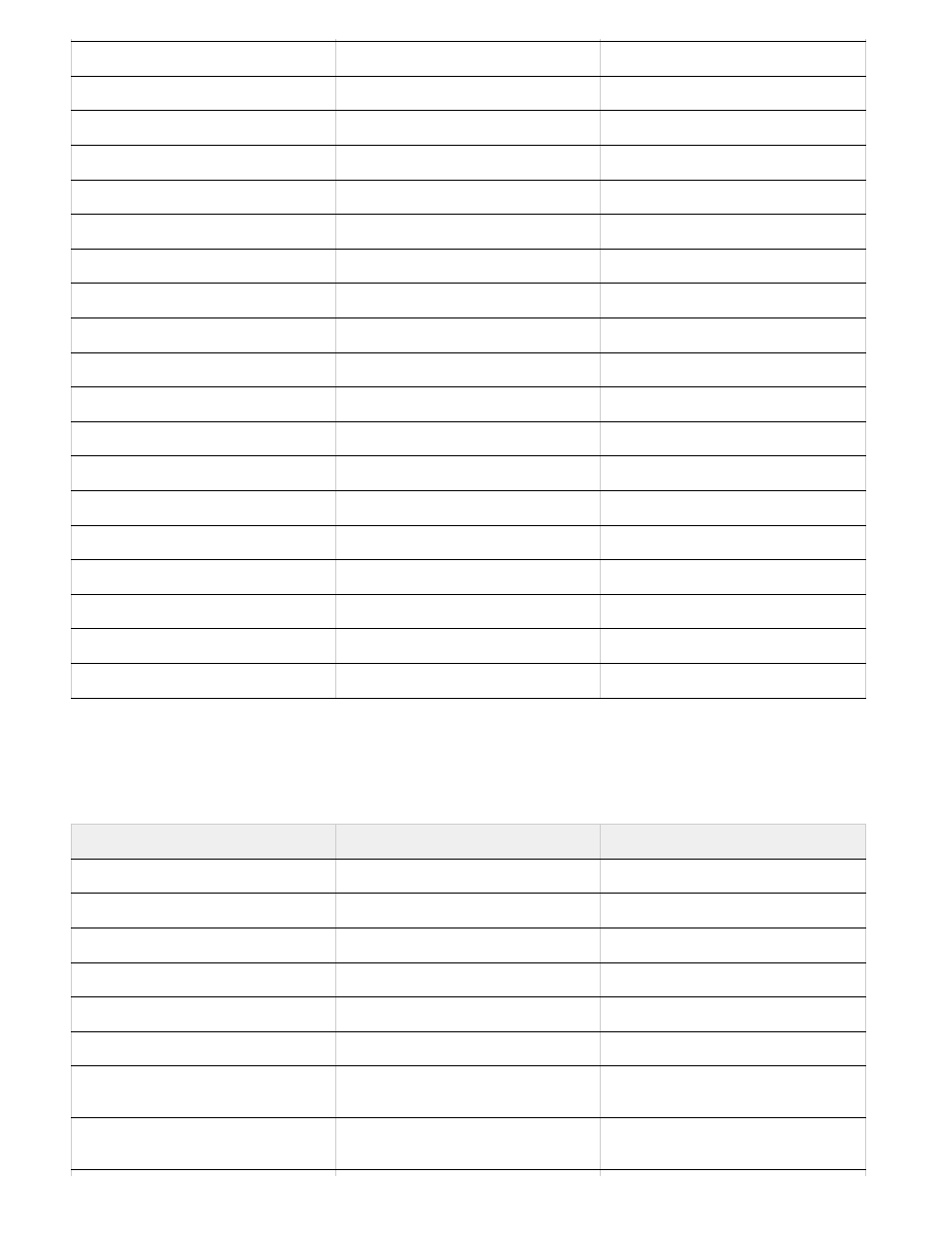
Timeline panel (keyboard shortcuts)
Workspace 9
Alt+Shift+9
Opt+Shift+9
Zoom to Sequence
\
\
Extend Selection Up
Shift+Up
Shift+Up
Move Selection Down
Down
Down
Move Selection End
End
End
Move Selection Home
Home
Home
Move Selection Left
Left
Left
Move Selection Page Down
Page Down
Page Down
Move Selection Page Up
Page Up
Page Up
Move Selection Right
Right
Right
Move Selection Up
Up
Up
Next Column Field
Tab
Tab
Next Row Field
Enter
Return
Open in Source Monitor
Shift+O
Shift+O
Previous Column Field
Shift+Tab
Shift+Tab
Previous Row Field
Shift+Enter
Shift+Return
Thumbnail Size Next
Shift+]
Shift+]
Thumbnail Size Previous
Shift+[
Shift+[
Toggle View
Shift+\
Shift+\
Result
Windows
Mac OS
Add Clip Marker
Ctrl+1
Clear Selection
Backspace
Delete
Decrease Audio Tracks Height
Alt+-
Opt+-
Decrease Video Tracks Height
Ctrl+-
Cmd+-
Increase Audio Tracks Height
Alt+=
Opt+=
Increase Video Tracks Height
Ctrl+=
Cmd+=
Nudge Clip Selection Left Five
Frames
Alt+Shift+Left
Shift+Cmd+Left
Nudge Clip Selection Left One
Frame
Alt+Left
Cmd+Left
83
