Adobe Premiere Pro CC v.7.xx User Manual
Page 554
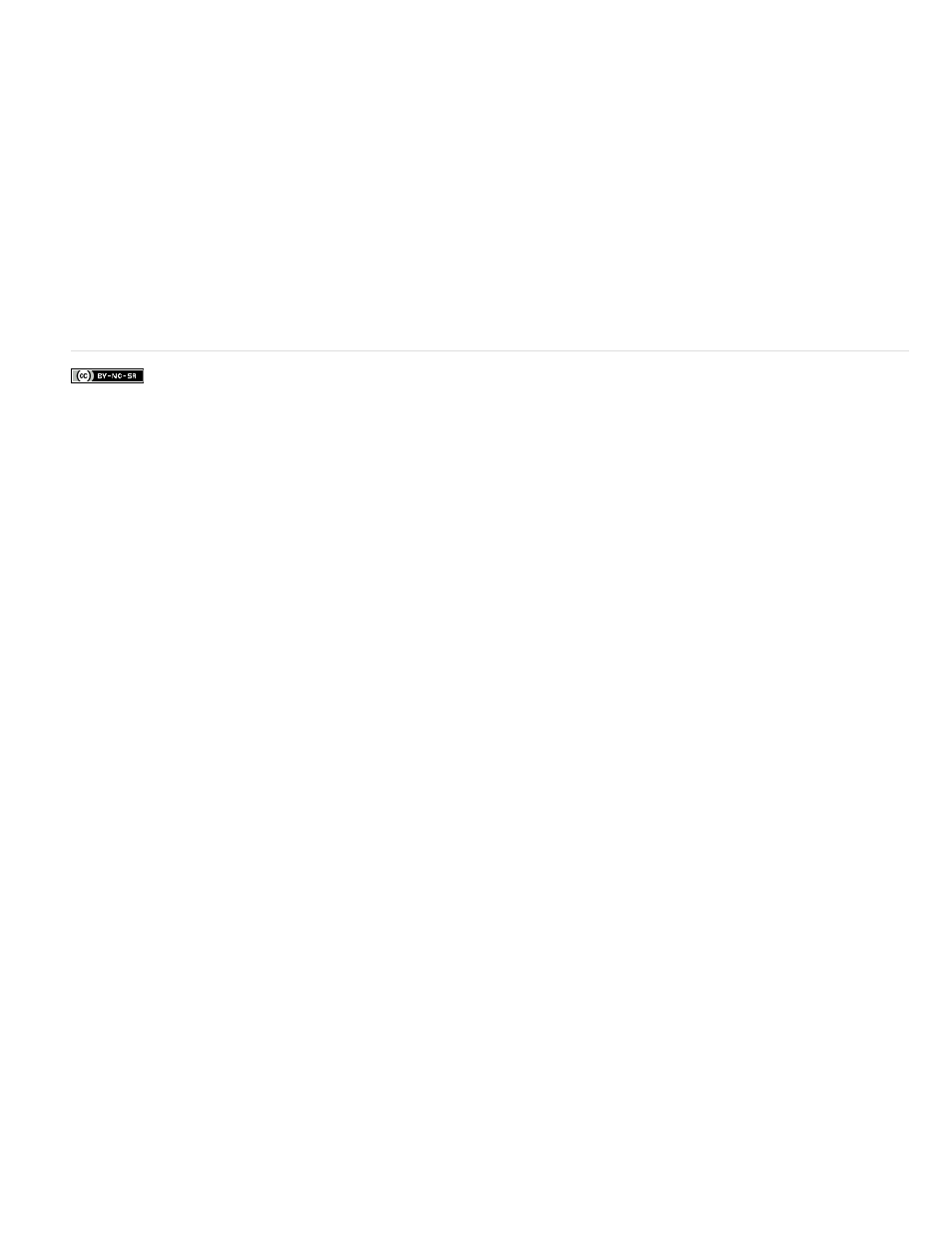
Facebook posts are not covered under the terms of Creative Commons.
Note:
The sets of options available in the Settings area and on the Advanced tab depend on whether Blu-ray or DVD is the authoring mode.
The authoring mode can be changed at any time in Encore, in the Project Settings dialog box.
8. (Optional) Click Advanced, and select the desired transcoding settings.
9. Click OK.
The Encore Project panel contains the dynamically linked Premiere Pro project and sequence.
10. Finish authoring and exporting in Encore. For more information about using Encore to author and build DVDs, Blu-ray discs and SWF files,
see
557
This manual is related to the following products:
