Remove alerts with the events panel – Adobe Premiere Pro CC v.7.xx User Manual
Page 287
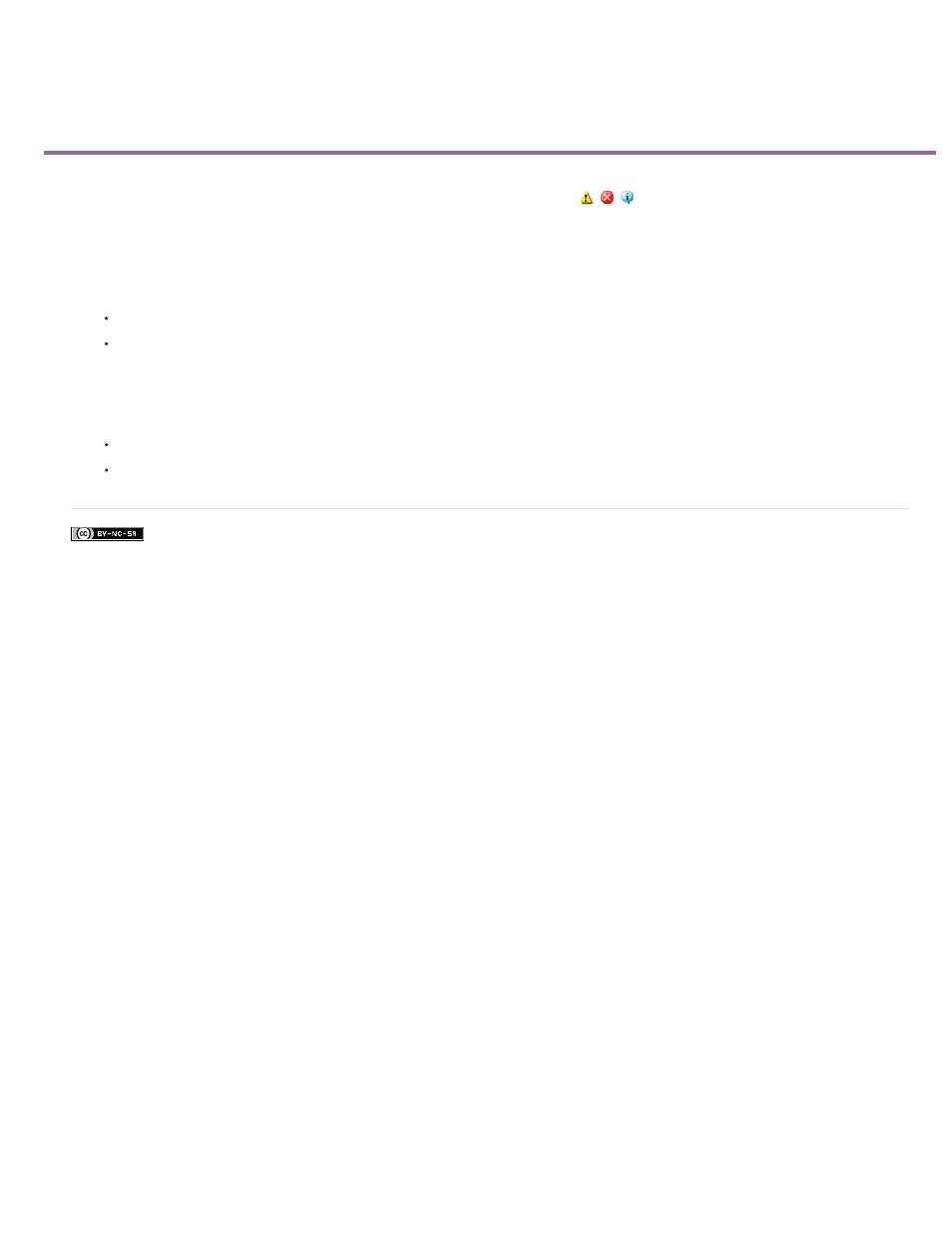
Remove alerts with the Events panel
Facebook posts are not covered under the terms of Creative Commons.
Premiere Pro Events lists warnings, error messages, and other information you can use to identify and troubleshoot problems, particularly those
associated with plug-ins and other components from third-party developers. An alert icon
,
,
on the status bar notifies you of an error.
Double-clicking the icon opens the Events panel, and clearing the associated item from the Events panel removes the icon from the status bar.
1. Do either of the following:
Double-click the alert icon in the status bar.
Choose Window > Events.
2. Do any of the following:
To learn more about an item in the list, select it and click Details.
To clear the events list, click Clear All.
290
