Limitations in direct-link mode, Direct-link workflow, Limitations – Adobe Premiere Pro CC v.7.xx User Manual
Page 55
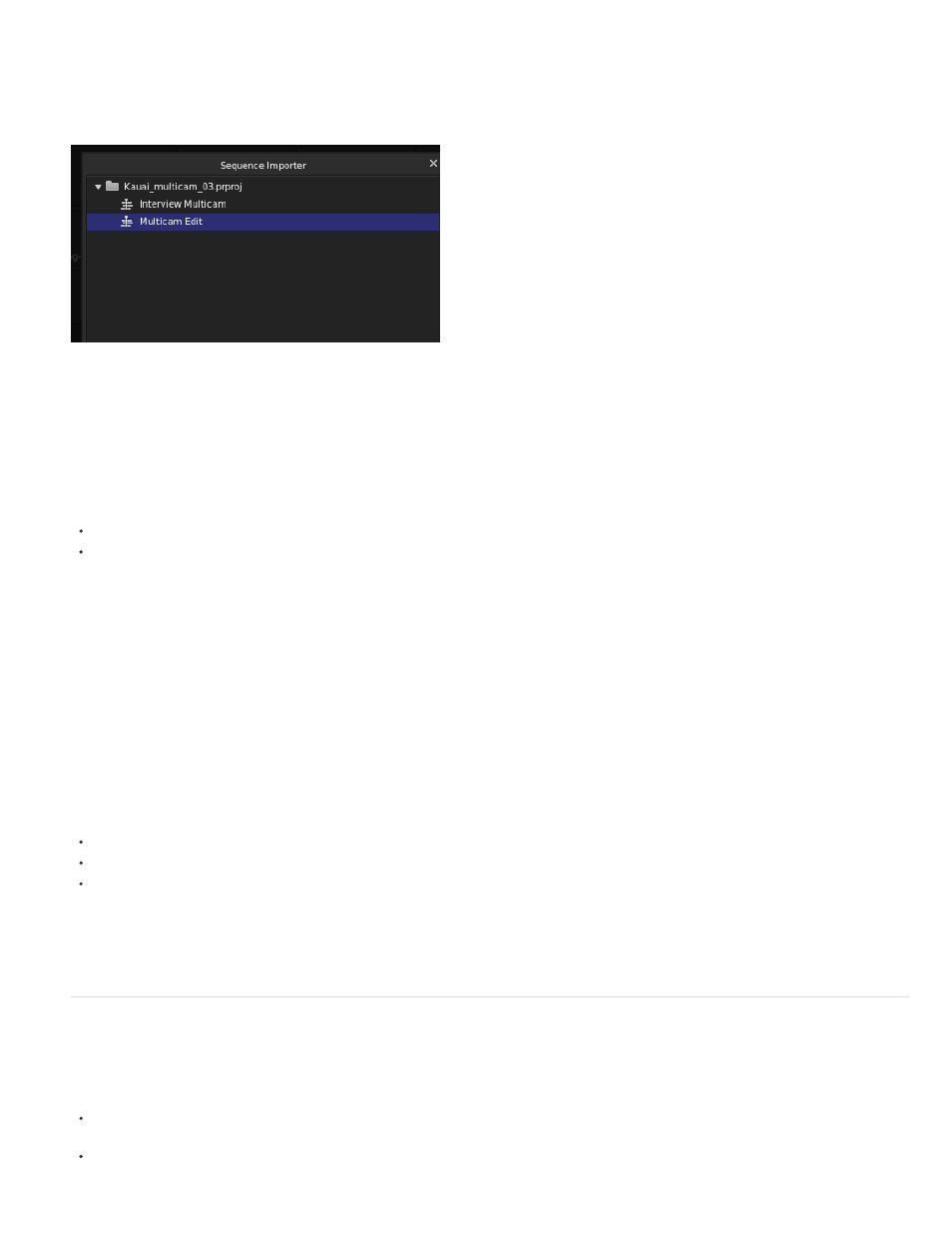
Note:
Note:
When you open a Premiere Pro project, the Sequence Importer dialog opens showing all the sequences contained in the project. Select a
sequence to open.
SpeedGrade cannot open more than one Premiere Pro sequence at the same time.
Within SpeedGrade, you can apply primary and secondary color correction, apply Looks and Masks, and do all the required color grading.
You cannot send SpeedGrade (.IRCP) projects back to Premiere Pro. To use Direct Link you need to start with a Premiere Pro project
(.pproj).
Some important points:
From within SpeedGrade, you can view and adjust Premiere Pro adjustment layers, and also view any transitions applied to the sequence.
All the color grading that you apply in SpeedGrade is available automatically in Premiere Pro. There is no need to export the .look files.
Working with offline media
When you open a Premiere Pro project with missing media files in SpeedGrade, you cannot link and locate the offline media like you would in
Premiere Pro.
To relink the offline media, you must bring the the project back to Premiere Pro.
Working with After Effects Compositions
There are several ways to use After Effects Compositions in your Premiere Pro project:
Replace a clip in Premiere Pro with an After Effects Composition
Link to an After Effects Composition using Adobe Dynamic Link
Import an After Effects Composition (AEP file) into a Premiere Pro project
Irrespective of which method you use, you can open a Premiere Pro sequence containing After Effects Compositions directly in SpeedGrade.
SpeedGrade opens the sequence in Direct-Link mode, from where you can color grade the compositions just as you would color grade any
Premiere Pro sequence.
Limitations in Direct-Link mode
The Direct-Link workflow has been designed such that you focus only on the color correction and grading workflows within SpeedGrade.
Given this focus, there are specific things to consider while using SpeedGrade in the Direct-Link mode:
To use Direct Link, you start with a Premiere Pro project (.pproj). You cannot send SpeedGrade projects (.IRCP) to Premiere Pro in the
Direct-Link mode.
In the Direct-Link mode, you cannot render your Premiere Pro projects within SpeedGrade. You send the projects back to Premiere Pro for
58
