Audio track mixer overview – Adobe Premiere Pro CC v.7.xx User Manual
Page 359
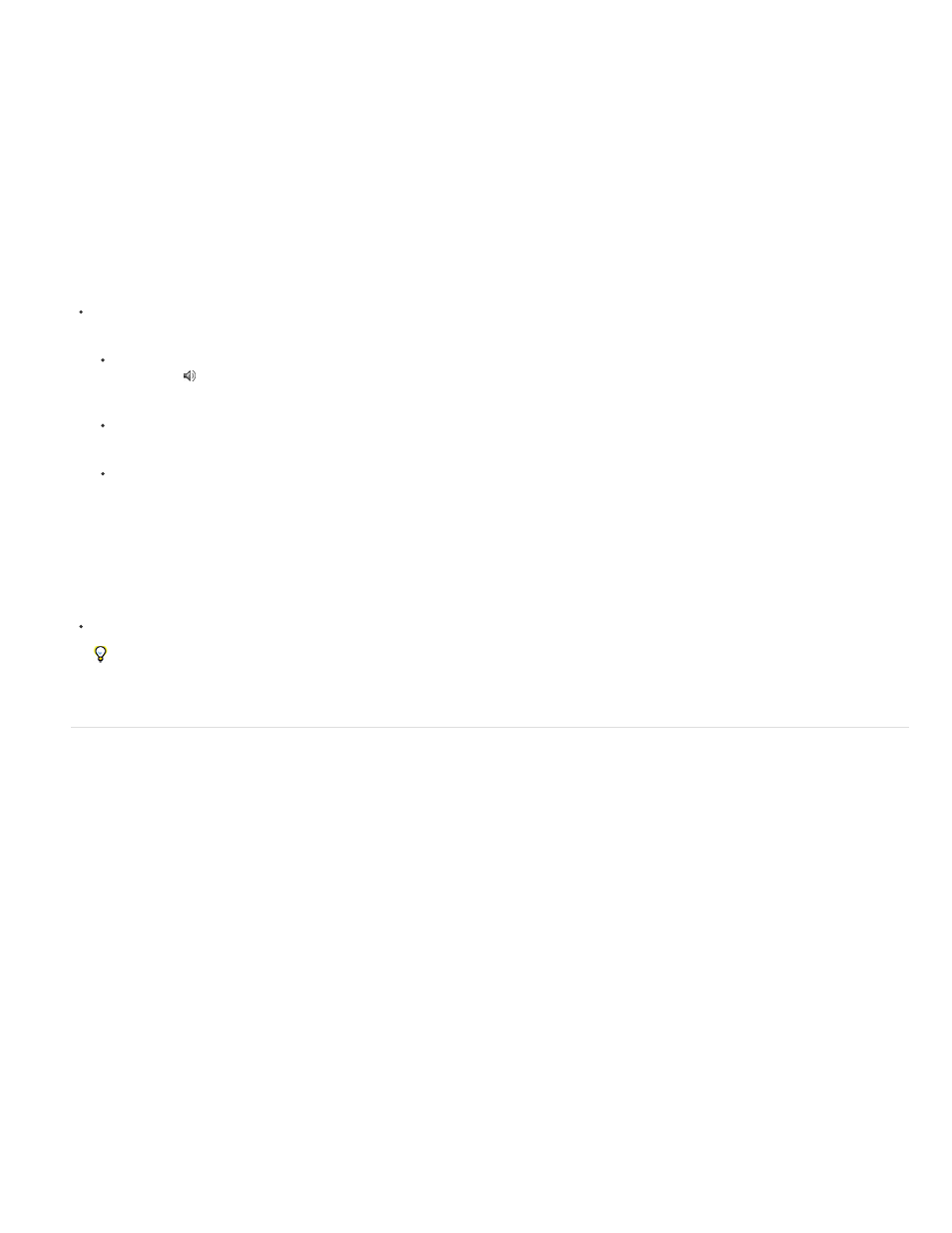
waveform shows the amplitude (loudness or quietness) of the audio—the larger the waveform, the louder the audio. Viewing the waveforms in an
audio track is helpful for locating specific audio in a clip.
To view a waveform, expand the audio track by clicking the triangle next to the audio track name.
View audio clips
You can view an audio clip’s Volume, Mute, or Pan time graphs and its waveform in a Timeline panel. You can also view an audio clip in the
Source Monitor, which is useful for setting precise In and Out points. You can also view sequence time in audio units instead of frames. This
setting is useful for editing audio at smaller increments than frames.
Do any of the following:
To view the audio waveform of a clip in a Timeline panel, click the triangle to the left of the audio track name and click the Toggle Track
Output icon . Then choose Show Waveform.
To view an audio clip in the Source Monitor when the clip is in a Timeline panel, double-click the clip.
To view an audio clip in the Source Monitor when the clip is in the Project panel, double-click the clip, or drag the clip to the Source
Monitor. If a clip contains video and audio, you can view its audio in the Source Monitor by clicking the Settings button and selecting
Audio Waveform.
View time in audio time units
In the Audio Track Mixer, Program Monitor, Source Monitor, or Timeline panel, choose Show Audio Time Units from the panel menu.
To see more volume detail when viewing an audio waveform in a Timeline panel, increase the track height. To see more time detail, view
time in audio units.
Audio Track Mixer overview
In the Audio Track Mixer, you can adjust settings while listening to audio tracks and viewing video tracks. Each Audio Track Mixer track
corresponds to a track in the timeline of the active sequence and displays the Timeline audio tracks in an audio console layout. You can rename a
track by double-clicking its name. You can also use the Audio Track Mixer to record audio directly into a sequence’s tracks.
362
