Importing digital audio – Adobe Premiere Pro CC v.7.xx User Manual
Page 156
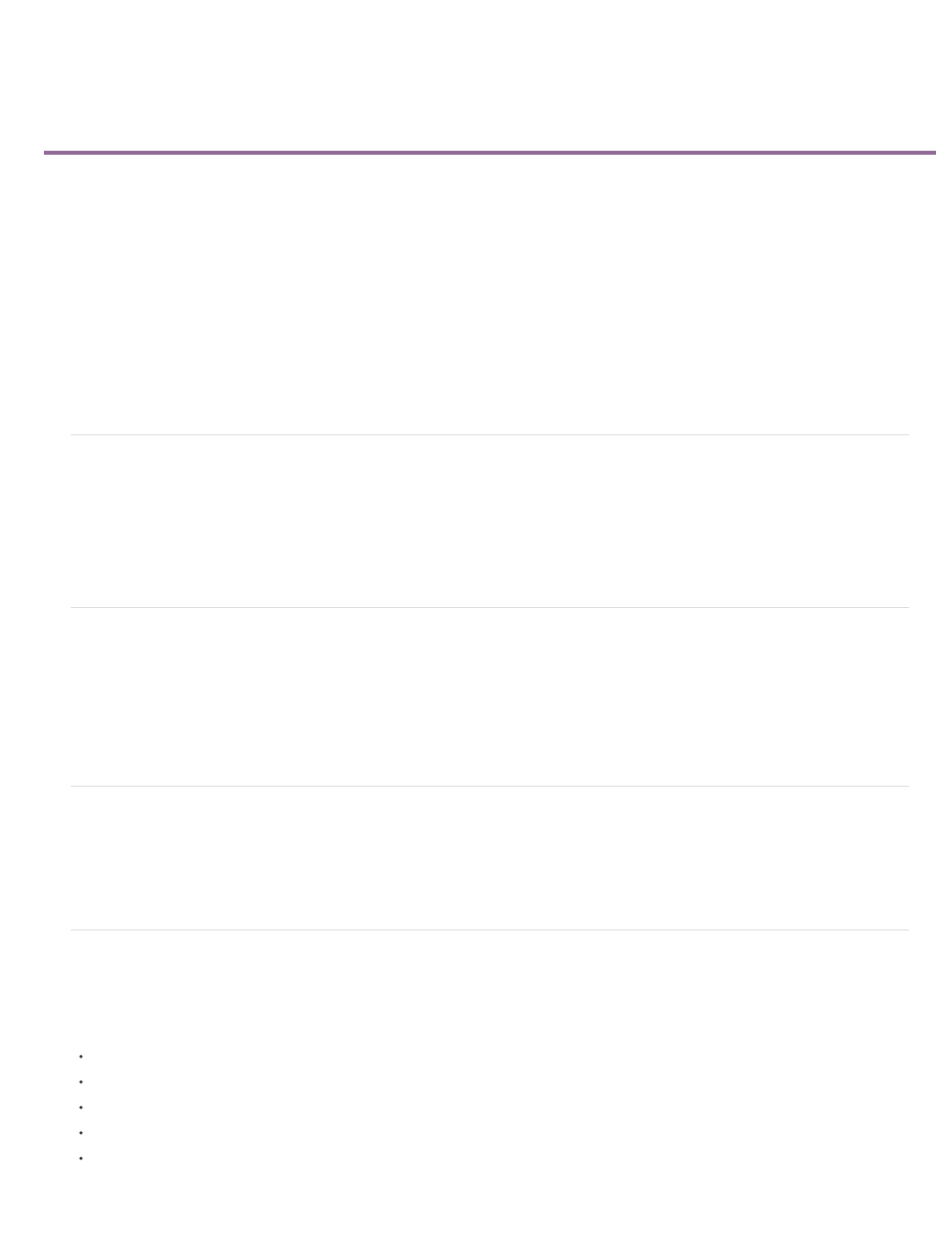
Importing digital audio
Note:
Note:
Using audio from audio CDs
Using compressed audio formats
Using audio from Adobe Soundbooth
Audio sample rates supported
Conforming audio
You can import digital audio clips stored as audio files or tracks in video files. Digital audio is stored on computer hard disks, audio CDs, or digital
audio tape (DAT) as binary data readable by computers. To keep quality as high as possible, transfer digital audio files to your computer via digital
connections. Avoid digitizing the analog outputs from your audio sources through your sound card.
To capture an audio-only file from a digital video source, choose Audio from the Capture menu in the Logging pane of the Capture panel.
Premiere Pro does not support audio-only capture for some formats, such as HDV.
Using audio from audio CDs
You can use CD audio (CDA) files in a project, but before you can import them into Premiere Pro, you need to convert them to a supported file
format, such as WAV or AIFF. You can convert CDA files using an audio application such as Adobe® Audition®.
Make sure that you own the copyrights or have licensed the copyrights to any audio tracks you use.
Using compressed audio formats
Music stored in formats such as MP3 and WMA are compressed using a method that removes some of the original audio quality. To play back
compressed audio, Premiere Pro must decompress the file and may need to resample it to match your output settings. Although Premiere Pro
uses a high-quality resampler for this purpose, the best results come from using an uncompressed or CD audio version of the audio clip whenever
possible.
Using audio from Adobe Soundbooth
You can use Adobe® Soundbooth™ to perform advanced audio editing. If you export the audio from Adobe Soundbooth to an audio file format
compatible with Premiere Pro, you can import the audio into Premiere Pro projects.
Audio sample rates supported
Premiere Pro natively supports these audio sample rates:
8000 Hz
11025 Hz
22050 Hz
32000 Hz
44100 Hz
159
