Convert an online clip to an offline clip – Adobe Premiere Pro CC v.7.xx User Manual
Page 296
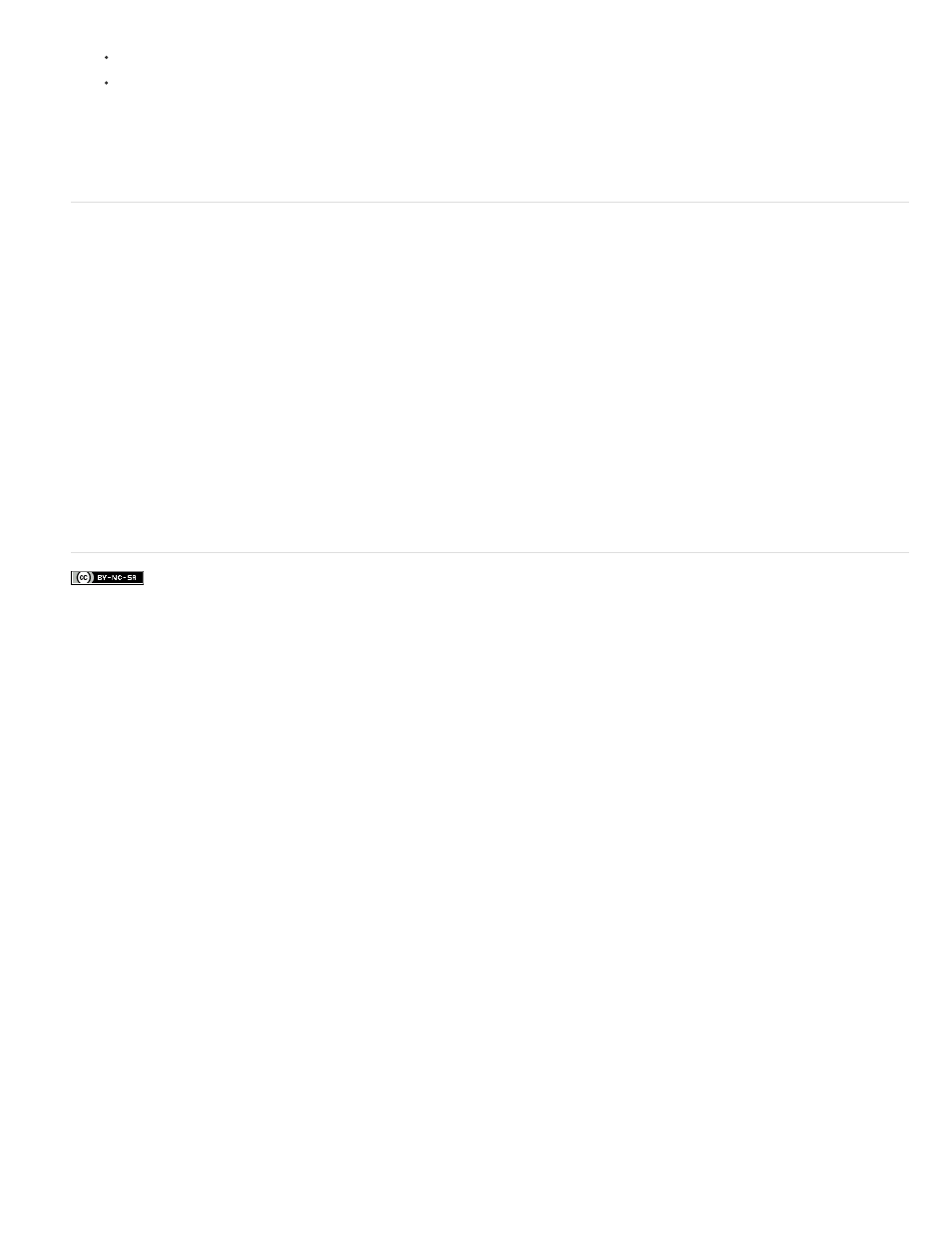
Facebook posts are not covered under the terms of Creative Commons.
Media Files Remain On Disk
Media Files Are Deleted
Note:
To delete the audio track from all instances of the offline clip from the project click OK.
To cancel linking to the source file, and retain the audio track in all instances of the offline clip, click Cancel.
In the Project panel, you can choose Clip>Make Offline for any merged clip. When making any merged clip offline, all component clips will also be
become offline. However, you can use the Relink command to link to the desired tracks, while leaving others offline.
Convert an online clip to an offline clip
1. In the Project panel, select one or more online files.
2. Choose Project > Make Offline.
3. Select one of the following options:
Makes the selected files offline in the project but doesn’t erase the source files from the disk.
Makes the selected files offline in the project and erases the source files from the disk.
If you recapture a clip using the same filename as a file remaining on disk, the original file is replaced. To preserve original clips
without changing their names, move them to another folder or disk, or specify different filenames for the clips you recapture.
299
