Closed captioning enhancements – Adobe Premiere Pro CC v.7.xx User Manual
Page 16
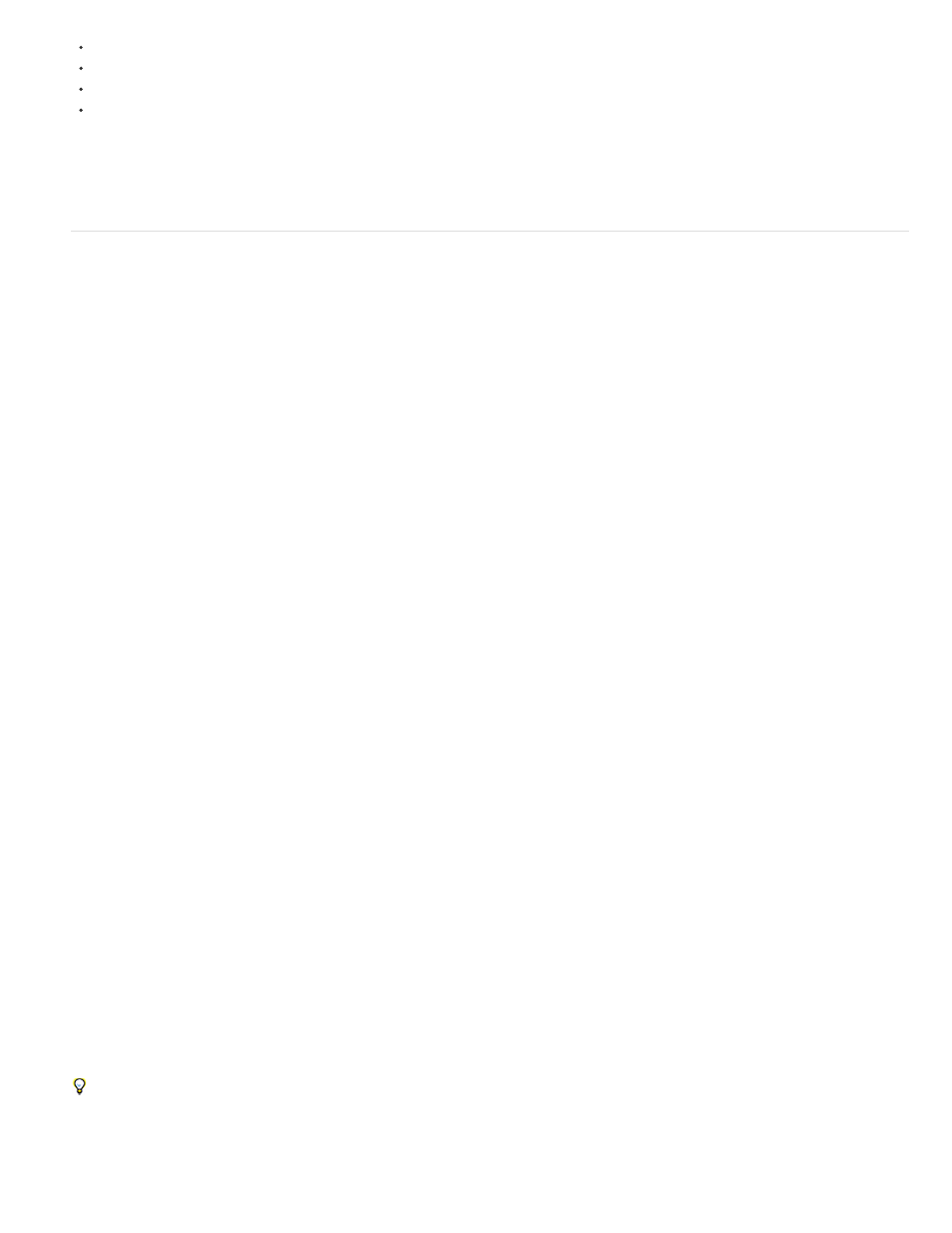
Note:
Edit point indicators
Media Limit indicators
Marker comments
Other metadata, like clip name, multi-camera angle, and sequence timecode
You can turn overlays on or off by selecting Overlays from the pop-up menu in the Program Monitor or Source Monitor. The Overlay Settings
dialog lets you specify the display of overlays, which you can customize and apply as overlay presets.
For more information on using overlays, see Monitor Overlays.
Closed Captioning enhancements
Include embedded captions on project import
If your project contains files with embedded closed captions, Premiere Pro imports the closed caption data into the project. To detect and import
embedded closed caption data in an embedded closed caption file, select the preference to import the closed caption data into your project. In the
Preferences dialog, under Media, select the Include Captions On Import check box.
One-time scanning of embedded Closed Caption data
When working with closed captions, Premiere Pro optimizes performance by scanning the media file for closed caption data only for the first time
you open that file. Premiere Pro does not rescan for closed caption data when you open that file later.
For QuickTime movie files (.MOV) with embedded closed captions, Premiere Pro rescans the file every time you open the file.
Support for captions in MXF files
Premiere Pro supports reading and writing captions for MXF OP1a files. The captions are read from and written to the SMPTE 436M ancillary data
track in the MXF OP1a file.
Support for CEA-708 captions
Premiere Pro supports importing and exporting CEA-708 captions. CEA-708 closed caption files can be exported as a Sidecar file with a .mcc or
.xml filename format. Or you can embed the CEA-708 captions within the SMPTE 436M ancillary data track in MXF OP1a files.
Enhanced support for embedded captions in QuickTime Movies
Earlier, support for reading embedded captions in QuickTime movies was limited based on the video codec. For example, MPEG-2 and H.264
video codecs were not supported. Now, Premiere Pro reads captions in QuickTime movies regardless of the video codec used.
Support for DFXP files
Premiere Pro now lets you import caption files with a *.dfxp filename extension.
DFXP caption files are XML-based files. So besides viewing the captions in the Captions panel, they are also viewable from a text editor.
For more information on using Closed captions, see Closed Captioning workflow in Premiere Pro.
12
