New and changed preferences, New and changed keyboard shortcuts, Other enhancements – Adobe Premiere Pro CC v.7.xx User Manual
Page 19
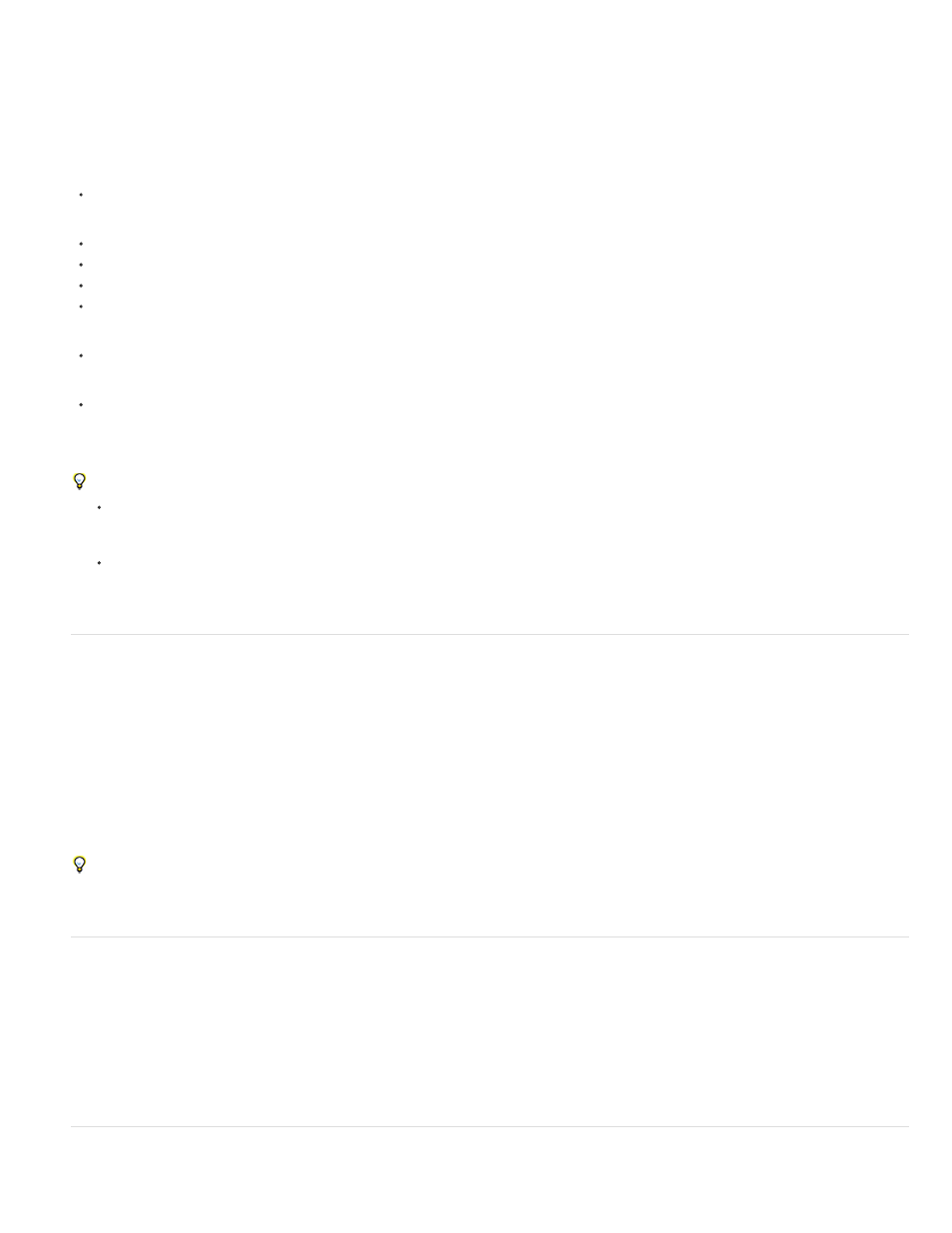
Support for 64-bit QuickTime export
Premiere Pro supports the following new video and audio codecs that let you export QuickTime movies in a 64-bit process.
Video codecs
Apple ProRes codecs (Mac OS 10.8 and later only)
Apple ProRes 422, 422 (HQ), 422 (LT), 422 (Proxy), 4444
DV codecs
DV/NTSC 24p
DV25 NTSC, PAL
DV50 NTSC, PAL
DVCPRO HD 1080i50, 1080i60, 1080p25, 1080p30, 720p50, 720p60
YUV codecs
Uncompressed YUV 10 bit 4:2:2, 8 bit 4:2:2
Apple None codecs
Uncompressed RGB 8 bit, 24 bit, 32 bit
Audio codecs
Uncompressed
Important notes:
If a movie uses an unsupported combination of audio and video codecs, the QuickTime 64-bit export reverts to a QuickTime 32-bit export.
Examples of unsupported combinations could be a supported video codec and an unsupported audio codec, or a supported audio codec
and an unsupported video codec.
On Windows, even if QuickTime for Windows is not installed, you can export QuickTime movies in a 64-bit process for the supported
codecs.
New and changed preferences
Preference to change trim type
Premiere Pro provides you with an option to change the trim type of a previously selected edit point.
In the Preferences dialog box, under Trim, select Allow Current Tool To Change Trim Type Of Previously Selected Edit Point.
When you select this preference, clicking an edit point that's already selected changes the trim type to that of the current tool. You can also change
the trim type at any edit point irrespective of whether the cursor is positioned over the edit point or not. This preference is selected by default.
If you deselect the preference, you cannot change the trim type of an edit point that's already selected unless you press the Alt/Opt (Mac) or
Shift (Win) modifier keys.
New and changed keyboard shortcuts
New keyboard shortcut to open General Preferences dialog
(Mac only) The keyboard shortcut "Cmd + ," can now open the Preferences dialog, focusing on the General preference category.
Other enhancements
15
