Adobe Premiere Pro CC v.7.xx User Manual
Page 186
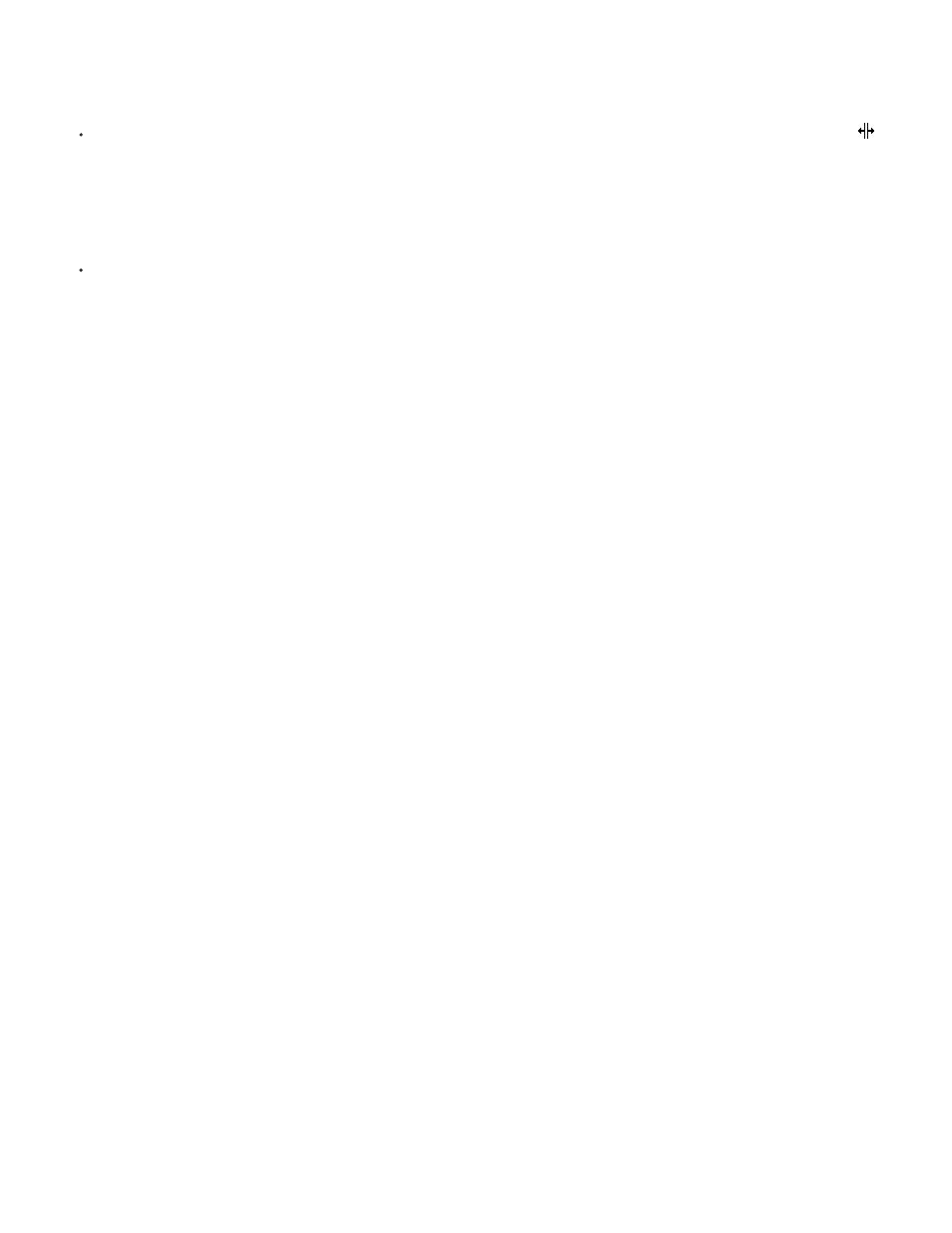
Integer
Real
Text
Boolean
Name
Label
Media Duration
Note:
Change the width of a column
In the List view of the Project panel, position the mouse over a dividing line between column headings. When the Column Resize icon
appears, drag horizontally.
Sort by a column
In the List view of the Project panel, click a column name to switch between ascending and descending sorts based on the content of that
column.
Add a column
1. Choose Metadata Display from the Project panel menu.
2. Click Add Property.
3. Type a name for the column.
4. Choose a type:
columns can contain only whole numbers.
columns can contain decimals up to two digits.
columns can contain any text you enter.
columns provide the option for Boolean terms.
5. Click OK, and click OK again.
List view columns
The names of most of the Project panel columns are self explanatory. Following are definitions for the less obvious ones:
By default, displays the asset filename. You can change the name the asset uses within the project. You cannot remove the Name field
from the List view.
Color that helps identify and associate assets.
Length of the source file, expressed in the currently specified Display option.
In Premiere Pro, the In point and Out points specify all durations in any panel including the frames. For example, setting the In point and
Out point to the same frame results in a duration of one frame.
189
