Adobe Premiere Pro CC v.7.xx User Manual
Page 418
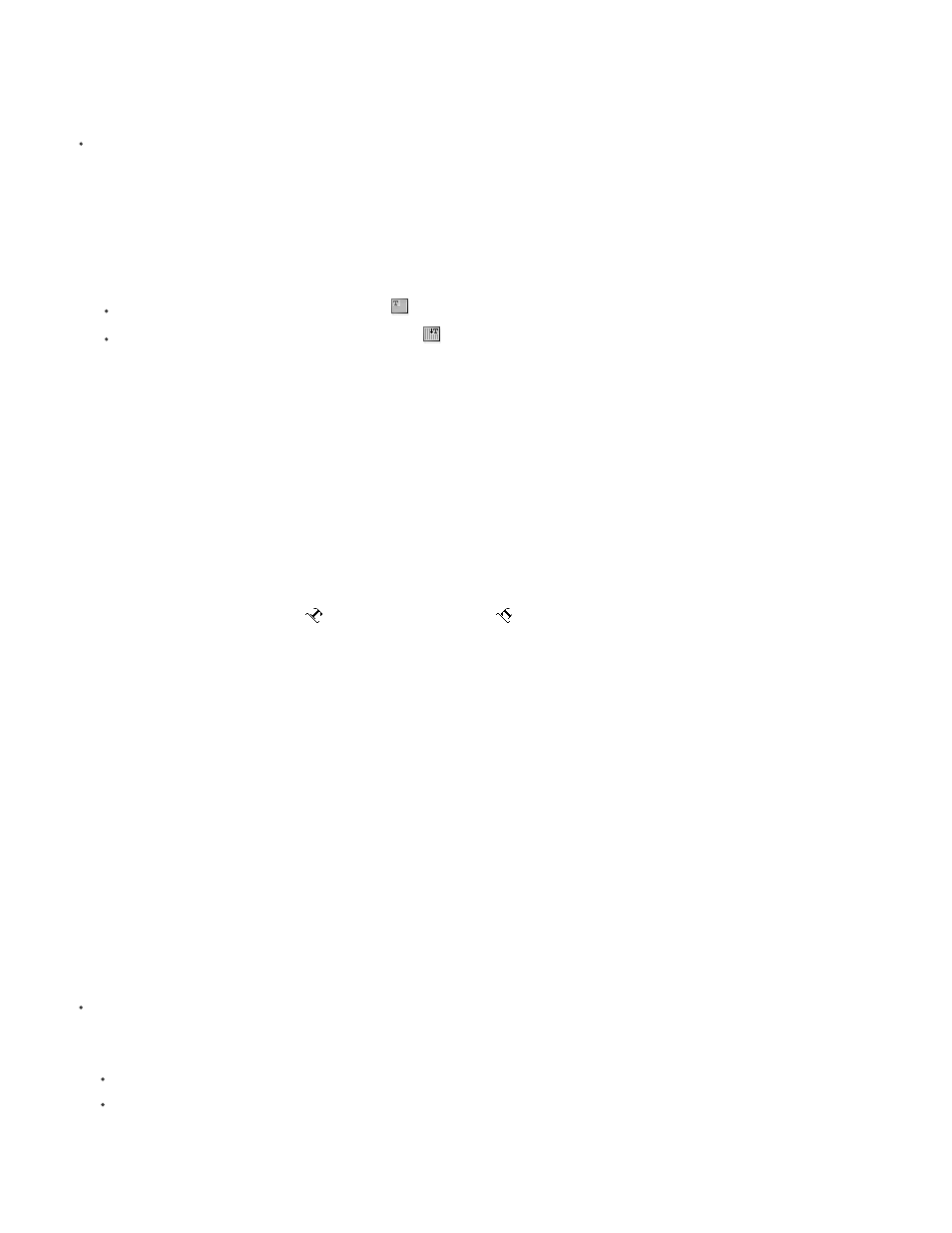
Note:
Note:
Wrap text automatically
You can set the titler to wrap text within the title safe area automatically.
Select Title > Word Wrap.
Type horizontal or vertical text in a text box
1. Open the Titler Tools panel.
To type horizontal text, click the Area Type tool
.
To type vertical text, click the Vertical Area Type tool
.
2. In the drawing area, drag to create a text box.
3. Type the text. The text wraps when it reaches the boundaries of the text box.
4. When you finish typing, choose the Selection tool and click outside the text box.
Resizing the text box resizes only the visible area of the box. The text remains the same size.
Type text along a path
1. In the Titler, click the Path Type tool
or the Vertical Path Type tool
. Using the path type tools is similar to drawing with Pen Tool.
2. In the drawing area, click where you want the text to begin.
3. Click or drag to create a second point.
4. Continue clicking until you create the path shape you want.
5. Type the text. When you type, the text begins along the top or right edge of the path. If necessary, adjust the path by dragging the object
anchor points.
Resizing the text box created in this mode resizes only the visible area; the text remains the same size.
6. When you finish, choose the Selection tool and click outside the text box.
Edit and select text
Using the Selection tool, double-click the text at the point you want to edit or begin a selection. The tool changes to the Type tool, and a
cursor indicates the insertion point.
To move the insertion point, click between characters or use the Left Arrow and Right Arrow keys.
To select a single character or group of contiguous characters, drag from the insertion point cursor to highlight the characters.
You can format selected text using controls in the Titler main panel, the Title Properties panel, or menu commands. To format an entire text
421
