Adobe Premiere Pro CC v.7.xx User Manual
Page 161
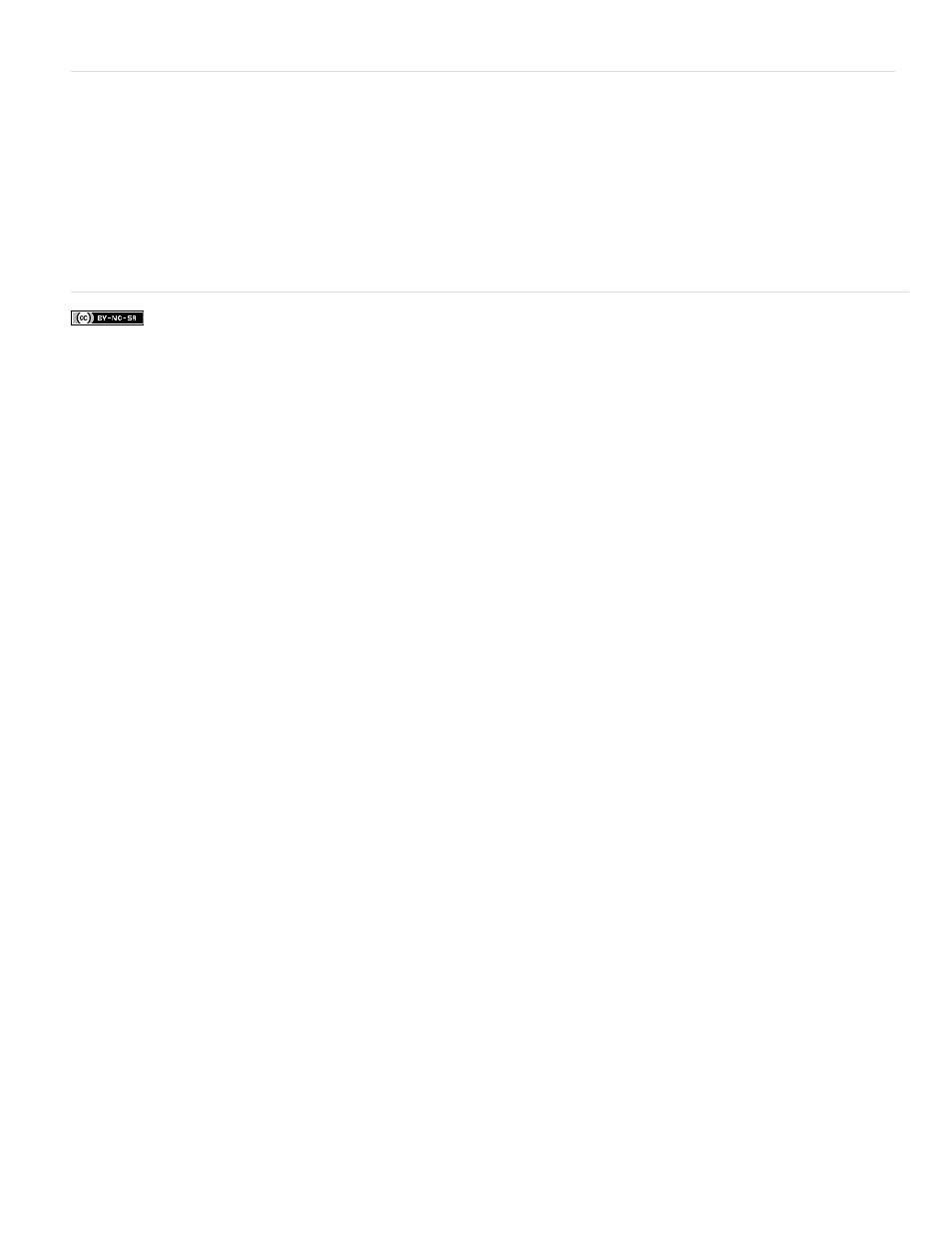
Facebook posts are not covered under the terms of Creative Commons.
Replace low-resolution clips with high-resolution clips for online editing
You can replace low-resolution copies of assets with the original high-resolution so that you can render a project at full resolution.
1. Select Clip > Replace Footage. Browse to the original high-resolution clip that has the same filename as the low-resolution clip you
selected, and select it. Click Select.
2. Repeat the previous two steps for each low-resolution clip used in the project.
164
This manual is related to the following products:
