Adobe Premiere Pro CC v.7.xx User Manual
Page 541
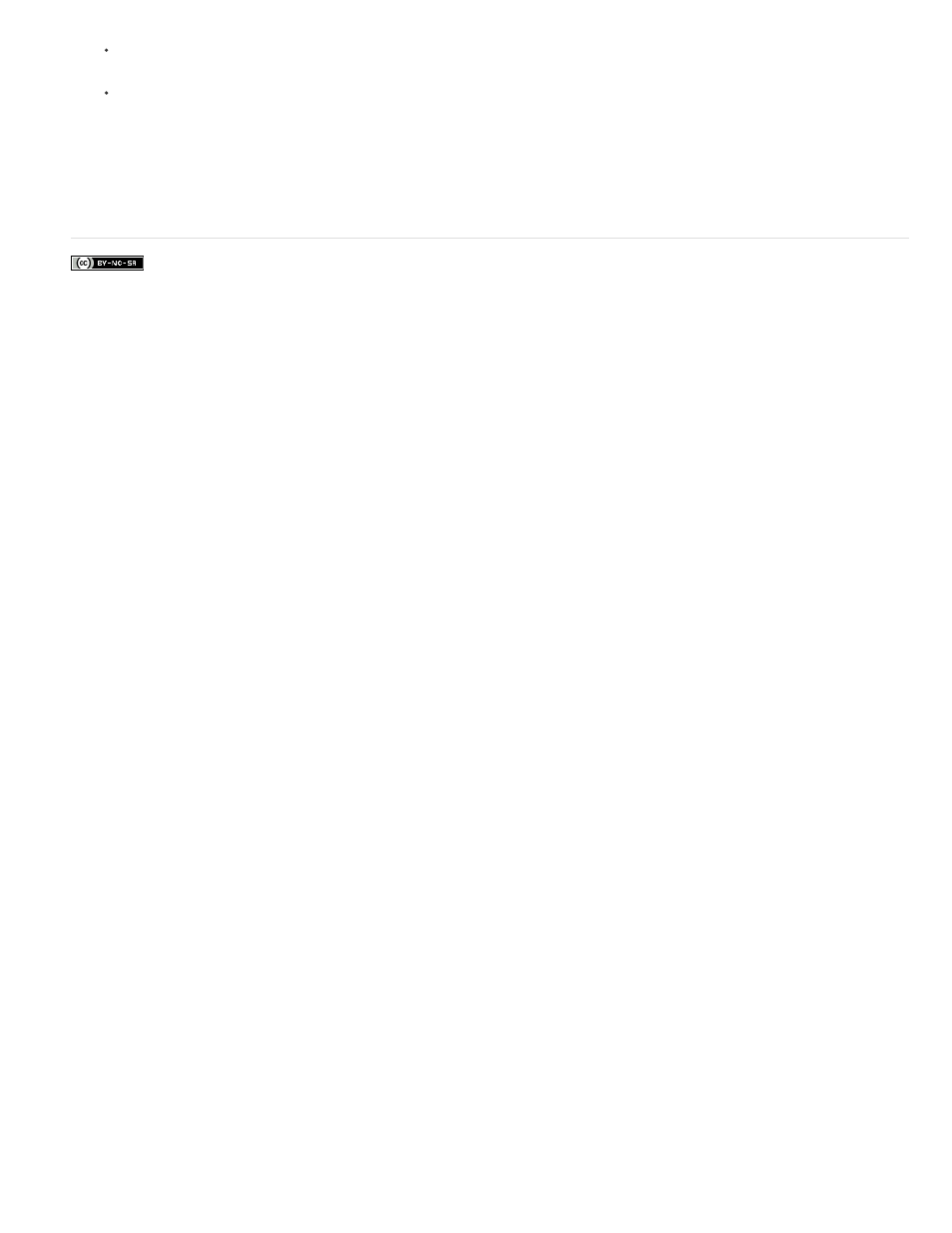
Facebook posts are not covered under the terms of Creative Commons.
Drag a keyframe or segment up or down to change the value. As you drag, a tool tip indicates the current value. If no keyframes are
present, dragging adjusts the value for the entire clip or track.
Drag a keyframe left or right to change the time location of the keyframe. As you drag, a tool tip indicates the current time. If you move a
keyframe onto another keyframe, the new keyframe replaces the old one.
The Value and Velocity graphs in the Effect Controls panel will show changes made to keyframes in a Timeline panel.
Adobe also recommends
544
This manual is related to the following products:
