About file formats – Adobe Premiere Pro CC v.7.xx User Manual
Page 132
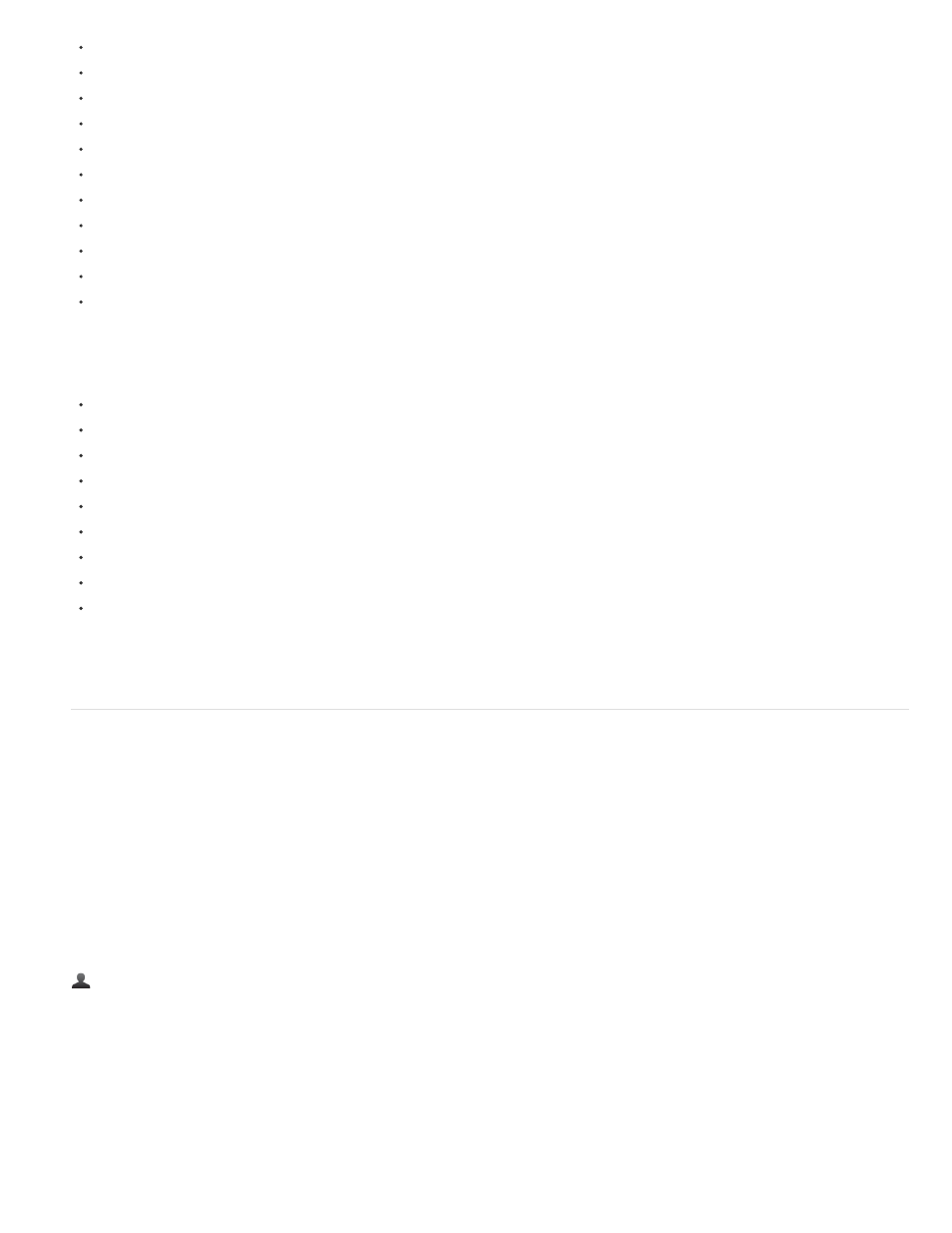
Note:
EPS
GIF
ICO (Icon File) (Windows only)
JPEG (JPE, JPG, JFIF)
PICT
PNG
PSD
PSQ (Adobe Premiere 6 Storyboard)
PTL, PRTL (Adobe Premiere title)
TGA, ICB, VDA, VST
TIF
Supported video project file formats
AAF (Advanced Authoring Format)
AEP, AEPX (After Effects project)
CSV, PBL, TXT, TAB (batch lists)
EDL (CMX3600 EDLs)
PLB (Adobe Premiere 6.x bin) (Windows only)
PREL (Adobe Premiere Elements project) (Windows only)
PRPROJ (Premiere Pro project)
PSQ (Adobe Premiere 6.x storyboard) (Windows only)
XML (FCP XML)
Premiere Pro on Mac OS imports projects from version CS3 onwards. You need the Windows version to open projects from earlier versions
and save them as a current one.
About file formats
Some filename extensions—such as MOV, AVI, MXF, FLV, and F4V—denote container file formats rather than denoting a specific audio, video, or
image data format. Container files can contain data encoded using various compression and encoding schemes. Premiere Pro can import these
container files, but the ability to import the data that they contain is dependent on the codecs (specifically, decoders) installed.
By installing additional codecs, you can extend the ability of Premiere Pro to import additional file types. Many codecs installed into the operating
system (Windows or Mac OS) work as a component inside the QuickTime or Video for Windows formats. Contact the manufacturer of your
hardware or software for more information about codecs that work with the files that your specific devices or applications create. If Premiere Pro
does not import your file, see this FAQ video tutorial,
an explanation.
Video and still-image files that you want to import must not be more than the maximum dimensions allowed. For more information on maximum
dimensions in Premiere Pro, see the
.
Community resources:
Adobe provides workflow guides for P2, RED, XDCAM, AVCCAM, and DSLR cameras and footage on the
.
Colin Brougham explains how Premiere Pro works natively with tapeless media (no transcoding)
For more information about RED (R3D) digital cinema and Canon XF improvements in Premiere Pro,
blog.
For an excellent explanation of importing files into Premiere Pro, see this excerpt from "An Editor's Guide to Premiere Pro," entitled,
For information about shooting and capturing high-quality audio and video, see
.
135
