EXFO FTB/IQS-88000 Series Power Blazer for FTB-2/2Pro/500/IQS-600 User Manual
Page 5
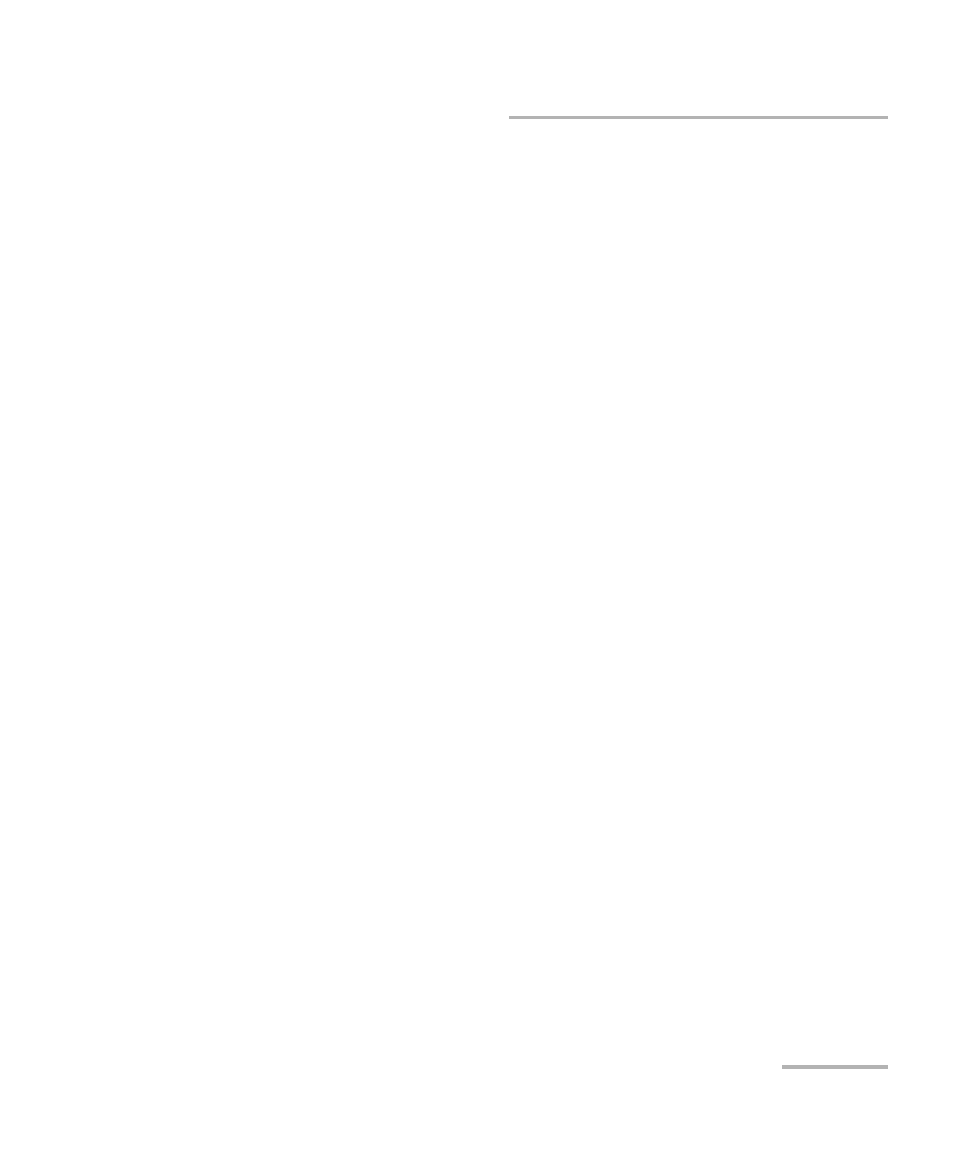
Power Blazer
v
Contents
1 Introducing the High-Speed Multiservice Test Module .............................. 1
Features ..................................................................................................................................1
Conventions ............................................................................................................................2
Additional Laser Safety Information .......................................................................................4
Installation Instruction Warnings ............................................................................................5
Equipment Rules for 88100NGE/88100G ................................................................................7
Inserting and Removing Test Modules ....................................................................................8
Turning On the Unit ................................................................................................................9
Starting the Module Application .............................................................................................9
Port Availability on the Module ...........................................................................................14
CFP Interface ........................................................................................................................16
SFP/SFP+ (PORT #1/#2) ........................................................................................................18
XFP .......................................................................................................................................19
RJ45 .....................................................................................................................................19
BNC (PORT #1 on FTB/IQS-8805) ..........................................................................................20
AUX (PORT #2 on FTB/IQS-8805) ..........................................................................................20
RJ48C (PORT #1 on FTB/IQS-8805) ........................................................................................20
BANTAM (PORT #1 on FTB/IQS-8805) ...................................................................................20
Fibre Cables Connection .......................................................................................................21
EXT CLK ...............................................................................................................................21
REF OUT ...............................................................................................................................21
LEDs ......................................................................................................................................21
5 Graphical User Interface Overview ............................................................ 23
Main Application Window ...................................................................................................23
Main Window .......................................................................................................................23
Status Bar ............................................................................................................................24
Title Bar ...............................................................................................................................25
Test Control .........................................................................................................................26
Test Menu ............................................................................................................................26
Application Buttons .............................................................................................................26
Keyboard Usage ...................................................................................................................29
