EXFO FTB/IQS-88000 Series Power Blazer for FTB-2/2Pro/500/IQS-600 User Manual
Page 152
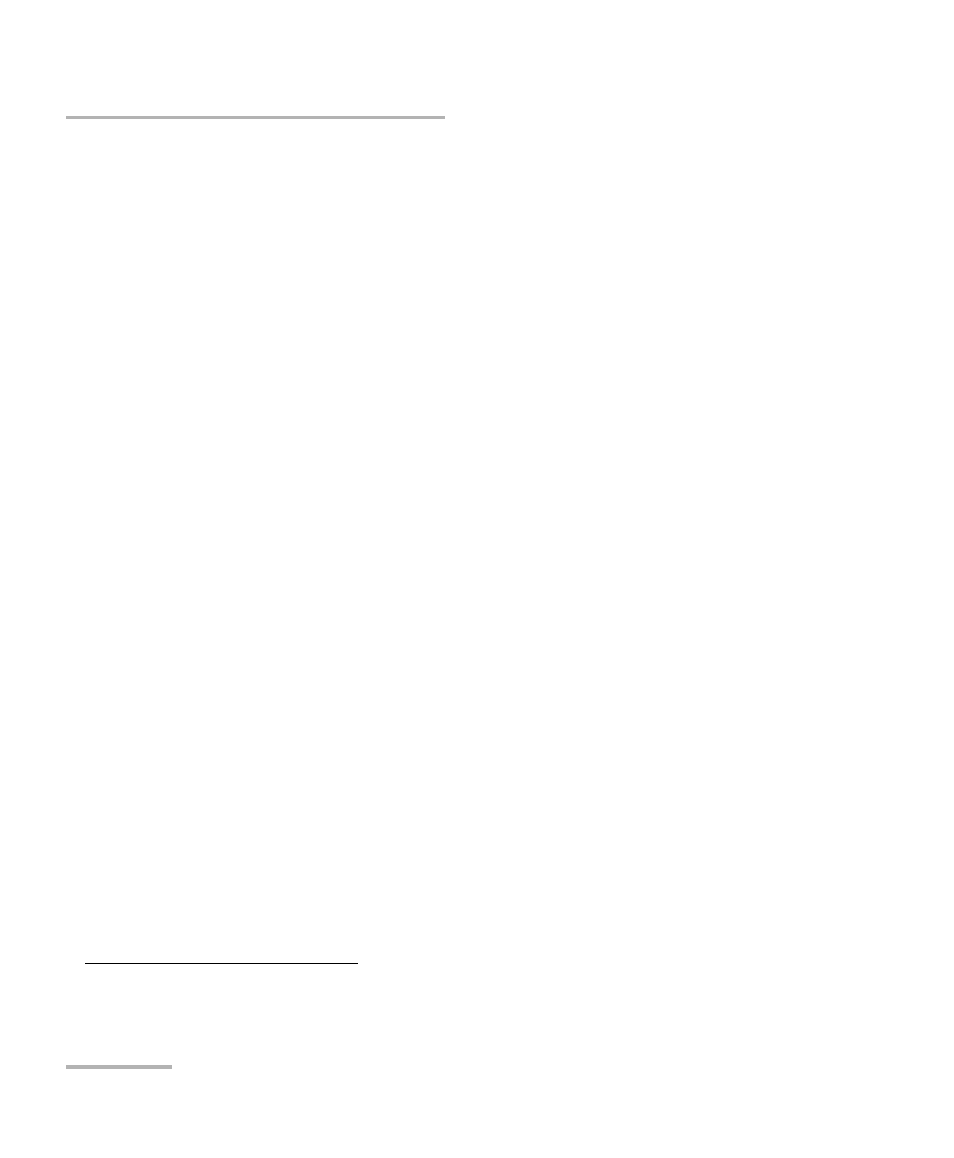
Test Setup - Test Configurator, Timer, and System
140
FTB/IQS-88000 Series
Interface (Ethernet, Packet Sync, and Fibre Channel)
Speed, available with 10/100/1000M Electrical interface, allows the
selection of the interface rate: 10M, 100M, 1GE, or Auto
1
. The
negotiated speed will be displayed next to the Speed field
selection.The 10M speed is not available with SyncE test application.
Duplex choices for 10M and 100M electrical interfaces are
Full Duplex (default), Half Duplex, and Auto
1
. For other rates the
Duplex is set to Full Duplex. Availability of choices depend on the test
applications. The negotiated duplex will be displayed next to the
Duplex field selection.
Flow Control choices are TX, RX, RX and TX, None (default), and
Auto
1
. When the Flow Control is set to None, pause frames received
are ignored. Availability of choices depend on test applications.
Cable Mode is available with 10/100/1000M Electrical interface.
Availability of choices depend on the test application.
Manual mode is selected when the Auto-Negotiation check box is
cleared and allows to select the type of cable: MDI (default) for straight
through cable or MDIX for crossover cable.
Automatic mode is selected when the Auto-Negotiation check box is
selected and allows the FTB/IQS-88000 Series to automatically detect
the MDI or MDIX cable type.
Local Clock is only available with 1GE interface and allows to set the
provenance of the clock: Master (default), or Slave, or Auto
12
.
For Fibre Channel test application:
PSP (Link Protocol) (Primitive Sequence Protocol) check box when
selected (default) allows link management by activating the port.
1. Auto is only available when the Auto-Negotiation check box is selected.
2. Not available with SyncE test application.
