EXFO FTB/IQS-88000 Series Power Blazer for FTB-2/2Pro/500/IQS-600 User Manual
Page 39
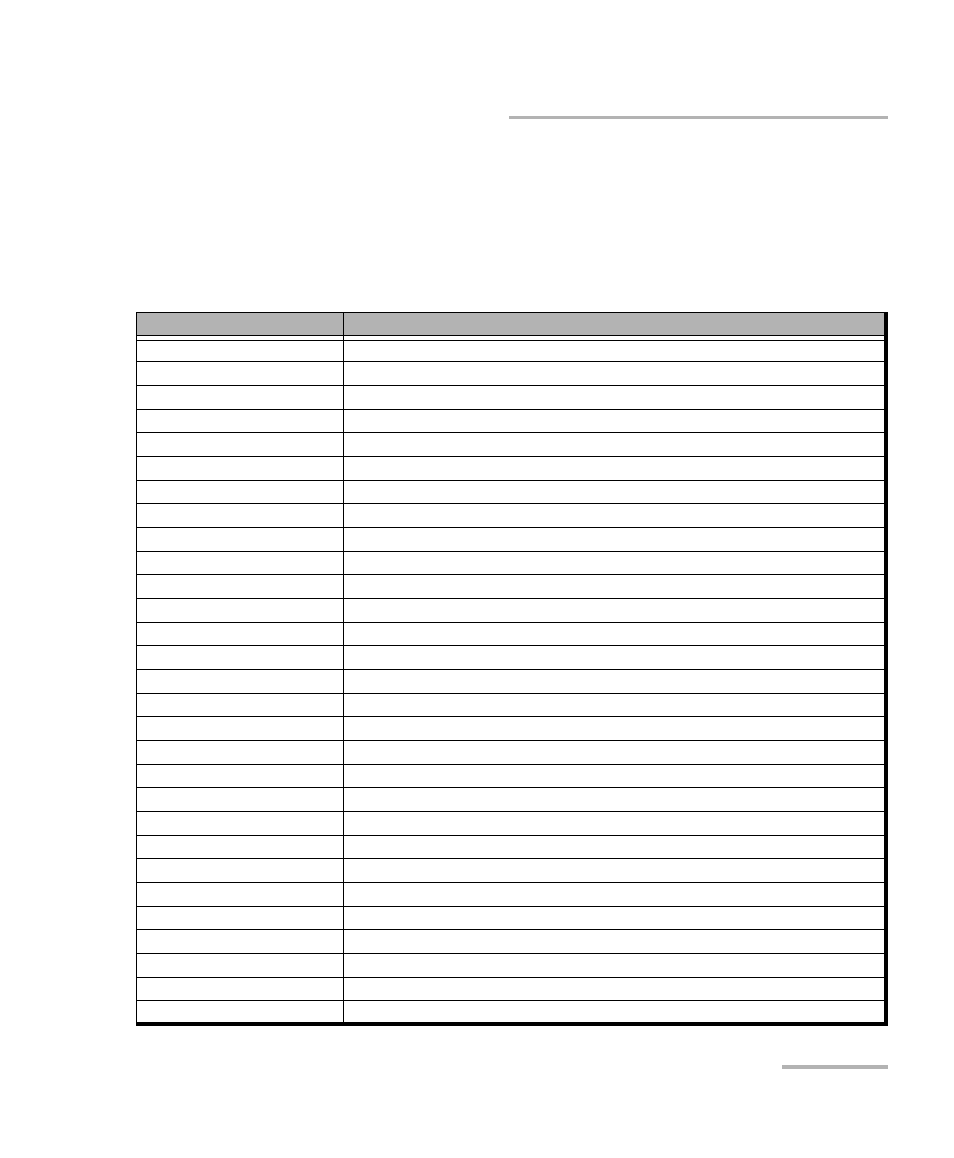
Graphical User Interface Overview
Power Blazer
27
Application Buttons
Software Options button displays the list of software options.
Note: For information on how to install and activate software options, refer to the
platform User Guide. The module application must be restarted once a
new software option is installed in order to activate it.
Software Option
Description
100GE
Ethernet 100G
40GE
Ethernet 40G
10G_LAN
Ethernet 10G LAN optical interface
10G_WAN
Ethernet 10G WAN optical interface
GigE_Electrical Ethernet 1000Base-T (Electrical) interface
GigE_Optical Ethernet
1000Base-X (Optical) interface
100electrical Ethernet
100Base-TX (Electrical) interface
100optical
Ethernet 100Base-FX (Optical) interface
10electrical
Ethernet 10Base-T (Electrical) interface
OTU4
Optical Transport Unit-4 (111.81 Gbit/s)
OTU3-e1-e2
Optical Transport Unit-3 Overclocked (44.571/44.583 Gbit/s)
OTU3
Optical Transport Unit-3 (43.018 Gbit/s)
OTU2-1f-2f
Optical Transport Unit-2 Overclocked (11.270/11.317 Gbit/s)
OTU2-1e-2e
Optical Transport Unit-2 Overclocked (11.049/11.096 Gbit/s)
OTU2
Optical Transport Unit-2 (10.7 Gbit/s)
OTU1 Optical
Transport
Unit-1 (2.7 Gbit/s)
40G
39.81312 Gbit/s (SONET/SDH)
9953M 9.953
Gbit/s
(SONET/SDH)
2488M 2.488
Gbit/s
(SONET/SDH)
622M
622 Mbit/s (SONET/SDH)
155M
155 Mbit/s (SONET/SDH)
52M 52
Mbit/s
(SONET/SDH)
FC-1X
Fibre Channel 1X
FC-2X
Fibre Channel 2X
FC-4X
Fibre Channel 4X
FC-8X
Fibre Channel 8X
FC-10X
Fibre Channel 10X
FC-16X
Fibre Channel 16X
ETH-CAPTURE
Ethernet Frame Capture
