Fibre channel, World wide name (wwn), Buffer to buffer flow control – EXFO FTB/IQS-88000 Series Power Blazer for FTB-2/2Pro/500/IQS-600 User Manual
Page 142
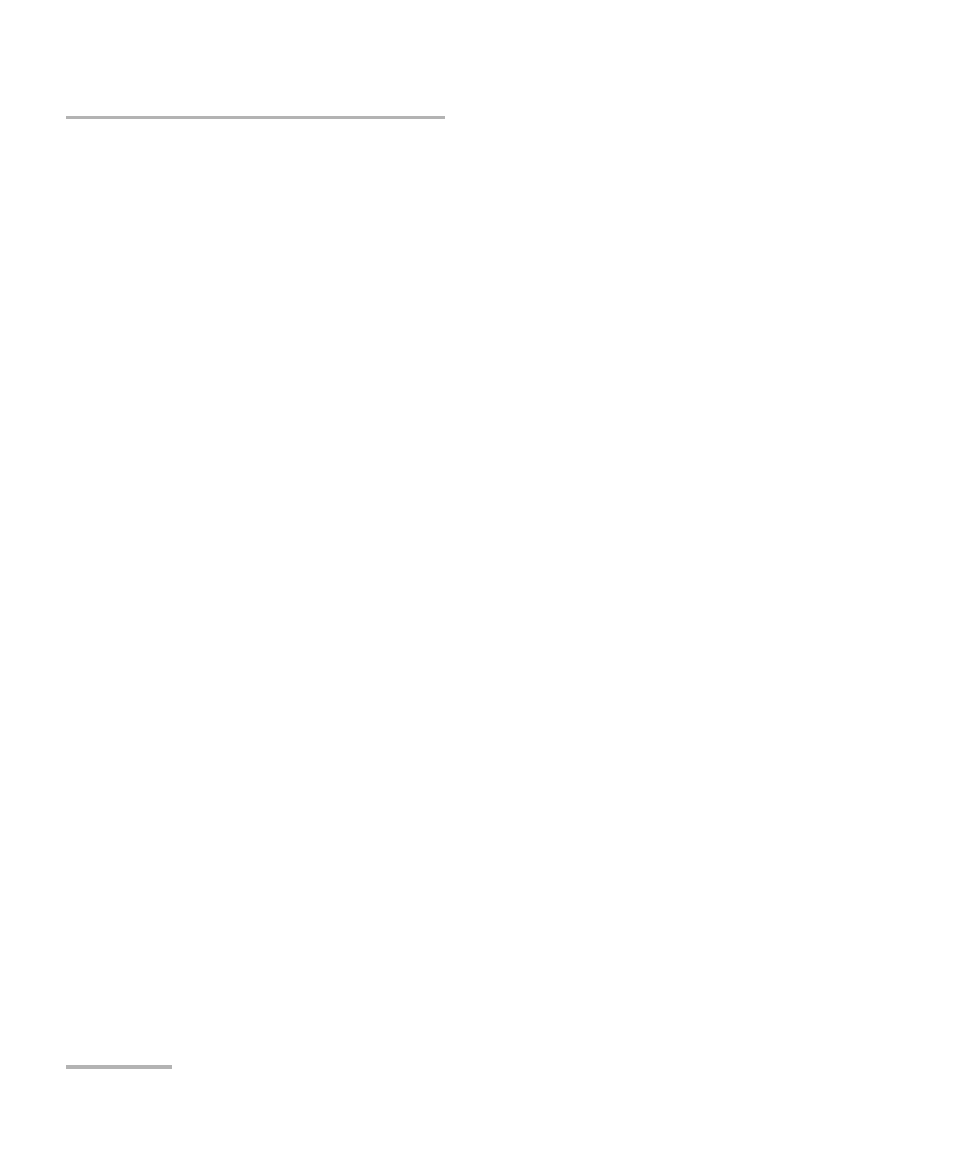
Test Setup - Test Configurator, Timer, and System
130
FTB/IQS-88000 Series
Fibre Channel
Fibre Channel
From the Test menu, tap Setup, Test Configurator, and the Fibre Channel
block.
World Wide Name (WWN)
The following WWN settings are only available when the Login - Enable
check box is selected (see page 131).
Source allows to set the 64-bit WWN address of the local fibre channel
port: 00-00-00-00-00-00-00-00 to FF-FF-FF-FF-FF-FF-FF-FF (default is
20-00-00-03-01[IEEE-MAC lsb (bits 23..0)).
Destination allows to set the 64-bit WWN address of the remote fibre
channel port: 00-00-00-00-00-00-00-00 (default) to
FF-FF-FF-FF-FF-FF-FF-FF. The destination WWN address is displayed
and grayed-out for Point-to-Point topology after a successful login.
Buffer to Buffer Flow Control
Buffer to Buffer (BB) Flow Control, also called Flow Control Management,
manages the control of data traffic between the local and remote fibre
channel ports based on the network, distance, and traffic congestion.
Each remote port advertises the buffer size (BB_Credit) during the login.
Enable check box when selected allows to set or use buffers to receive
frames. The Enable check box is force selected when the Login -
Enable check box is selected (see page 131).
Available BB_Credit is the number of frame buffers that the remote
port has available to receive frames from the local port: 1 to 65535
(default is 10). The Available BB_Credit is not editable when the
Login - Enable check box is selected but its value received from the
remote interface through the login process is displayed. If the login
fails, the Available BB_Credit displays “–”.
