Wis button – EXFO FTB/IQS-88000 Series Power Blazer for FTB-2/2Pro/500/IQS-600 User Manual
Page 153
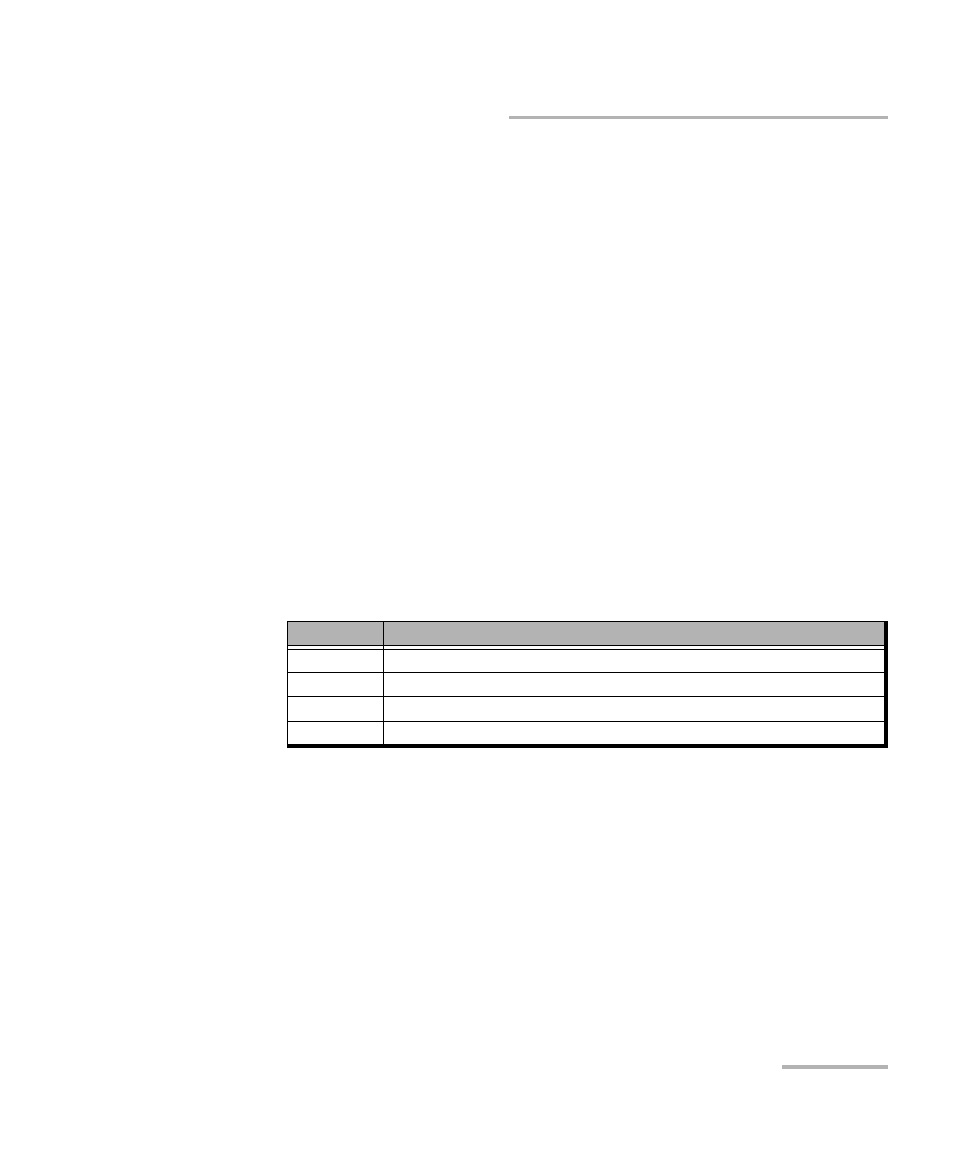
Test Setup - Test Configurator, Timer, and System
Power Blazer
141
Interface (Ethernet, Packet Sync, and Fibre Channel)
WIS Button
Note: WIS is only available for 10GE WAN interface.
J0 Trace allows to set the J0 Trace value in 16 bytes format (default is
EXFO 10GigE).
J1 Trace allows to set the J1 Trace value in 16 bytes format allowing
up to 15 bytes (a CRC-7 byte will be added in front for a total of
16 bytes). Default is EXFO 10GigE.
Note: J0 and J1 values should be 7-bit T.50 suitable characters. The Padding drop
list from the message keyboard allows to select Null or Space to fill up the
J0 Trace and J1 Trace up to15 byte value. The Control Characters button
in the J0 Trace and J1 Trace message keyboard, allows to select the
required character. For more details on Control Characters, see page 31.
Path Signal Label (C2) byte is allocated to indicate the content of the
STS SPE, including the status of the mapped payload.
C2 (Hex.)
Description
00
Unequipped
01
Equipped - Non-Specific
1A
a
a.
Default value.
10 Gbit/s Ethernet (IEEE 802.3)
FE
Test Signal, ITU-T 0.181
