Traces (otn), Otux, odux, and tcm buttons, Sm/pm/tcm tti traces – EXFO FTB/IQS-88000 Series Power Blazer for FTB-2/2Pro/500/IQS-600 User Manual
Page 255
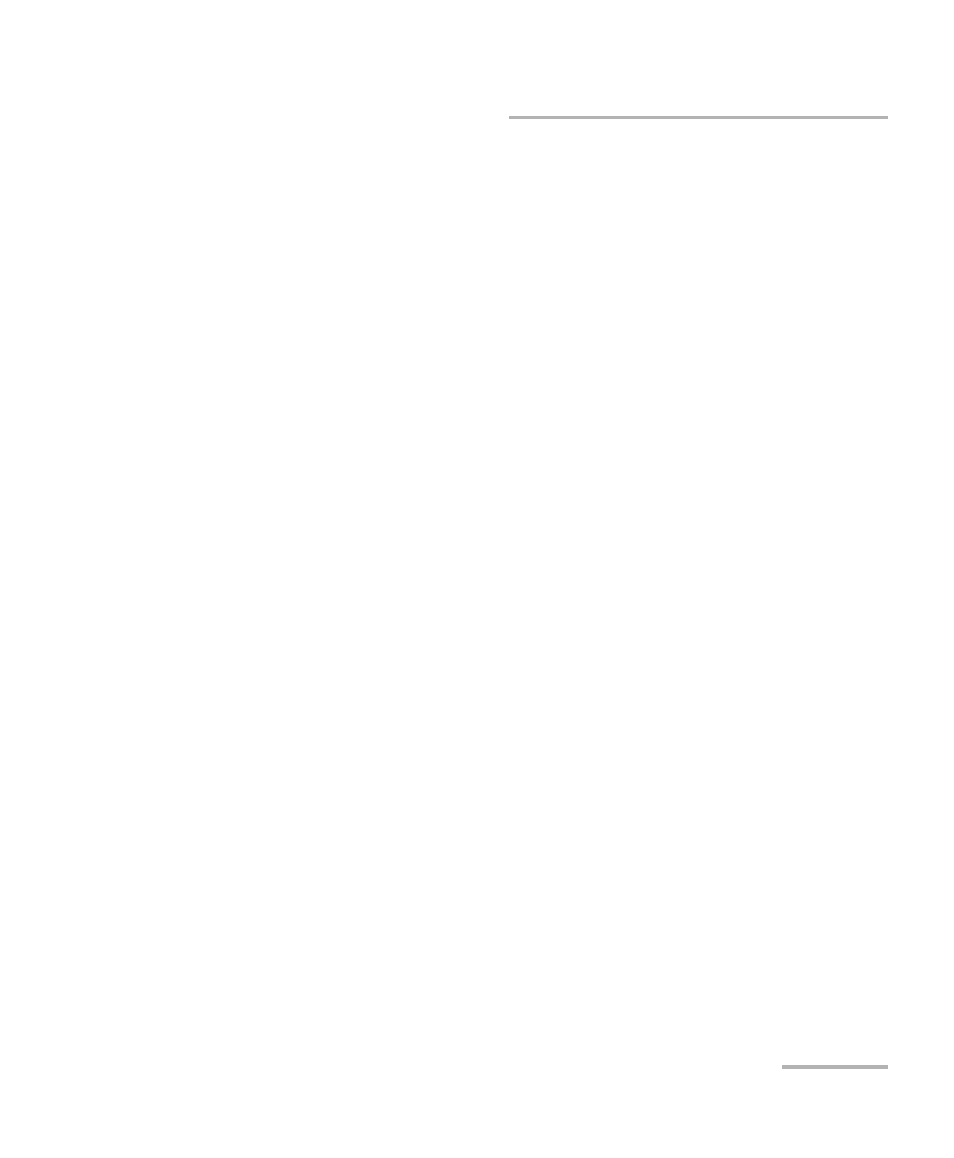
Test Setup - Test Configurator, Timer, and System
Power Blazer
243
Traces (OTN)
Traces (OTN)
From the Test menu, tap Setup, Test Configurator, tap on the signal block,
and on the Traces tab.
OTUx, ODUx, and TCM Buttons
Tap on either OTUx or an ODUx button. For ODUx when TCM is enabled
(see Modify TCM on page 218), tap on a TCMx button to select a TCM level.
SM/PM/TCM TTI Traces
Note: The TTI Traces are configurable for SM (OTUx), PM (ODUx), and TCM
(ODUx when TCM is enabled; see Modify TCM on page 218).
Overwrite check box when selected generates the defined messages.
Only available with Through Intrusive topology and applies only to the
OTU and ODU top layers.
Generated Message
Allows editing the SAPI, DAPI and Operator Specific messages to be
generated.
Expected Message
Allows editing the expected SAPI, and DAPI messages. The expected
message settings are coupled with the Expected Message from
Traces - OTN on page 396.
- ADSL2+ (124 pages)
- ADSL2+ (267 pages)
- ADSL2+ (275 pages)
- ARU-100 HPNA Test Probe (26 pages)
- ARU-100 HPNA Test Software Option for DSL/IP Tests (3 pages)
- AXS-100 Series OTDR (155 pages)
- AXS-200 SharpTESTER (70 pages)
- AXS-200/610 Copper Test Module (152 pages)
- AXS-200/650 IP Triple-Play Test Set (91 pages)
- AXS-200/850 Ethernet Test Set (262 pages)
- CableSHARK P3 VF/DSL Cable Qualifier (321 pages)
- DC0091A (3 pages)
- ELS-500 Light Source (45 pages)
- EOT Series (2 pages)
- EPM-ELS-50 (206 pages)
- ETS-1000 (173 pages)
- ETS-1000G (195 pages)
- ETS-1000L (47 pages)
- EXpert IP Test Tools (62 pages)
- EXpert IPTV Test Tools (FTB-1 / 2 Pro) (82 pages)
- EXpert IPTV Test Tools (FTB-200v2) (82 pages)
- EXpert VoIP Test Tools (107 pages)
- FIP-400 Fiber Inspection Probe and ConnectorMax (78 pages)
- FIP-400B Fiber Inspection Probe Multifiber (2 pages)
- FIP-400B Fiber Inspection Probe and ConnectorMax2 (111 pages)
- FIP-425B/435B Fiber Inspection Probe and ConnectorMax2 Mobile (103 pages)
- FLS-110 Optical Polarized Source (18 pages)
- FLS-300 Light Source (40 pages)
- FLS-5800 CD/PMD Analyzer Source (106 pages)
- FLS-5800 CD/PMD Analyzer Source (98 pages)
- FLS-5800 (6 pages)
- FLS-600 Light Source (79 pages)
- FOA Compatibility (3 pages)
- FOT-5200 Coarse Spectrum Analyzer (47 pages)
- FOT-930 Multifunction Loss Tester (111 pages)
- FTB -5240S/5240BP Optical Spectrum Analyzer for FTB 500 (NS-1434) (537 pages)
- FTB-5230S Optical Spectrum Analyzer for FTB 200 v2 (659 pages)
- FTB-5230S Optical Spectrum Analyzer for FTB 200 v2 (251 pages)
- FTB -5240S/5240BP Optical Spectrum Analyzer (638 pages)
- FTB-1 (234 pages)
- FTB-2 Pro (6 pages)
- FTB-2 Pro (443 pages)
- FTB-200 v2 Compact Modular Platform (222 pages)
- FTB-2200 for FTB-200 v2 (41 pages)
- FTB-3930 MultiTest (101 pages)
