Updateinterval – Echelon OpenLNS User Manual
Page 952
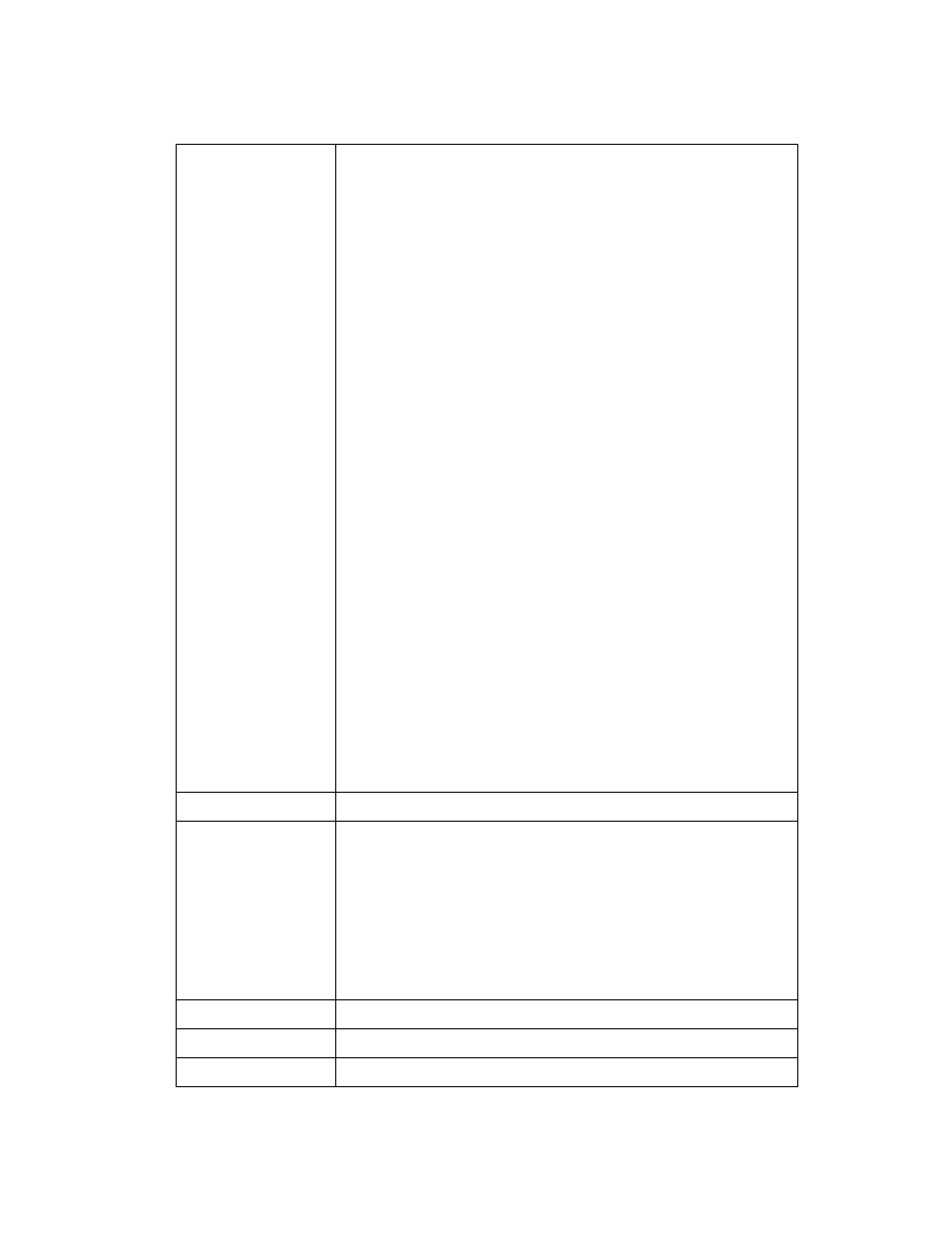
OpenLNS Programmer's Reference
915
UpdateInterval
Summary
The rate (in seconds) at which the background database
device image reconciliation process runs after a device update
failure occurs on the network. A device update failure occurs
when a transaction has been completed and committed to the
OpenLNS database, but OpenLNS is unable to load the
information into the physical device because of some error.
When OpenLNS is unable to update a device upon
committing a transaction, it retries updating the devices at
the interval defined by this property. The specified interval
is dependent on the setting of the network management
mode:
•
If the network management mode is set to
lcaMgmtModeDeferConfigUpdates (1), only update
failures that occurred while the network management
mode was set to lcaMgmtModeDeferConfigUpdates
(1) will be retried.
Update failures that occurred while the network
management mode was set to
lcaMgmtModePropagateConfigUpdates (0) will not
be retried until the network management mode has been
restored to the
lcaMgmtModePropagateConfigUpdates (0) value.
•
If the network management mode is set to
lcaMgmtModePropagateConfigUpdates (0), all
update failures will be retried at this interval.
Device update failures are indicated by NS exceptions in the
4030–4089 range.
You can force a retry of failed updates with the RetryUpdates
method. If you are receiving persistent update failures for a
device, you may need to re-commission the device. You can do
this with the method.
Availability
Local, full, and lightweight clients.
Syntax
updateIntervalValue = object.UpdateInterval
Element
Description
updateIntervalValue The update interval rate in
seconds.
A value of 0 indicates that the
backround process is turned off.
systemObject
The System object to be acted on.
Data Type
Long.
Read/Write
Read/write.
Added to API
Prior to LNS Release 3.0.
