Oncommission, Oncommissione – Echelon OpenLNS User Manual
Page 733
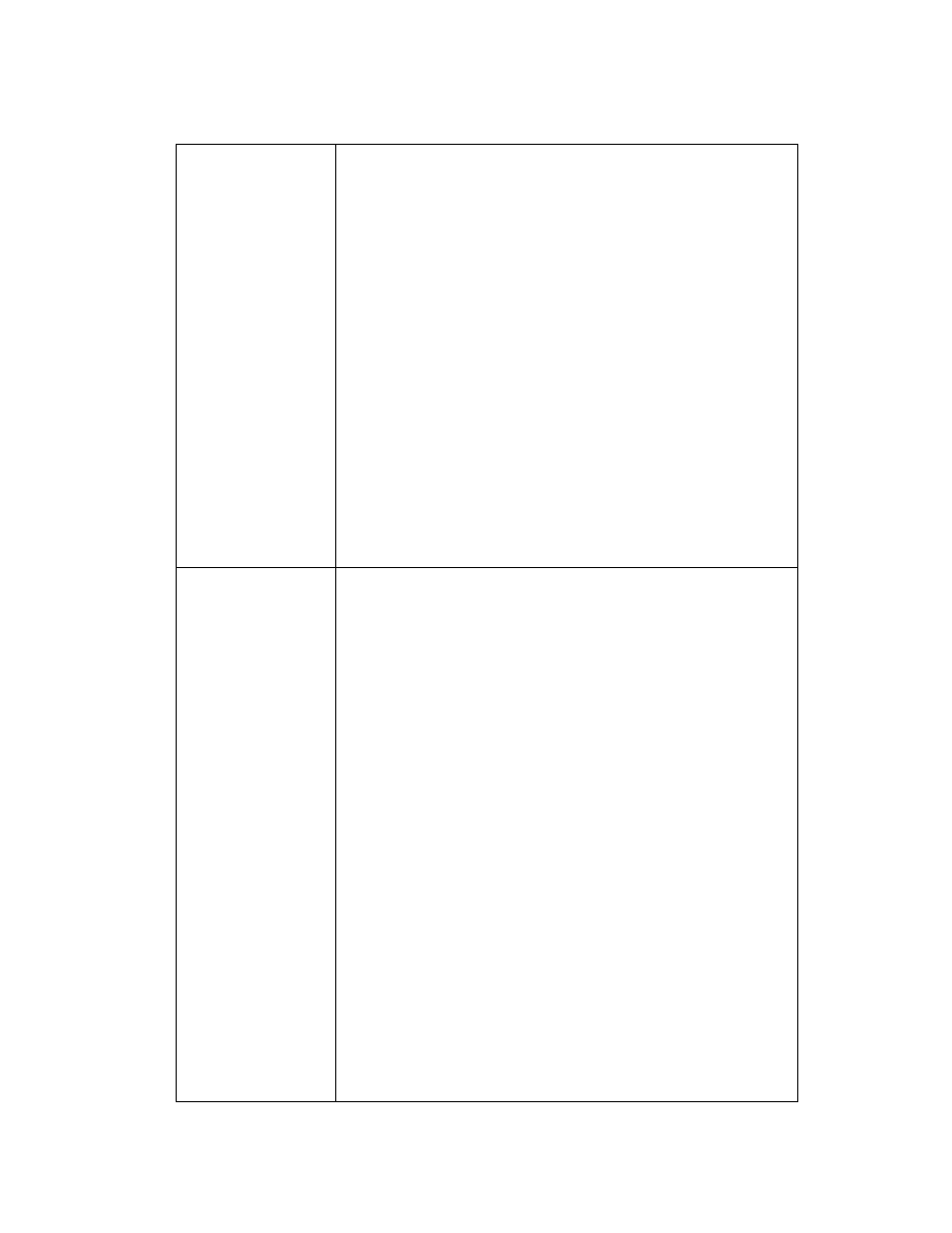
OpenLNS Programmer's Reference
696
OnCommission
Summary
Indicates that a device’s commission status has changed.
You can register your application for the OnCommission
event by invoking the
BeginCommissionEvents
method
.
You can subscribe or unsubscribe your application to this
event by calling the System
object’s BeginCommissionEvent
and EndCommissionEvent methods.
When you create a network, and then change the network
management mode of the OpenLNS Object Server from
lcaMgmtModeDeferConfigUpdates (1) to
lcaMgmtModePropagateConfigUpdates (0), the NSI is
commissioned automatically. However, if you registered for
OnCommissionEvent while the network management mode is
set to lcaMgmtModeDeferConfigUpdates (1), your
application will not receive an event indicating this. In this
case, you can check the commission status of the NSI after
the network management mode has been set to
lcaMgmtModePropagateConfigUpdates (0 by reading
the CommissionStatus
of the System
object’s
NetworkServiceDevice. You can change the Object Server’s
network management mode by writing to the MgmtMode
property.
Syntax
OnCommission(networkHandle As Long, systemHandle As
Long, objectType as Integer, commissionStatus As Integer,
channelHandle as Long, objectHandle As Long)
Element
Description
networkHandle
Handle of the network in which the
commissioned object resides.
systemHandle
Handle of the system in which the
commissioned object resides.
objectType
The type of object that was
commissioned.
The enumerated
values for this element, which are
contained in the
ConstDeviceEventTypes constant, are
as follows:
0 lcaAppDeviceEvent
1 lcaRouterEvent
commissionStatus The status of the commissioning
updates.
The commission status changes to
lcaCommissionUpdatesPending
(1) when database changes are made
that affect a device’s configuration.
, or they change to
lcaCommissionUpdatesFailed (2)
when there is a failure to propagate
