Echelon OpenLNS User Manual
Page 514
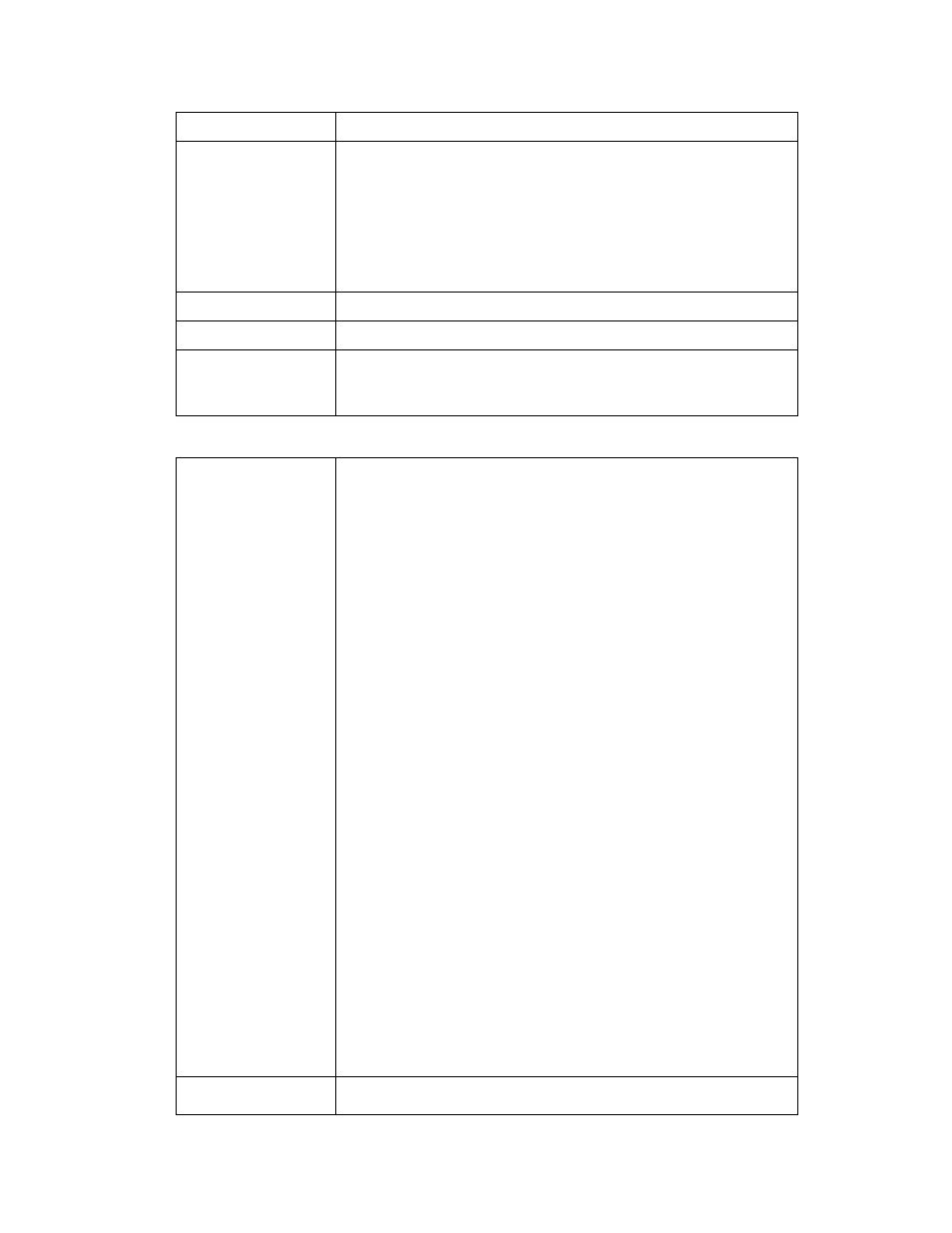
OpenLNS Programmer's Reference
477
clients.
Syntax
parentObject = object.Parent
Element
Description
parentObject
The object that is the parent of the
specified object.
object
Any object for which the parent is
desired.
Data Type
Object.
Read/Write
Read only.
Added to API
Depends on the object used to access the property. Generally,
this property exists for an object as soon as the object is
added to the API.
Tag
Summary
Stores any extra data associated with the monitor point or
monitor set.
The data stored in this property is not used by OpenLNS, and
is available as soon as the data point or monitor set is created
in a monitor and control session. You can use this property to
store any data your application may need when using the
monitor set or monitor point. For example, you could store
the name of the monitor set that a message or network
variable monitor point belongs to, or the name of the
application device that a monitor set belongs to.
The Tag properties for all NvMonitorPoint and
MsgMonitorPoint objects in permanent monitor sets are
cached when the monitor set is opened. As a result, any
changes made the Tag properties of these monitor points
while the permanent monitor set is open will not be
accessible until the monitor set is closed and re-opened.
When initially created, monitor points and monitor sets will
have a null Tag value. However, if you add a monitor point to
an open monitor set and set its Tag value in the same
transaction, you will be able to access the Tag value during
that monitor and control session, as all data would be written
to the device as soon as the transaction is committed. You
should note that this behavior does not apply to monitor
points in temporary monitor sets. Temporary monitor sets
support "live" updates to the value of the Tag property.
A well-defined monitoring application will include any
information necessary to quickly and efficiently identify the
monitor point in this property. This will eliminate the need to
gather such information from the database, or to perform
other time-consuming activities, during the monitoring
process.
Availability
Local, full, lightweight, and independent clients. Note that
