Echelon OpenLNS User Manual
Page 78
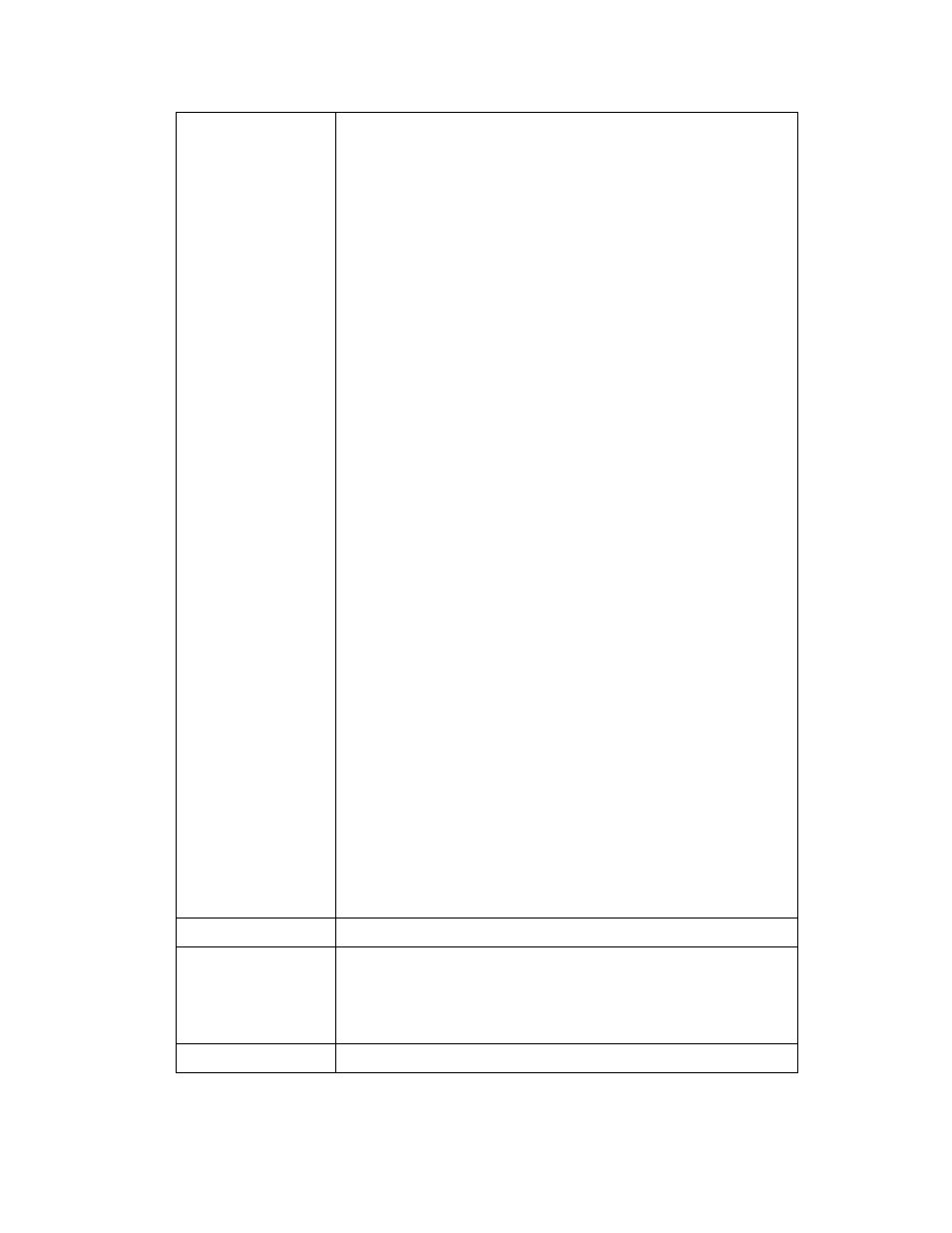
OpenLNS Programmer's Reference
41
application download.
The system image used by the device must be compatible
with the application image being loaded for the operation to
complete successfully. If it is not, the application image will
fail to load and an NS error will be generated. However, some
devices support the use of the LoadEx method, which will
automatically upgrade the system image in the device if it is
not compatible with the application image being loaded.
If you are re-loading an application image into a device that
has already been commissioned, then OpenLNS will reload
the values of configuration properties with pending updates
into the device after the application download completes.
However, it will not reload the values of configuration
properties that have been successfully set and loaded into the
device. To ensure that the configuration properties are
managed as desired and as efficiently as possible, you should
clear pending updates on the device before performing the
application download, and then re-synchronize the
configuration properties in the device and in the OpenLNS
database after the application download has completed. To do
so, call the DownloadConfigProperties method with the
downloadOptions element set to
lcaConfigPropOptClearUpdatePending (256)
immediately before starting the application download. Once
the download is complete, you can preserve the values stored
in the OpenLNS database for the device by calling the
DownloadConfigProperties method with the
downloadOptions element set to
lcaConfigPropOptLoadValues (1) (and optionally ORed
with lcaConfigPropOptLoadUnknown (4) to set unknown
values to their defaults). Or, to preserve the values stored in
the device and load them into the OpenLNS database, call
the UploadConfigProperties method with the options element
set to lcaConfigPropOptLoadValues (1).
The system management mode must be set to
lcaMgmtModePropagateConfigUpdates (0) when you
invoke the Load method. If the system management mode is
set to lcaMgmtModeDeferConfigUpdates (1), the
operation will fail and the NS, #31
lcaErrNsDeferConfigUpdatesMgmntMode exception will be
thrown.
Availability
Local, full, and lightweight clients.
Syntax
appDeviceObject.Load
Element
Description
Added to API
Prior to LNS Release 3.0.
