Dimension, Flagsbyte – Echelon OpenLNS User Manual
Page 199
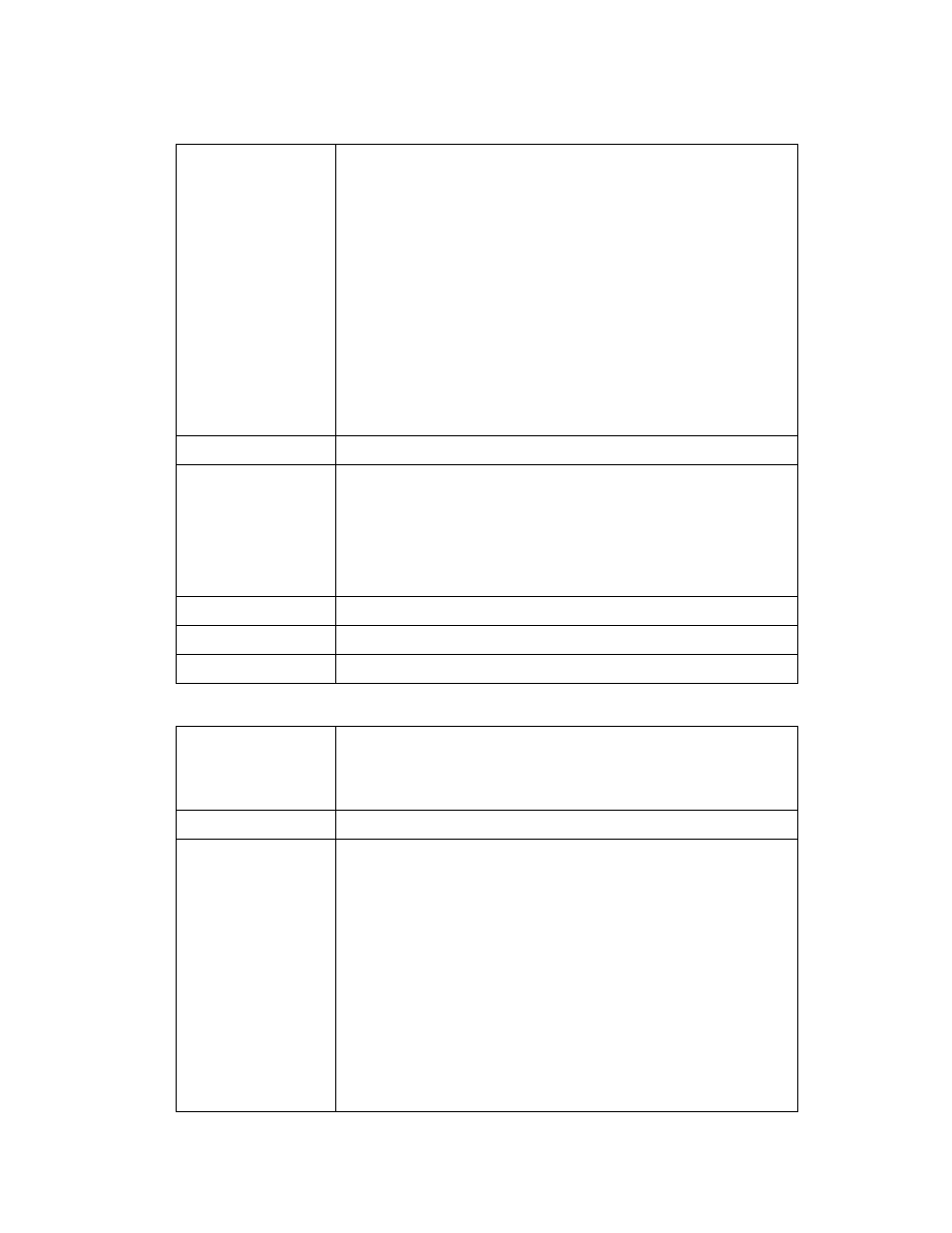
OpenLNS Programmer's Reference
162
Dimension
Summary
Returns the length (in bytes) of a single configuration
property element.
Multiplying this length by the number returned by the
property gives you the total length (in bytes) of
this configuration property. If this configuration property is
property returns 1, and the
property returns the full length of the
configuration property.
Note: If a configuration property inherits its type from a
network variable that supports changeable types, and the
type of that network variable is changed, this property will
not be updated to reflect the change. You can check if the
configuration property inherits its type by reading the
property.
Availability
Local, full, and lightweight clients.
Syntax
length = cpObject.ByteLength
Element
Description
cpObject
length
object
Data Type
Integer.
Read/Write
Read only.
Added to API
Prior to LNS Release 3.0.
FlagsByte
Summary
Returns the flags byte defined for this configuration property.
The flags byte represents the setting of several flags that
specifiy the behavior of the configuration property, including
whether it can be modified, and whether it is device-specific.
Availability
Local, full, and lightweight clients.
Syntax
flagsByteValue = cpObject.FlagsByte
Element
Description
cpObject
on.
flagsByteValue The value of the FlagsByte property.
The possible values for this element,
which are stored in the
ConstCpFlags
constant, are as follows:
1 lcaCpFlagsDisabled
The configuration property is disabled.
2 lcaCpFlagsOffline
