Disable, Enable, Network variable monitor point – Echelon OpenLNS User Manual
Page 683: R network variable monitor point
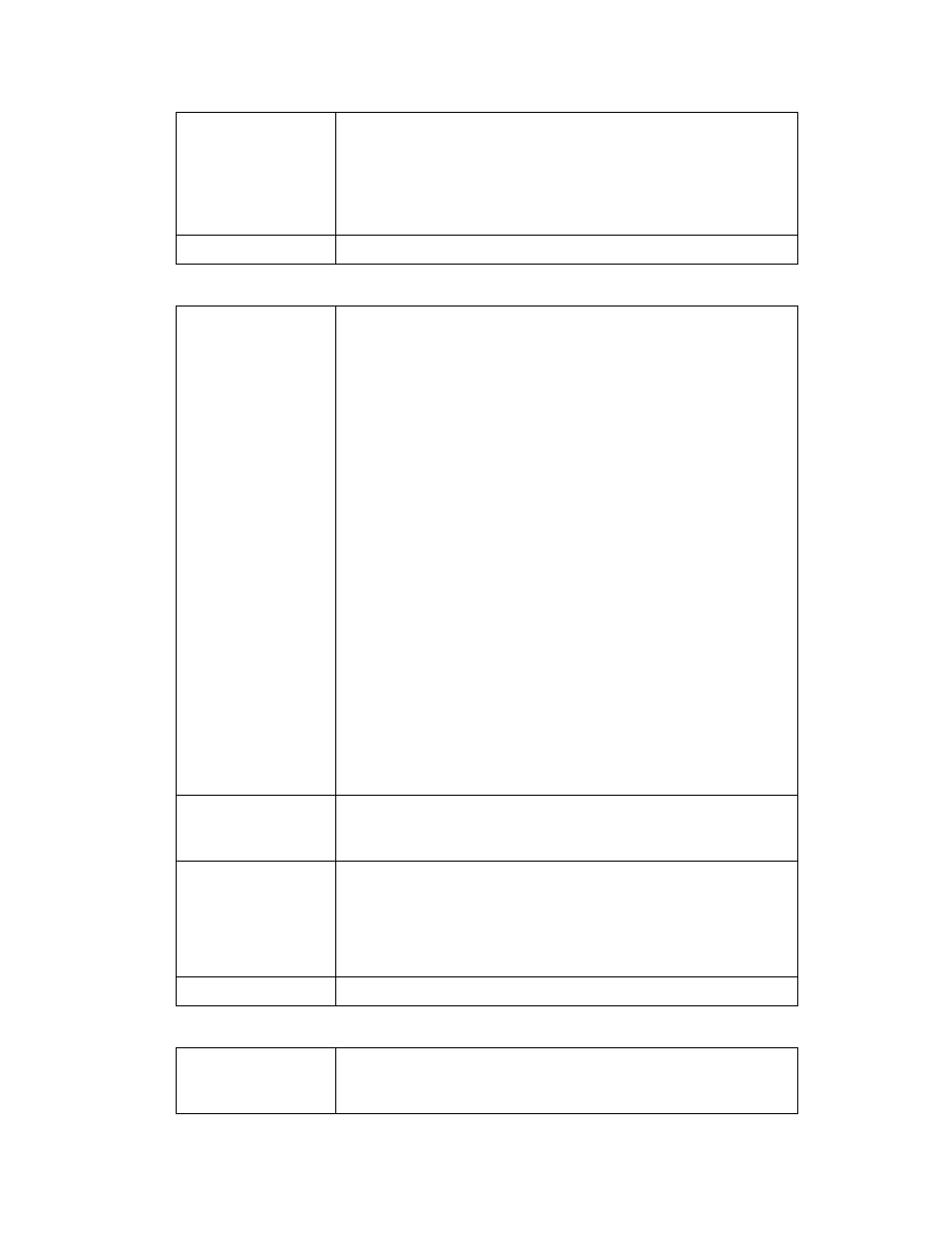
OpenLNS Programmer's Reference
646
tag
An Integer type
mpObject
on.
object
An object that implements the
Added to API
LNS Release 3.0.
Disable
Summary
Disables monitoring of a network variable monitor point.
When you disable monitoring of a network variable monitor
point, you should note that this overrides subsequent calls to
the MonitorSet object's Enable method.
For example, if you call the Disable method on a
NvMonitorPoint object named Point A, and then call the
Disable method on the monitor set containing Point A, Point
A would not be enabled. All other monitor points in the
monitor set, however, would be enabled.
Once you have explicitly disabled an NvMonitorPoint with
the Disable method, you can only re-enable that monitor
point by calling the Enable method on it, or by closing and
re-opening the monitor set it belongs to.
You can also disable an entire monitor set by calling the
Disable method on the MonitorSet object. When you do this,
polled and bound monitoring for all monitor points on the
monitor set will be disabled. After this, none of the monitor
points in the set can be enabled for monitoring until the
Disable method has been called on the MonitorSet object
again.
For more details on opening and enabling monior sets and
monitor points, see Chapter 9 of the OpenLNS Programmer’s
Guide.
Availability
Local, full, lightweight, and independent clients. Note that
objects and temporary monitor points
are not available on Independent clients.
Syntax
object.
Element
Description
object
disabled.
Added to API
LNS Release 3.20.
Enable
Summary
Enables monitoring of a network variable monitor point.
You can enable monitoring of all the monitor points in a
permanent or temporary monitor set at once by setting the
