Addex, Addex m – Echelon OpenLNS User Manual
Page 832
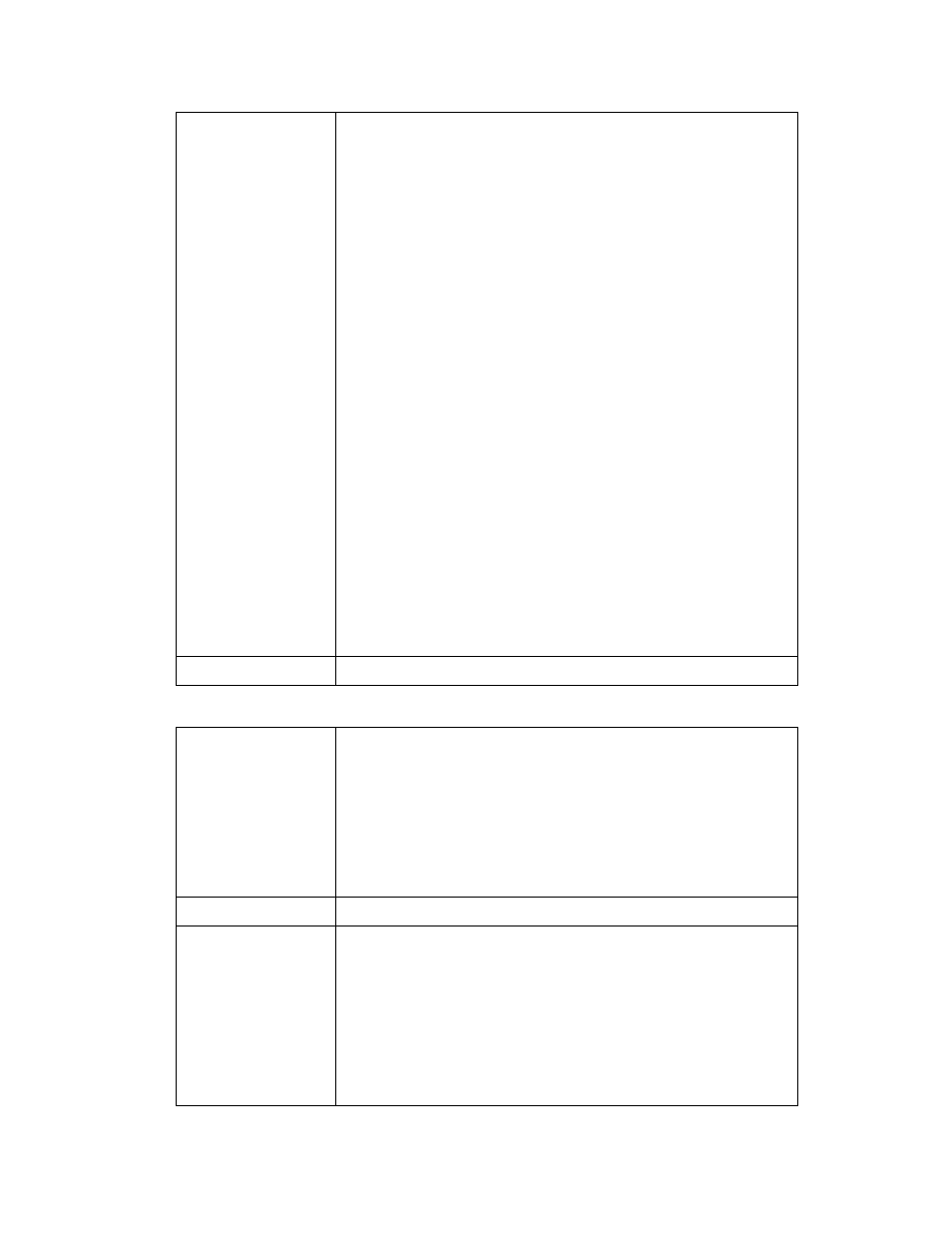
OpenLNS Programmer's Reference
795
routerType
An Integer value indicating the
router type.
The valid class values, which are
contained in the
ConstRouterClasses
constant, are
as follows:
0 lcaConfiguredRouter
1 lcaLearningRouter (*see
notes)
2 lcaRepeater
3 lcaBridge
4 lcaPermanentRepeater
5 lcaPermanentBridge
Notes:
The lcaLearningRouter (1) value
is not supported by OpenLNS. If
you write the lcaLearningRouter
(1) value to this property, it will
automatically be converted to
lcaConfiguredRouter (0).
A permanent repeater or bridge
cannot be changed to a
non-permanent class. Similarly, a
non-permanent class cannot be
changed to a permanent repeater
or bridge.
Added to API
Prior to LNS Release 3.0.
AddEx
Summary
This method is identical to the Add method of the Routers
collection, but it allows you to set additional options when
adding a router to the collection.
You must set the Neuron ID of the Router immediately after
adding it with this method, but before you perform any other
router operations. You can this by writing to the NeuronId
property of the router’s near side RouterSide object, which is
accessed through the router’s NearSide property.
Availability
Local, full, and lightweight clients.
Syntax
routerObject = routersColl.AddEx(routerName, nearChannel,
farChannel, routerType, flags)
Element
Description
routerObject The newly defined Router object.
routersColl
The Routers collection object.
routerName A String containing the name of the new
