Ldrfcatalogpath – Echelon OpenLNS User Manual
Page 932
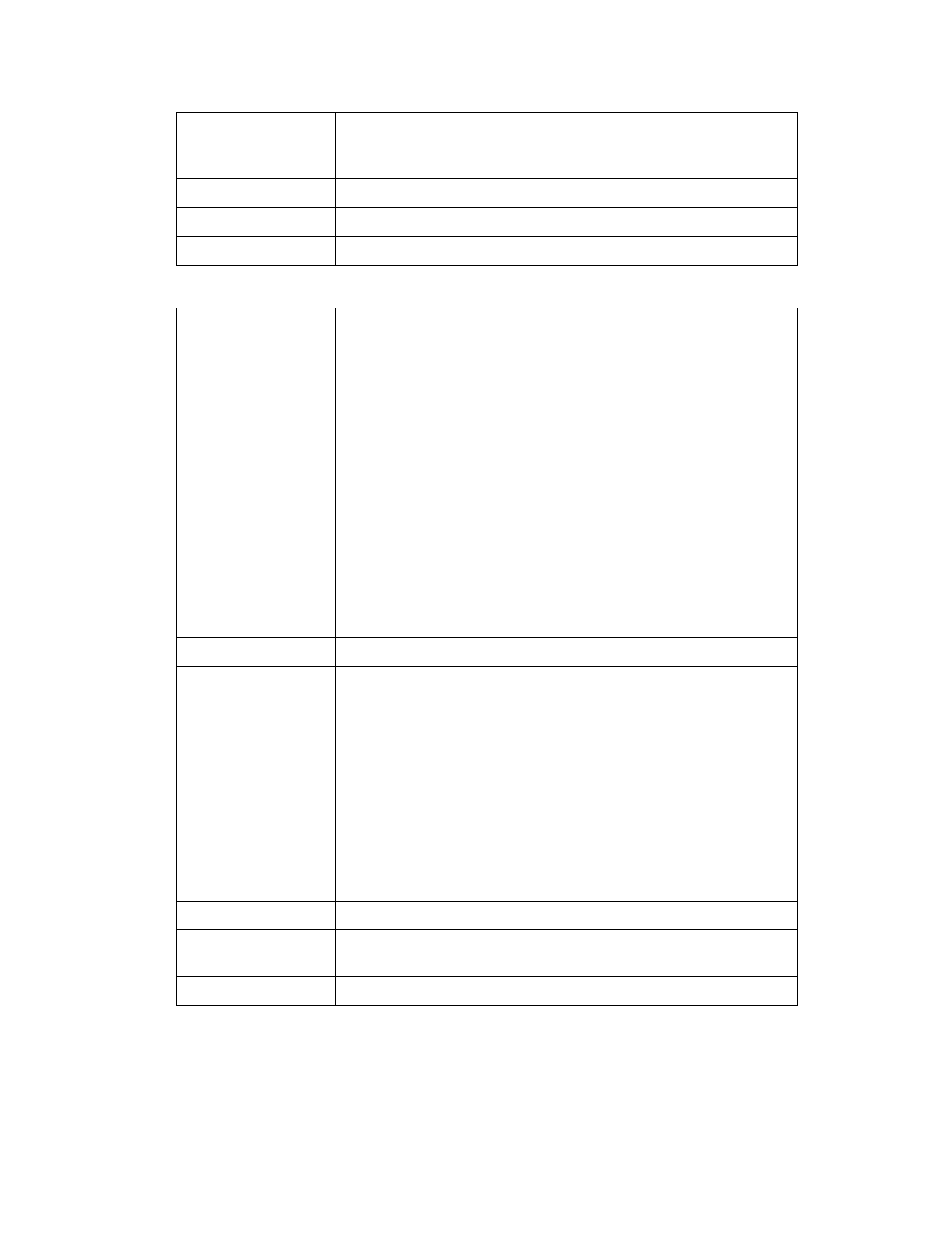
OpenLNS Programmer's Reference
895
Application available from the
Echelon OpenLNS Utilities
program folder
.
Data Type
Boolean.
Read/Write
Read/write.
Added to API
Prior to LNS Release 3.0.
LdrfCatalogPath
Summary
Obtains the full path for the location of the LonMark device
resource file catalog (ldrf.cat). You should not modify this
path because the resource file catalog should always be
stored in the LonWorks/Types folder. T
he LdrfCatalogPath
property points this path by default; therefore, you should
not write to this property under any circumstances.
See the LonMark Resource File Catalog Help and the Device
Resource File Developers Guide
Setting this property in the ObjectServer
object overrides the
value in the System object. This must be done by a Local
client application before you call the ObjectServer object's
Open method. However, you should not write to this
property. If you do write to the LdrfCatalogPath property,
leave the standard resource files in the LonWorks/Types
folder, and then create a copy of the standard resource files
in the new folder referenced by the LdrfCatalogPath property
Availability
Local, full, lightweight, and independent clients.
Syntax
pathName = object.
Element
Description
object
pathName
The location of the LDRF catalog, which
contains the locations of the standard
and user-defined resource files, and the
associated files that are required for
data formatting.
The pathName cannot include the
semi-colon character ( ; ).
Data Type
String.
Read/Write
Read and write for Local client applications. Read only for
Full and Lightweight client applications.
Added to API
LNS Release 3.0.
