Echelon OpenLNS User Manual
Page 695
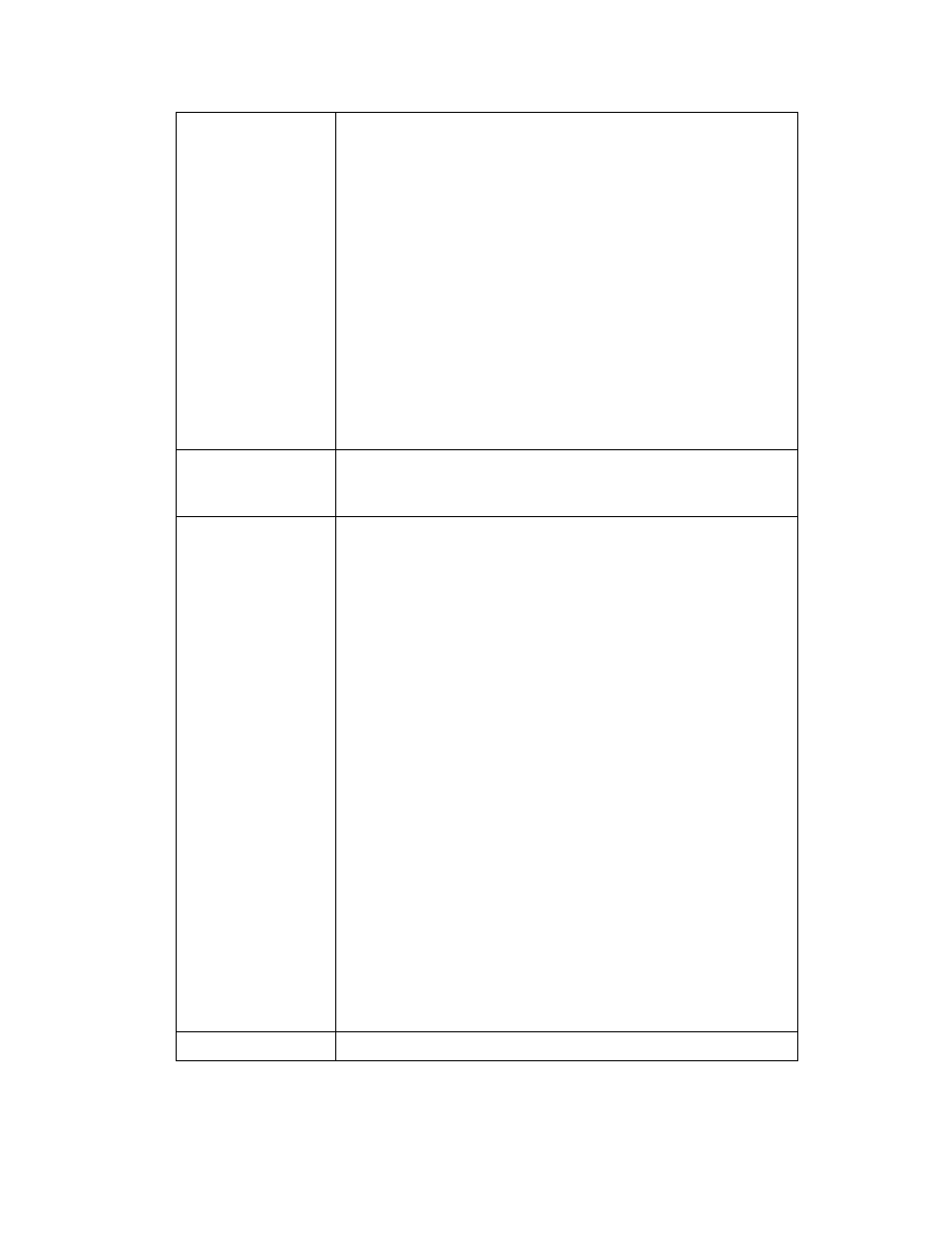
OpenLNS Programmer's Reference
658
automatically removed when the application shuts down. If a
monitor point is not going to be used again, remove it with
the Remove method before closing your application. This does
not apply to monitor points in temporary monitor sets, as
temporary monitor sets are deleted as soon as the application
that created them shuts down. As a result, you should use
temporary monitor points for monitor points you will only
need to use once.
Unlike temporary monitor sets, you can add network variable
monitor points to a permanent monitor set while the monitor
set is closed, and while your application is operating in
engineered mode. Monitor points added to a permanent set
are not available for monitoring until the transaction is
committed, and if they are added while the MgmtMode
property is set to lcaMgmtModeDeferConfigUpdates,
they are not available until it is set to
lcaMgmtModePropagateConfigUpdates.
Availability
Local, full, lightweight, and independent clients. Note that
objects, and temporary monitor points,
are not available on Independent clients.
Syntax
nvMpObject = nvMpColl.Add nvMpName, nv_target,
connDesc
Element
Description
nvMpObject
object.
nvMpColl
nvMpName
The
Name
of the new
object.
nv_target
the network variable to be monitored.
connDesc
determines how network variables will
be sent out through this monitor point.
You can set this parameter to NULL to
use the default OpenLNS connection
description template.
Note: Network variable monitor points
in temporary monitor sets do not
support the use of connection
description templates, and so you must
set this element to NULL when adding
a network variable monitor point to a
temporary monitor set.
Added to API
LNS Release 3.0.
