Seteventsyncmode – Echelon OpenLNS User Manual
Page 906
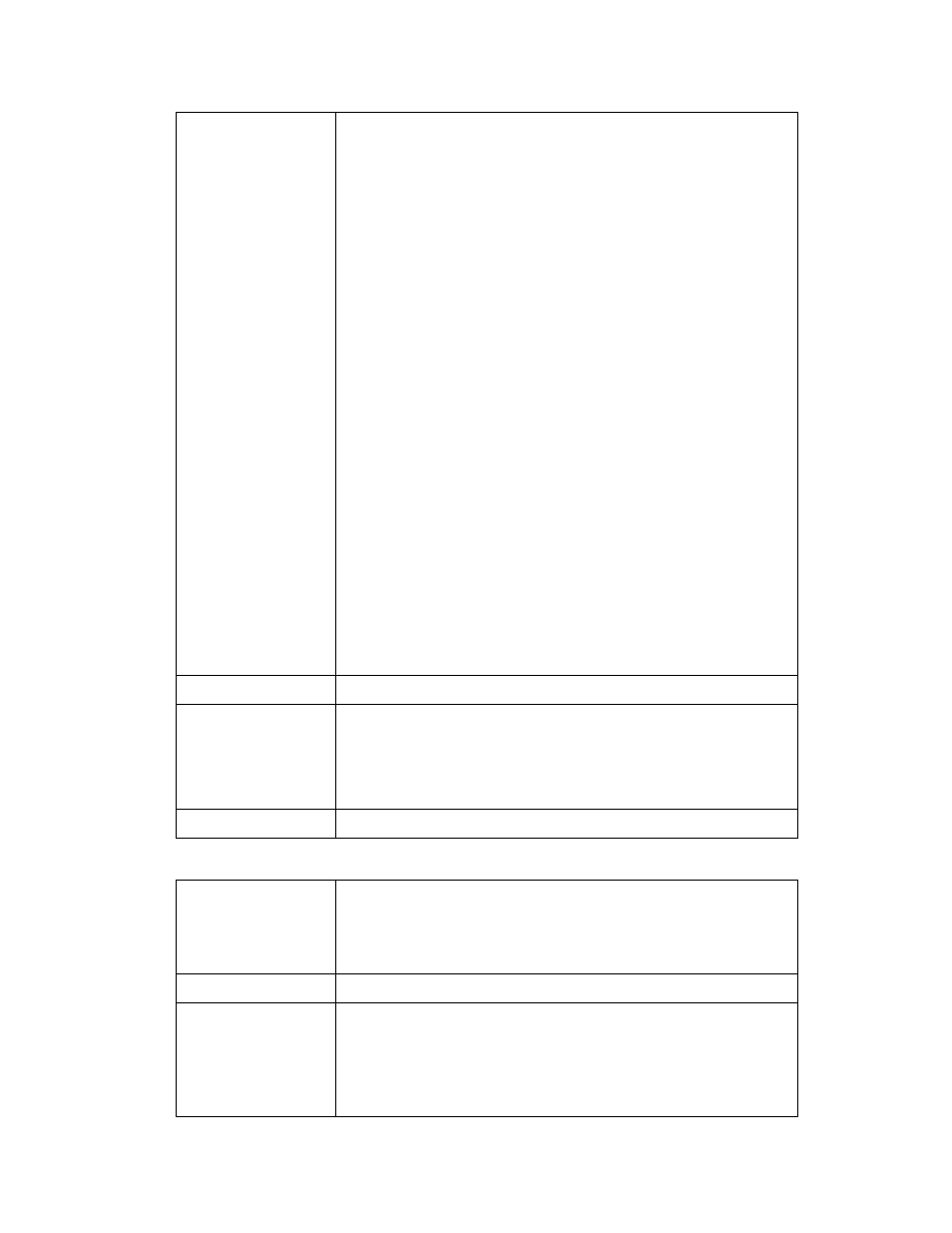
OpenLNS Programmer's Reference
869
This method cannot be part of an explicit transaction. For
more information on explicit transactions, see the
StartTransaction method.
Normally, updates are only attempted while the network
management mode (MgmtMode property) is set to
lcaMgmtModePropagateConfigUpdates (0). You can try
some updates, however, even while the network management
mode is set to lcaMgmtModeDeferConfigUpdates (1).
You can therefore call this method while the network
management mode (MgmtMode property) is set to either
lcaMgmtModePropagateConfigUpdates (0) or
lcaMgmtModeDeferConfigUpdates (1).
See the PropagateDeviceConfigUpdates, CommissionEx, and
ReplaceEx methods for the AppDevice and Router objects
more information.
Note: If you invoke this method while the network
management mode is set to
lcaMgmtModeDeferConfigUpdates (1), only failed
updates that occurred while the network management mode
was set to lcaMgmtModeDeferConfigUpdates (1) will be
retried.
Failed updates that occurred while the network management
mode was set to lcaMgmtModePropagateConfigUpdates
(0) will not be retried, unless the network management mode
is still set to (or has been restored to) the
lcaMgmtModePropagateConfigUpdates (0) value when
you call the RetryUpdates method.
Availability
Local, full, and lightweight clients.
Syntax
systemObject.RetryUpdates
Element
Description
systemObject
The System
object for the recovered
network.
Added to API
LNS Release 3.0.
SetEventSyncMode
Summary
Sets up resychronization parameters
.
You should call this method to set up the resynchronization
parameters. This includes the setting of automatic
resynchronization as well as the setting of the service delay.
Availability
Local, full, and lightweight clients.
Syntax
systemObject.
Element
Description
systemObject
object to be acted on
.
mode
The synchronization mode.
