Dspriority – Echelon OpenLNS User Manual
Page 921
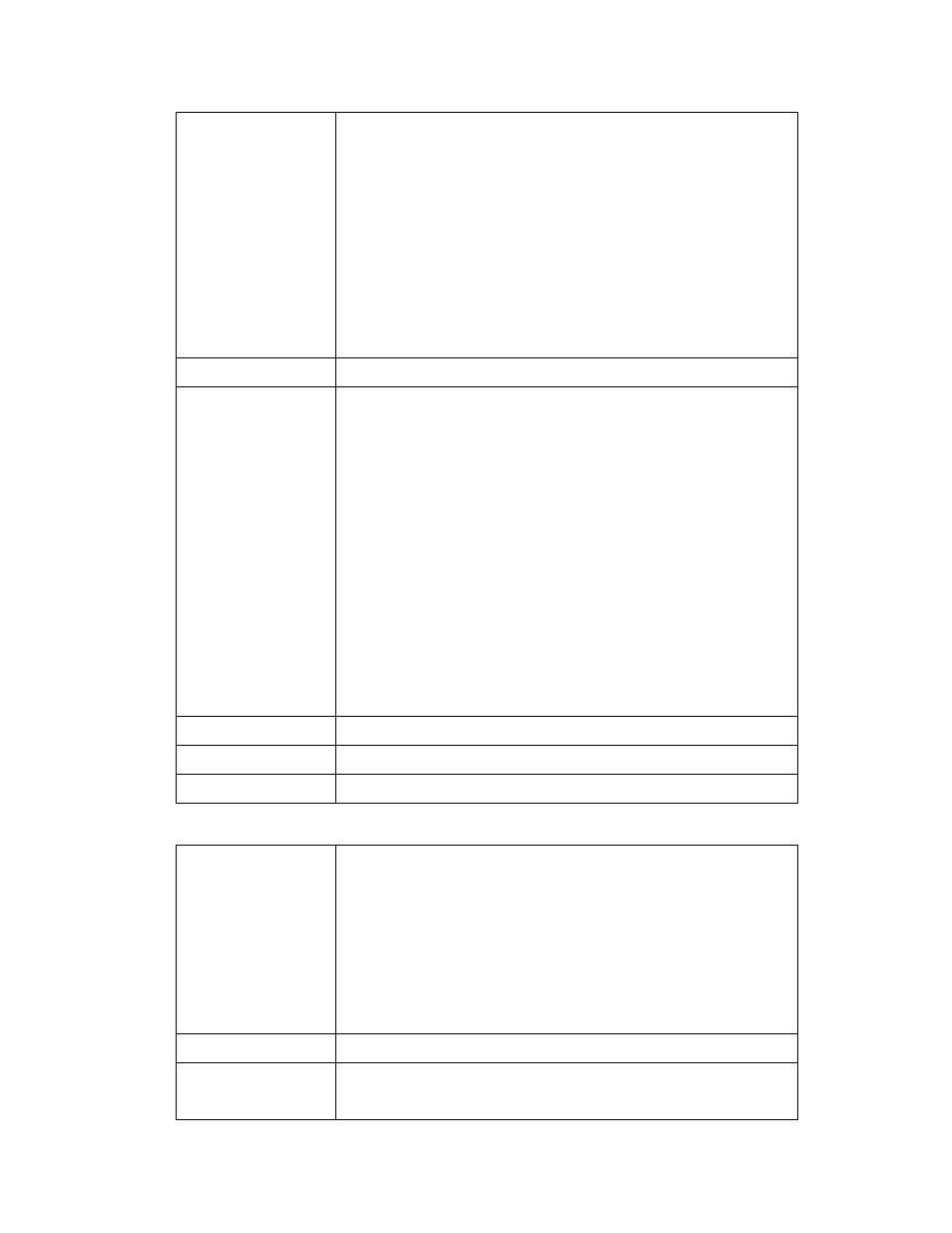
OpenLNS Programmer's Reference
884
developing a remote application that uses shared access
mode (meaning that the DsMode property is set to
lcaDsModeShared), you cannot set the NetworkVariable
object’s DsPollInterval property. An exception will be raised
if you attempt to do so.
The System
object's DsPollInterval property sets the default
value, which is applied when a NetworkVariable object's
DsPollInterval property is left unspecified. Once an
application has explicitly set the value of the DsPollInterval
property of the System object, it will not be reverted back to
the default value by OpenLNS, and must be maintained
manually from that point on.
Availability
Local, full, and lightweight clients.
Syntax
intervalValue = object.DsPollInterval
Element
Description
intervalValue Poll or throttle interval, in tenths of a
second.
The allowed range is 0 to
33554431 (0x01FFFFFF). This
maximum value corresponds to a time of
approximately 38.8 days. The default
value is 10 (one second) for the
DsPollInterval property.
The system's current DsPollInterval
value establishes the default that will be
used by newly created NetworkVariable
objects whose DsPollInterval value is
left unspecified.
object
Data Type
Integer.
Read/Write
Read/write.
Added to API
Prior to LNS Release 3.0.
DsPriority
Summary
Specifies whether the Data Server polls or updates a network
variable using priority messages
.
Note: This property is deprecated because it was only useful
with single-point monitoring. You should use temporary
monitor sets instead of single-point monitoring. When doing
so, you can use the Priority property to determine the priority
assigned to each message. For more information on
temporary monitor sets, see the OpenLNS Programmer’s
Guide.
Availability
Local, full, and lightweight clients.
Syntax
priorityFlag = object.DsPriority
Element
Description
