Rebuildldrfcatalog, Setcustomerinfo – Echelon OpenLNS User Manual
Page 708
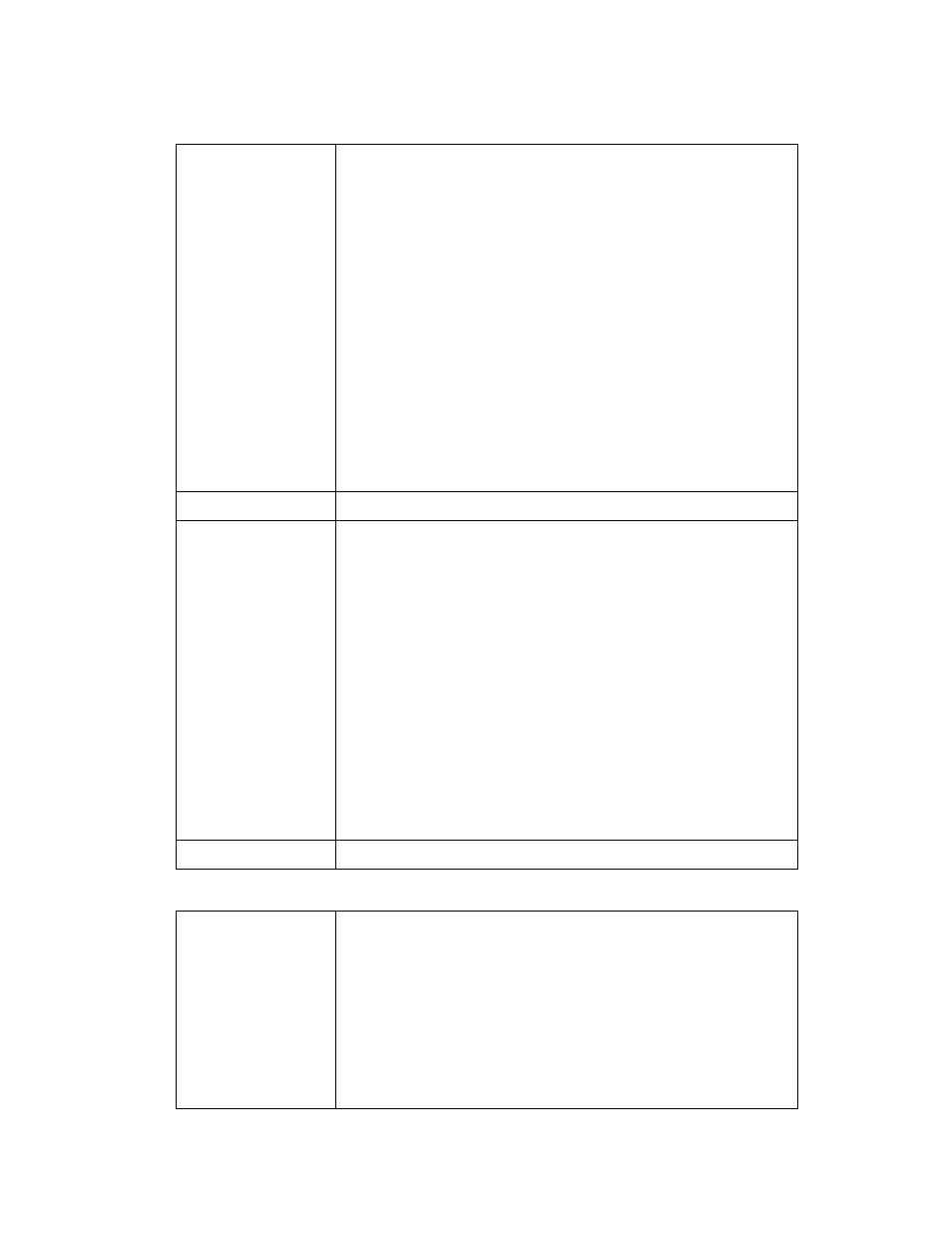
OpenLNS Programmer's Reference
671
RebuildLdrfCatalog
Summary
The LonMark Device Resource Files catalog is used to keep
track of all sets of LonMark Device Resource Files that are to
be referenced by OpenLNS.
Prior to OpenLNS, the catalog would be found at <LonWorks
Path>\Types folder. With OpenLNS and the introduction of
the LonWorks Data Path, the catalog is now found at
<LonWorks Data Path>\Types.
When the catalog is refreshed using this method, any new
LDRF file sets that have been added in sub-directories of
either LonWorks\Types or <LonWorks Data Path>\Types
will be automatically added to the catalog. New file sets can
therefore be copied in to the appropriate place in the Types
sub-directories, and found and cataloged when this method is
called. The recommended sub-directory structure for file sets
is Types\User\<Manufacturer Name>. Some large
companies have added hierarchies under the manufacturer
name as well.
Availability
Local clients only.
Syntax
objServer.RebuildLdrfCatalog DeleteOldCatalog
Element
Description
objServer
object to be acted on.
DeleteOldCatalo
g
A Boolean value indicating whether
the current LDRF catalog should be
deleted before rebuilding the contents.
If this method fails to rebuild the
catalog, you can recover it by setting
this parameter TRUE, as the catalog
may be permanently corrupted.
•
TRUE. Delete the current LDRF
catalog before rebuilding.
•
FALSE. Update the current
catalog.
Added to API
OpenLNS.
SetCustomerInfo
Summary
Sets the customer ID and key. By default, the OpenLNS
Server allows the installation of up to four devices to a
system. This does not include routers, or the NSI. To add
additional devices, invoke this method with a valid
customerId and customerKey. The customerId and
customerKey values are printed on the back cover of the
OpenLNS Standard Development Kit CD-ROM jewel case.
Note that the customerKey parameter is case sensitive and
may not contain spaces.
For Local and Full client applications, you should call this
