Methods, Properties – Echelon OpenLNS User Manual
Page 397
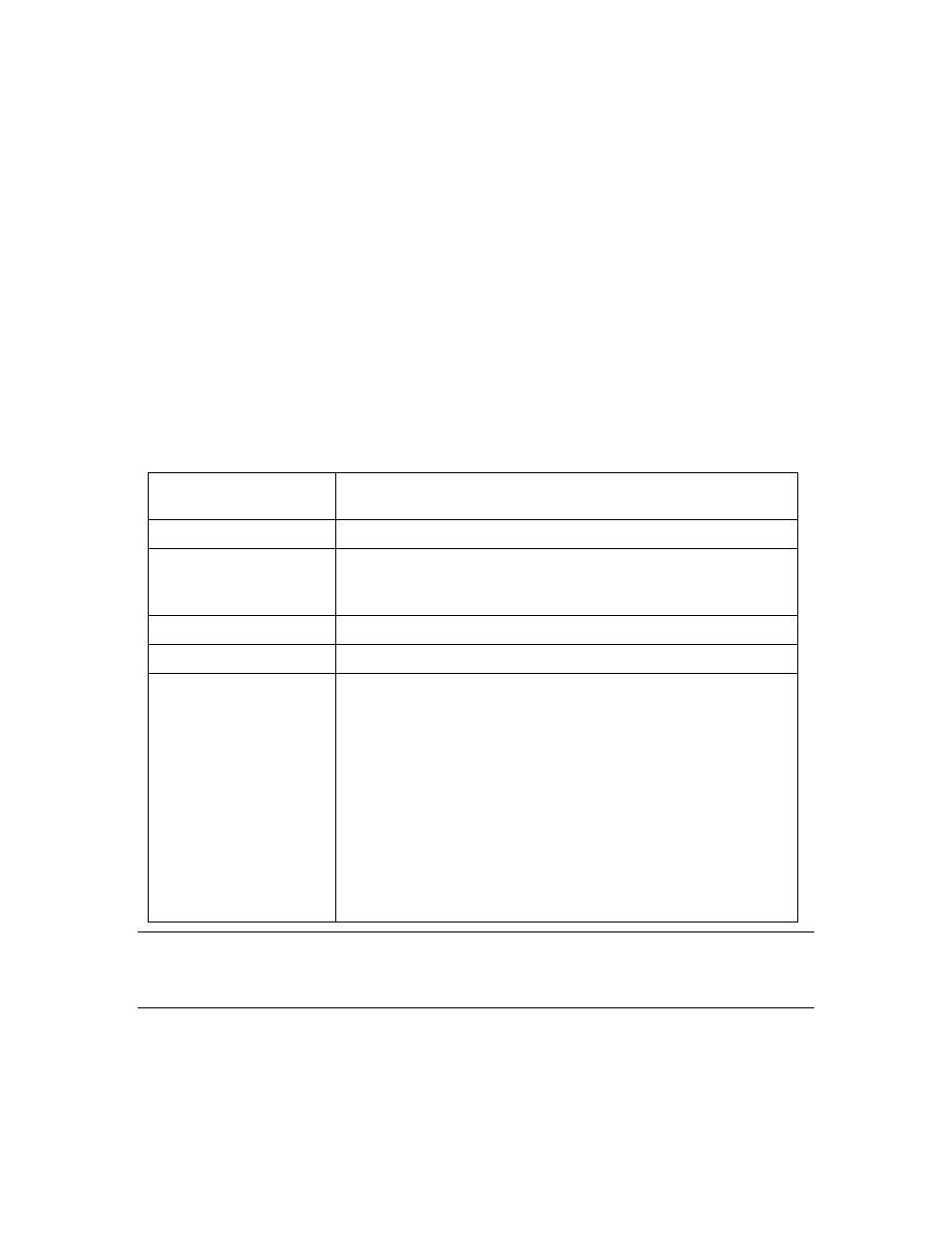
OpenLNS Programmer's Reference
360
Set fsObject = dpObject.FormatSpec
fsObject.FormatName = "SNVT_temp_f#SI"
Set dpObject.FormatSpec = fsObject
object has been modified and passed back to the data point or monitor
point, you can examine it to determine whether or not OpenLNS has found the specified
format in the resource files. Because of changes to the behavior of the
since LNS Release 3.0, and because further changes are anticipated, you should use the
property of the
object to make this determination.
•
If the AltFormatNamesCount property is set to a value greater than 0, it means that the
specified format (as well as any alternate formats defined in the resource files) has been
found, and is currently assigned to the data point or monitor point.
•
If the AltFormatNamesCount property is set to 0, it means that type and format
specification information for the referenced format was not found, and a built-in format
with no associated type information has been assigned to the data point or monitor point.
If this is the case, OpenLNS will use a fallback format, as determined by the
FallbackFormat property of the FormatLocale object the application is using.
The following table summarizes the FormatSpec
Description
The format to be used when reading the formatted value a
data point or monitor point.
Added to API
LNS Release 3.0.
Accessed Through
Default Property
None.
Methods
None.
Properties
•
•
•
•
•
•
•
•
•
ProgramId
•
•
•
•
Methods
The FormatSpec
contain any methods
.
Properties
The FormatSpec
object contains the following properties
:
•
•
