Remove – Echelon OpenLNS User Manual
Page 547
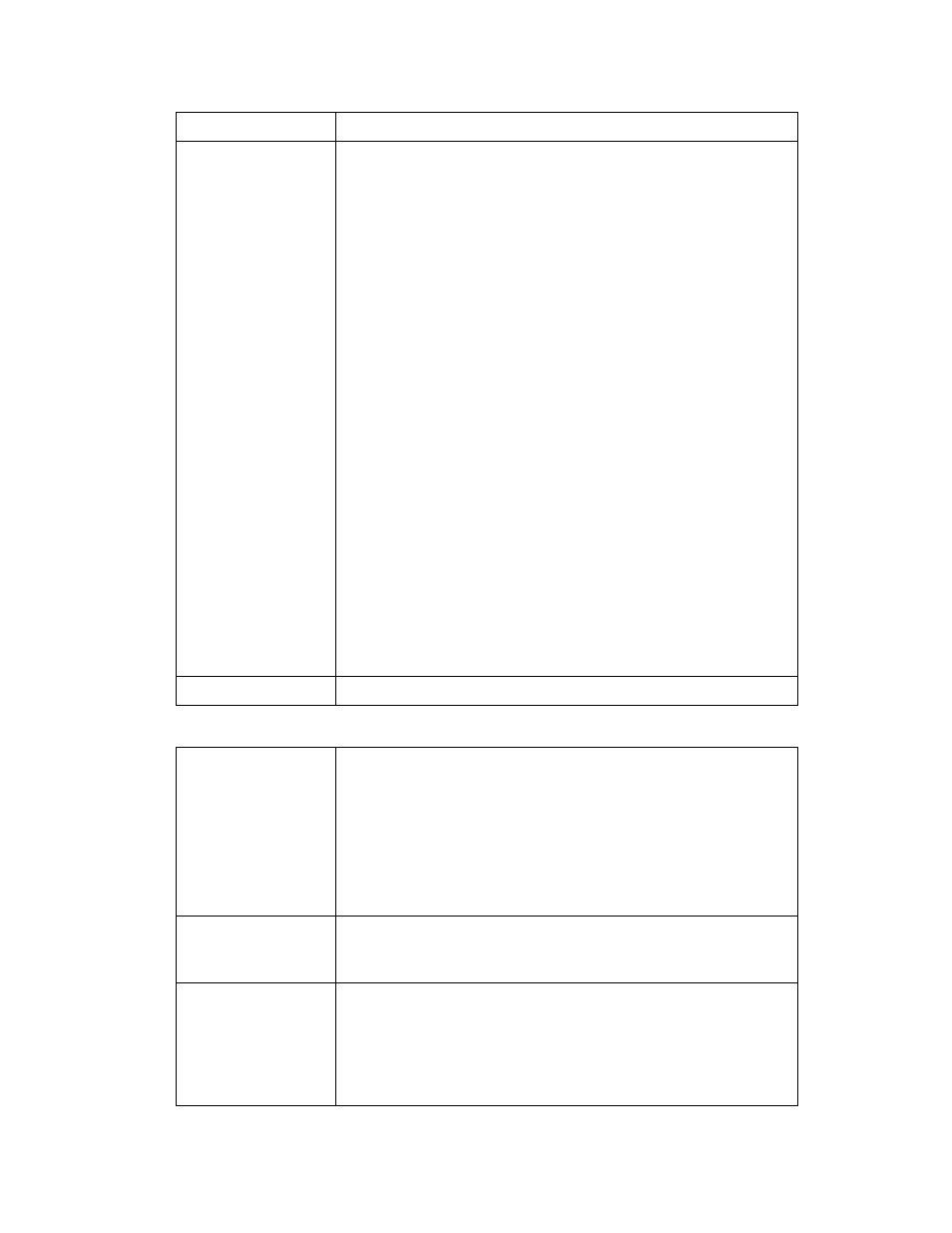
OpenLNS Programmer's Reference
510
are not available on Independent clients.
Syntax
msgMpObject = msgMpColl.Add msgMpName targetDevice
connDesc
Element
Description
msgMpObject
object.
msgMpColl
msgMpName
The
Name
of the new
object.
targetDevice
The
AppDevice
or dynamic
MessageTag
monitor.
connDesc
A
ConnectDescTemplate
object which
determines how messages will be sent
out through this monitor point.
You can set this element to NULL to
use the default LNS connection
description template.
Note: Message monitor points in
temporary monitor sets do not support
the use of connection description
templates, and so you must set this
element to NULL when adding a
message monitor point to a temporary
monitor set.
Added to API
LNS Release 3.0.
Remove
Summary
Removes a
MsgMonitorPoint
object from the system.
This method can only be called when connected to the
network database (after the
Network
object's
Open
method
has been called). This method only applies to message
monitor points in permanent monitor sets. When an
OpenLNS application is closed, all temporary monitor sets
and temporary message monitor points created by that
application are deleted automatically.
Availability
Local, full, lightweight, and independent clients. Note that
temporary monitor sets and temporary monitor points are
not available on Independent clients.
Syntax
msgMpColl.Remove indexName
Element
Description
msgMpColl
to be removed.
