Msgmonitorpoints, Msgoptions – Echelon OpenLNS User Manual
Page 510
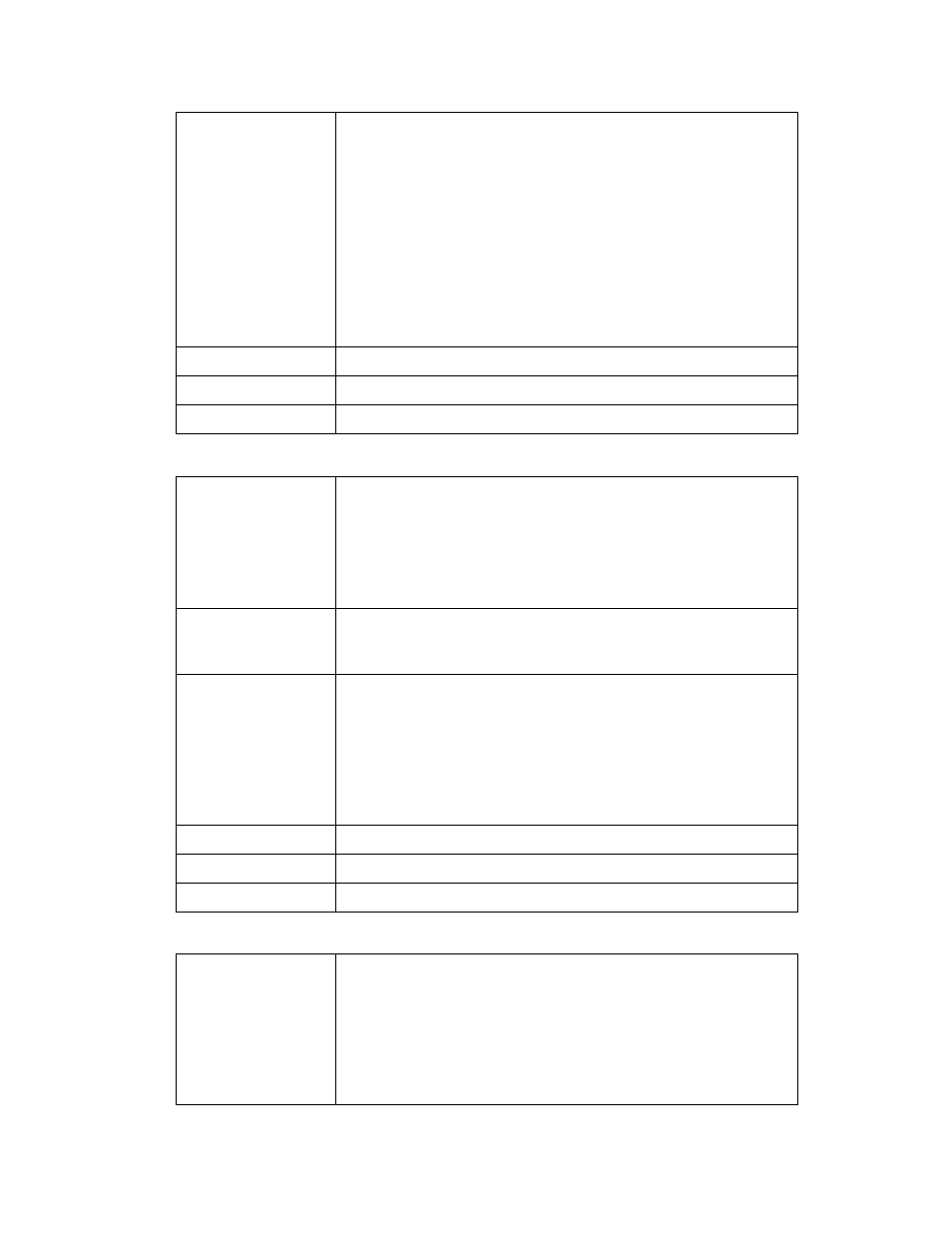
OpenLNS Programmer's Reference
473
Element
Description
isPollingEnabledFlag A Boolean value indicating
whether polled monitoring is
enabled.
TRUE.
Polled monitoring is
enabled
.
FALSE. P
olled monitoring is not
enabled
.
msObject
on.
Data Type
Boolean.
Read/Write
Read only.
Added to API
LNS Release 3.0.
MsgMonitorPoints
Summary
Contains the collection of all message tag monitor points
(
MsgMonitorPoint
objects) that have been added to the
monitor set.
See the Monitor and Control chapter in the OpenLNS
Programmer’s Guide for more
information on
message
monitor points.
Availability
Local, full, lightweight, and independent clients. Note that
Independent clients.
Syntax
msgMonSetColl = monSetObject.MsgMonitorPoints
Element
Description
msgMonSetColl
object returned.
monSetObject
on.
Data Type
Read/Write
Read only.
Added to API
LNS Release 3.0.
MsgOptions
Summary
Contains the default monitoring options that are initially
.
This property stores the monitor set’s MsgMonitorOptions
object. This contains the default monitoring options that are
applied to all MsgMonitorPoint objects as they are added to
the monitor set. These options will be used to monitor these
points when they are enabled.
