Status – Echelon OpenLNS User Manual
Page 476
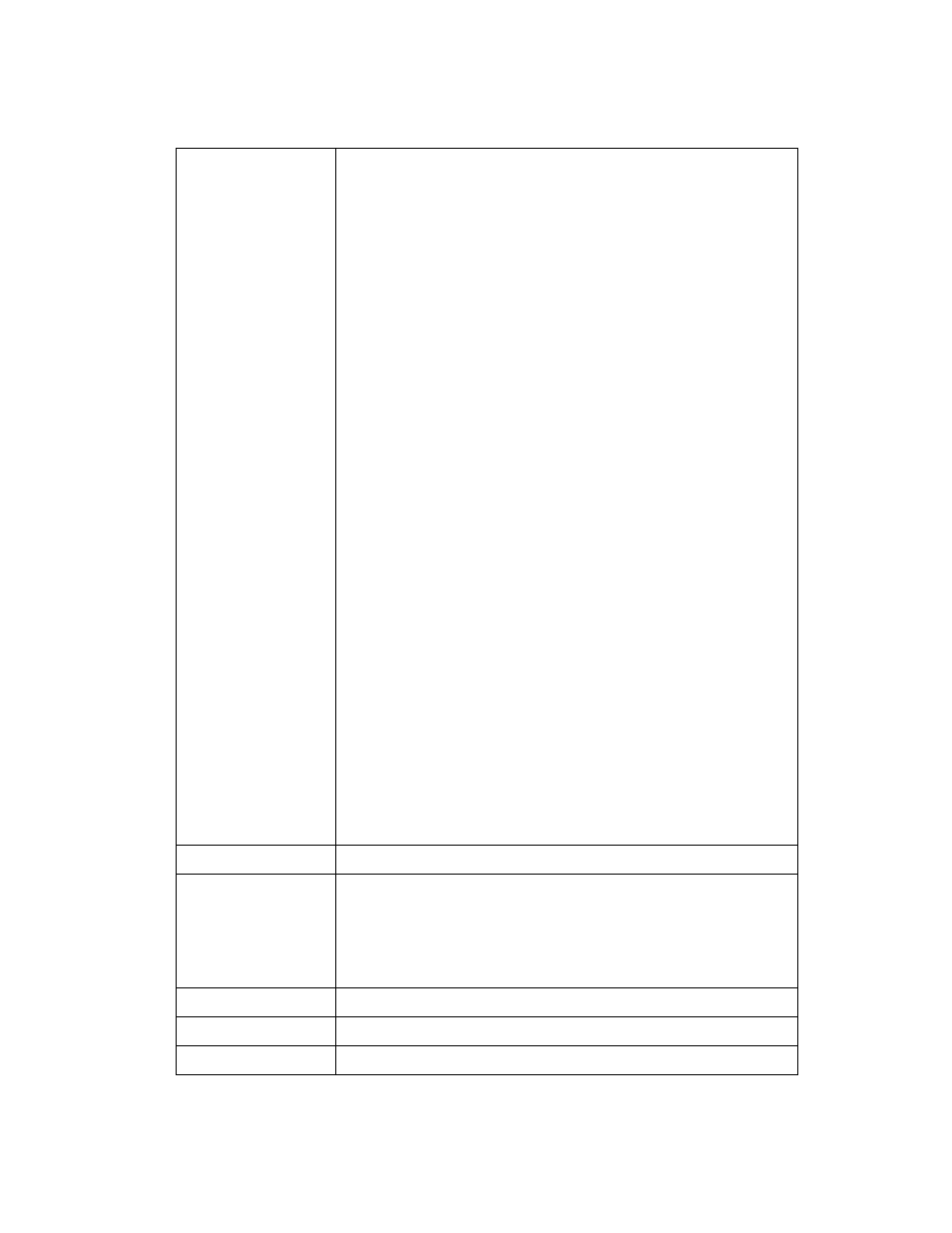
OpenLNS Programmer's Reference
439
Status
Summary
Stores an ObjectStatus
object which contains information
reflecting the current status of the LonMarkObject object.
Some LonMarkObjects do not support all of the status
attributes reflected in an ObjectStatus object, and so some of
the information contained in this object may not be useful.
You can use the ReportMask property of the LonMarkObject
to determine which status attributes are supported. The
ReportMask property also contains an ObjectStatus object.
However, if you access an ObjectStatus object through the
ReportMask property, the object represents a report mask. In
this case, the values of most properties of the ObjectStatus
object reflect whether or not the LonMarkObject supports the
related status attribute.
For example, consider the ResetComplete property of the
ObjectStatus object.
•
The ResetComplete property contained in an ObjectStatus
object accessed through the Status property of a
LonMarkObject indicates whether the most recent reset
of the LonMarkObject has completed.
•
The ResetComplete property contained in an ObjectStatus
object accessed through the ReportMask property of a
LonMarkObject indicates whether the LonMarkObject
can be reset.
Note: Some properties contain the same information,
whether the LonMarkObject represents a report mask or a
status report. These properties include the ClassId property,
the InvalidId property, the InvalidRequest property, the
ObjectId property, the Parent property and the Summary
property.
You can upate the information contained in the ObjectStatus
object accessed through the Status property by writing the
value lcaLonMarkObjectRequestUpdateStatus (2) to the
Request property of the LonMarkObject.
Availability
Local, full, and lightweight clients.
Syntax
statusValue = lmObject.
Status
Element
Description
lmObject
Data Type
Read/Write
Read only.
Added to API
Prior to LNS Release 3.0.
