Txtimeout – Echelon OpenLNS User Manual
Page 363
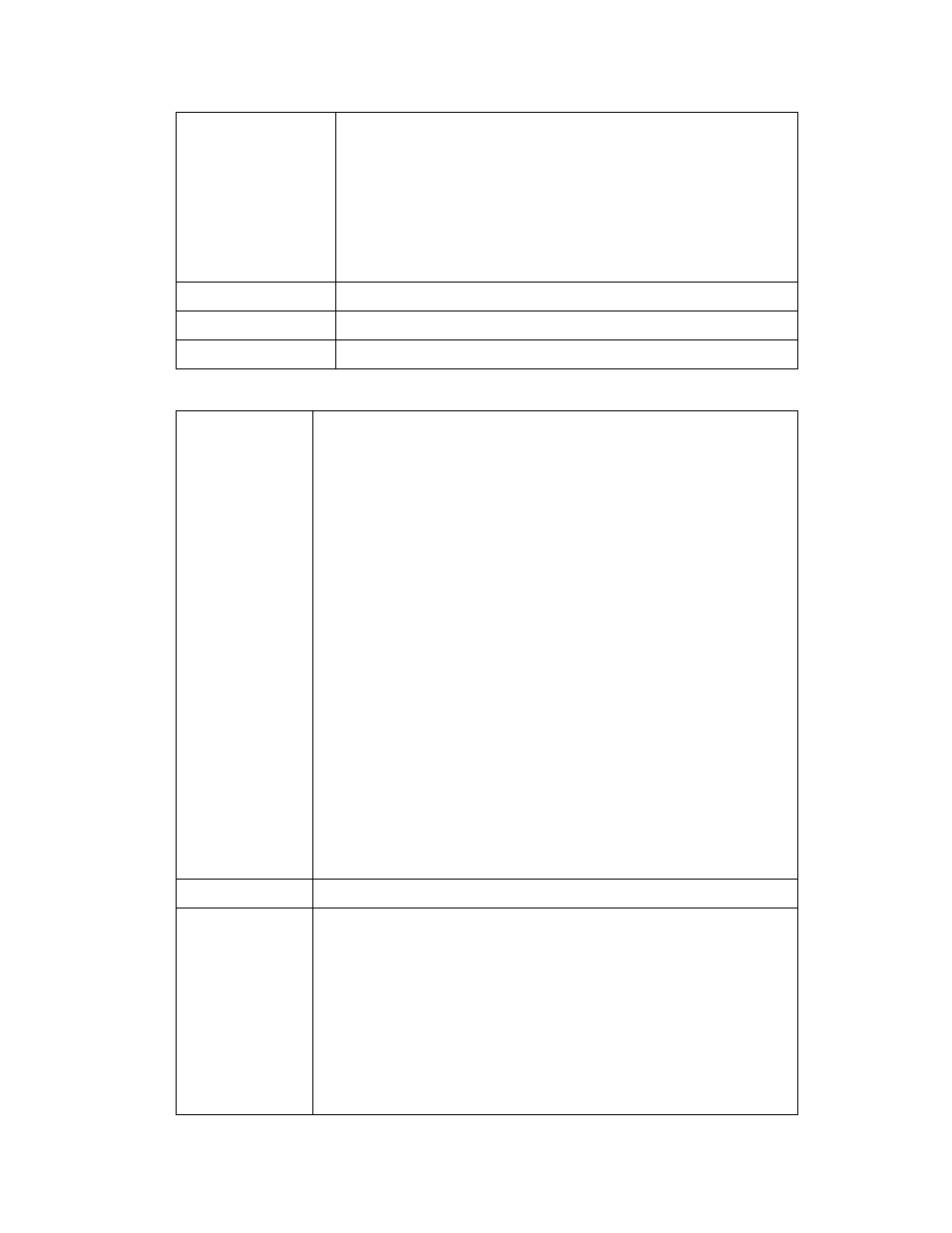
OpenLNS Programmer's Reference
326
This method requires network
communication; however, you can
invoke it while the network
management mode (
property) is set to
lcaMgmtModeDeferConfigUpdate
s (1).
fileTransObject
Data Type
Long.
Read/Write
Read/write.
Added to API
Prior to LNS Release 3.0.
TxTimeOut
Summary
Specifies the transmit timeout value used for file transfer
messages
.
During a file transfer, request messages that require responses
are sent as part of the file transfer protocol. The value assigned
to this property represents the transmit time-out for this phase
of the file transfer.
The RetryCount property of the FileTransfer object determines
how many times the request messages are attempted in case of
failure, and the TxTimeOut property determines how much time
is allocated to this phase of the file transfer. As a result, the
values assigned to these properties determine how much time is
allocated to each request message to be sent, and for each
response message to be received.
The time allocated to each request and response message can be
calculated as follows:
transactionTime=
fileTransObject.TxTimeOut/(fileTransferObject.RetryCount+1
)
If you write a value other than the default to the TxTimeOut
property, specify a value that will provide for an adequate
request/response transaction time. Otherwise, your file transfer
may fail.
Availability
Local, full, and lightweight clients.
Syntax
timeoutValue = fileTransObject.TxTimeOut
Element
Description
timeoutValue
The returned transmit timeout value
in milliseconds (0–65,535).
If this time-out period expires and no
request messages have been sent, the
file will be closed, and an exception
will be thrown.
The transmit timeout value must be
