Winkbyneuronid, Properties – Echelon OpenLNS User Manual
Page 909
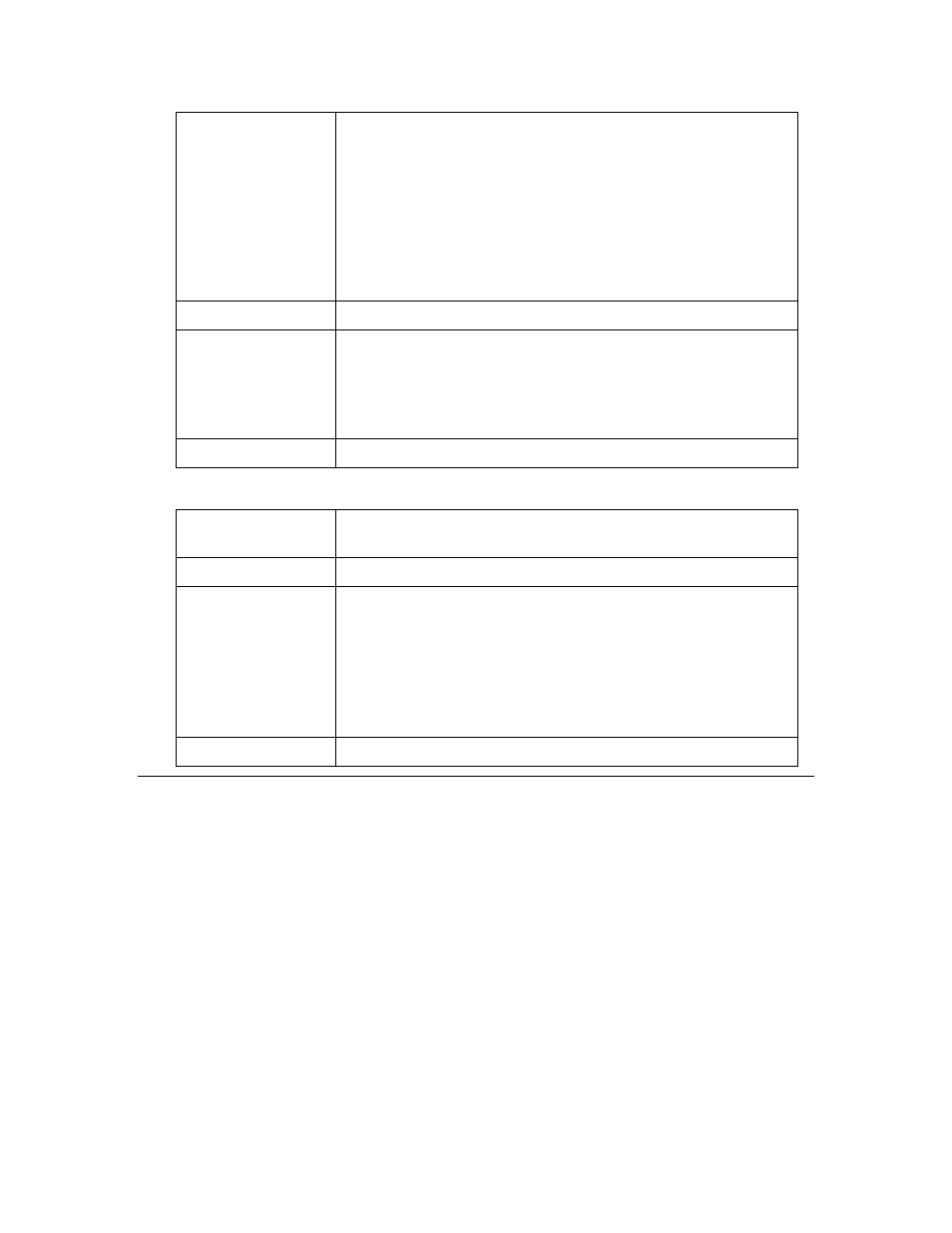
OpenLNS Programmer's Reference
872
transactions, see the Using Transactions and Sessions
section in the OpenLNS Programmer’s Guide.
You can use the OnSystemNssIdle event to allow your
application to execute code while lengthy transactions are
being performed. For example, you can use the ServiceStatus
property to find out if this client is waiting on a transaction
started by another client, or you can call CancelTransaction
to cancel the operation. For more information on this, see the
OnSystemNssIdle event.
Availability
Local, full, lightweight, and independent clients.
Syntax
systemObject. StartTransaction
Element
Description
systemObject
transaction will be canceled.
Added to API
Prior to LNS Release 3.0.
WinkByNeuronId
Summary
Enables a device to be winked by Neuron ID, which lets you
physically identify the device.
Availability
Local, full, and independent clients.
Syntax
systemObject.WinkByNeuronId
Element
Description
systemObject
The System
object containing the
AppDevice to be winked.
A string containing the Neuron ID
of the device to be winked.
Added to API
LNS Release 3.0.
Properties
The System
object contains the following properties
:
•
•
•
•
•
•
•
•
•
•
•
•
•
•
