Messagetags, Name – Echelon OpenLNS User Manual
Page 431
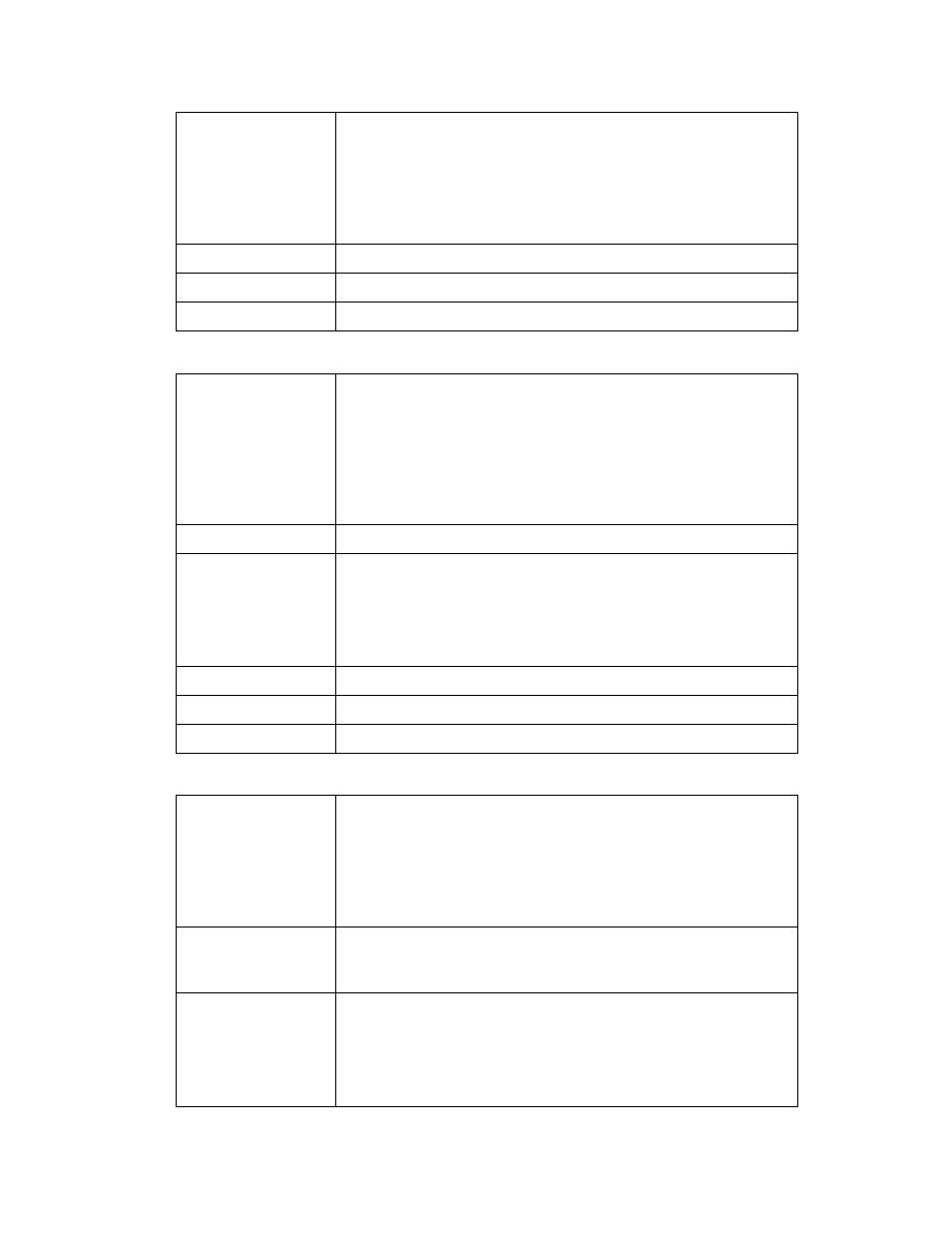
OpenLNS Programmer's Reference
394
Syntax
maxNvValue = interfaceObject.MaxNvSupported
Element
Description
interfaceObject
maxNvValue
The maximum number of network
variables supported.
Data Type
Integer.
Read/Write
Read only.
Added to API
Prior to LNS Release 3.0.
MessageTags
Summary
object.
This property contains the static message tags that belong to
the collection of dynamic message tags that have been added
more information.
Availability
Local, full, and lightweight clients.
Syntax
mtCollection =
interfaceObject
.MessageTags
Element
Description
mtCollection
interfaceObject
Data Type
Read/Write
Read only.
Added to API
Prior to LNS Release 3.0.
Name
Summary
Specifies the name of an object as a character string. This
property is case sensitive. Searches by name must match
case.
This property can be a maximum of 85 characters long, but it
may not contain the forward slash (/), back slash (\), period
(.), and colon (:) characters.
Availability
Local, full, lightweight, and independent clients. Note that
some objects that contain this property are not available to
Independent clients.
Syntax
stringValue = object.Name
Element
Description
stringValue
The name of the object.
object
The object to be acted on.
